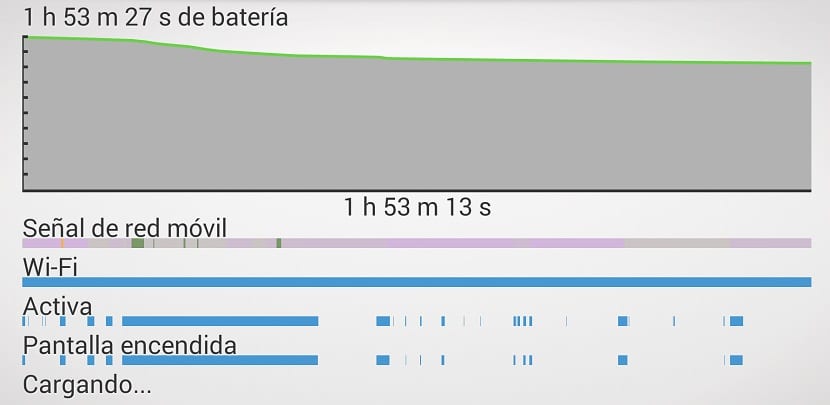
There are various applications and solutions that we have on Android to improve the battery life of our phones, something vital if we want get to the whole day to use our smartphone properly, whether it is responding to the hundreds of WhatsApps, browsing the web to find a nearby restaurant, playing the episode of our favorite series while we are on the bus or using the Waze browser to go to the house of our friend who has invited us to dinner.
Apart from the fact that not all terminals behave the same when it comes to managing the battery that they have or do not have the appropriate standard apps to achieve this. The case would be the Xperia range with its Stamina Mode that works like a charm so that the moment we have the phone screen turned off, data consumption is minimal trying to have in a "white list" the apps that we do want to be updated, in this case WhatsApp. What is achieved with this mode is that no app runs in the background with the consequent battery saving. This is almost what the app that comes to your aid, called AutoData, does.
What is AutoData?
AutoData is a free app that you can download from the Play Store and that unlike other apps that can achieve the same goal by automating tasks like Tasker, it is in charge of deactivating the data connection when this is not needed and reactivate it at any time you want to check if you have received a message.

The idea is quite simple, if the screen of your phone is off, it is as if it were you will not need the data connection and therefore disconnects it. So that the moment you turn on the phone, connect the connection and receive messages, emails or synchronize any service itself.
How to use AutoData to maximize battery?
Being free from the Play Store and without any type of advertising, you can download it immediately to launch it. At this time you will see a very simple interface but precise in its objectives. Pressing the "off" button will activate the application.

By default, AutoData will disconnect the data connection after 15 minutes since the screen is idle. In this way, the battery is helped but it must be taken into account that you can lose messages that reach you. After these 15 minutes, the app will reactivate the data connection for one minute every 20 minutes. And, the moment you turn on the screen, the data will always be activated.
The app allows set this 15 minute timeout to disconnect the data and the time of 20 minutes to activate it for 1 minute. If we compare this app to Sony's stamina mode, this at the moment the screen is turned off enters this data disconnection mode instantly, so it is preferable that you configure this app so that it enters this data disconnection as soon as possible.
AutoData Handicaps
The only thing missing from this app is a list of apps that can receive data So that, for example, no WhatsApp message escapes us or the email continues to be synchronized under this mode.
It is also missing a more neat interface, since although the one that exists fulfills its mission, for the days that run with Material Design something more is needed.
Anyway, having been in the Play Store for a few days, we will surely see news very soon with improvements in these "little problems", which really do not stop its great premise, which is to maximize the battery of your phone with a totally free app without advertising.

If IM messages arrive every 20 minutes, it is no longer IM. And the same with emails and company, which on the other hand represent a tiny percentage of data consumption (and therefore battery).
I do not know why we want a smartphone to cap it in this way.
It is not to coat it. Only that in certain circumstances it can come to save battery in this way. In the same Sony Xperia, the stamina mode is used so that no application is synchronized, let's say social networks, email account, messaging services, RSS, etc.
And, not all users are going to go app after app, configuring them to synchronize every few hours so that they do not consume so much battery, so an app like this one at the entrance can be very useful for a person who does not want to pass by these processes.
And if it consumes battery the synchronization.