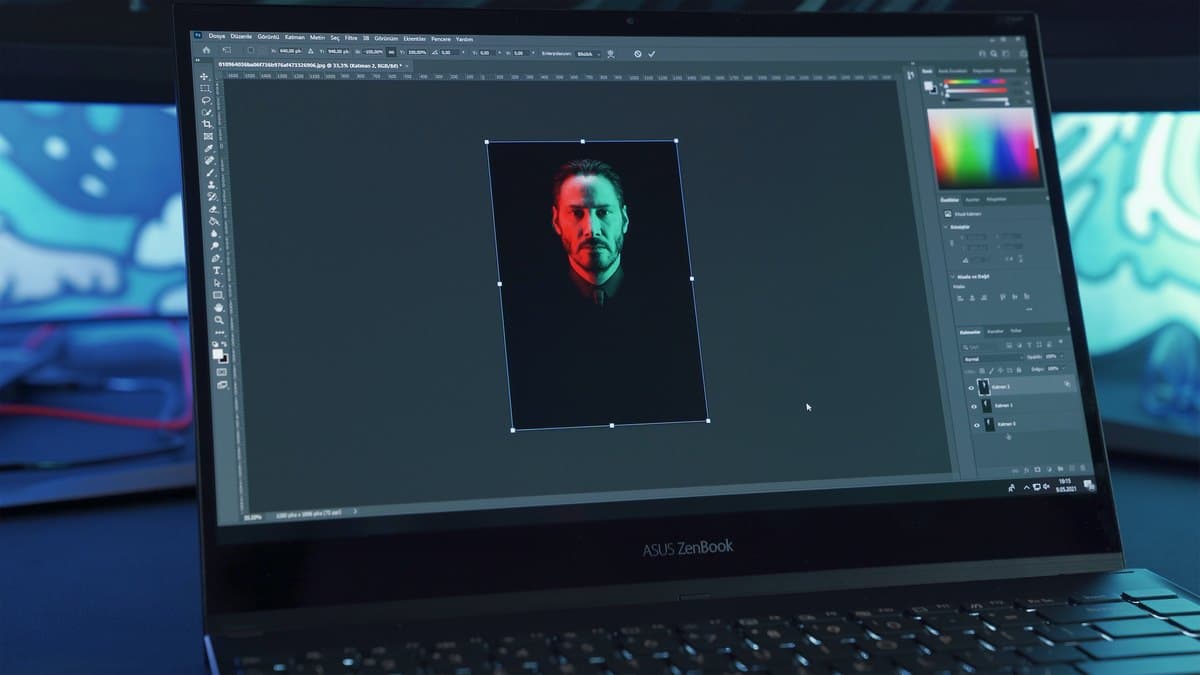
If you like photography and especially photo editingsurely you want open PSD files on your Android to be able to edit any photo in the most comfortable way. But is it possible to do it from a phone? We are going to answer this question and show you which are the best photos to open or edit files in this format.
The truth is that you can open PSD files on your phone very easily to take advantage of this format, so we are going to explain all the necessary steps.
What is a PSD file and what is it for?

Before explaining to you how you are going to be able to open PSD files on Android, you may not know what it is. Well, it is a file that is used above all in Adobe Photoshop for saving data. If you save a file as a PSD, these are often referred to as Adobe Photoshop document files, and their format is Adobe's own.
There are PSD files in which there is only one image, but it is common to find this type of file with much more stored. And it is that these can support various images, text, filters and more, they can even with the use of trajectories, layers and vector shapes and transparency.
Let's say you have multiple images in a PSD file, each of which has its own separate layer. Being all together, you can see the final result of a single flat image, but in reality you can move and edit each layer as if they were independent images. In the event that you need to make any changes once you have finished and saved your work, you will have no problem doing so, you can open it and edit it as many times as you need.
Now that you know what a PSD file is, which you have probably even used at some point in school, we are going to show you how you can open PSD files on Android.
Open a PSD file on Android

Although these files are usually used only on computers, our mobile phones are getting closer to becoming a complete one. That's why now you won't have any big problems opening PSD files on Android, and thus be able to make magnificent photo edits on your device.
Of course, for the phone there are not as many options as for a computer. Despite this, we have two ways to open PSD files on Android that will be most useful to you. Next, we leave you with the options that we found so that you can try them, and use the one that is most comfortable for you.
First of all we have Adobe Photoshop Mix, an application that, being from Adobe, already has great recognition. Of course, there are certain users who cannot use them, since it is an application that needs a lot of resources, so not just any phone can run it.
However With this app you can open PSD files on Android, and not only that, but you will be able to create magnificent photographs, perfect if you also need it to work, and you can't wait to be on a computer. In addition, its download is free, so it is a good option.
The second application that we are going to recommend is Documents Easy Viewer, a simpler option with which you can open PSD files on Android, in addition to others, so it is a very good option to consider. But apart from these, you will also be able to open PDF, doc, docx, Adobe Illustrator (.ai) and more. Like the one we have recommended to you in the first place, this one is free to download on Google Play.
Open a PSD file on your computer

Now that you know how you can open PSD files on Android, Let's review how you can do it on a computer. And it is that despite the great advances in technology that allow our mobile phones to be like small pocket computers, today, they cannot offer us the same as a computer.
In addition, on these computers there are many more options available to you to open PSD files and edit photos like a professional. As for the programs with which to do it, you also have many more options, but the best ones are undoubtedly Adobe Photoshop and Adobe Photoshop Elements, and Alongside these is also Corel's PaintShop Pro tool and CorelDRAW.
And these are not the only options, you can also use others such as Adobe After Effects, Adobe Premiere Pro and Adobe Illustrator. Of course, these are usually used more for both video and audio editing.
But if you are looking for a program that is free to download and use to open PSD files, one of the best options to consider is GIMP. It is one of the best known tools to edit and create photos. Of course, it is possible that you will have some problems if the PSD file was created in Photoshop, and some of its layers are more complex, or there is a more advanced function.
But GIMP is not the only option, you also have Paint.NET, which is also free and can of course open the PSD files. And there are more editors that support this kind of file, even some of them can save in PSD file format.
As you may have seen, you won't be short of options when it comes to opening PSD files on Android or on your computer to be able to edit them in the most comfortable way. So don't hesitate to download the two applications that we have recommended and that will allow you to edit any photograph in the most comfortable way to achieve the best results. Without a doubt, two essential tools on your Android phone or tablet if you are a photography lover. Also, remember that some smartphone models have the ability to save the photos taken in this format to edit them more comfortably...