One of the applications integrated in our Android terminals that we use the most on a daily basis, is undoubtedly the camera application, applications that as a general rule, apart from those that are integrated in high-end terminals, leave much to be desired counting with very few configuration and customization options. It is for the same reason that I have decided to introduce and recommend you through this video post, which for me and many users is one of the best camera apps for Android.
The application that responds to the name of Open Camera, as its own name indicates, it is a Open Source or open source character application, which we have at our disposal in the official Sourceforge.net page. A sensational camera for Android, available for free in the Google Play Store, the official application store for Android, which we will explain to you in every way, to show you everything that this sensational free application for Android can do for all those lovers of good photography from mobile terminals like smart smartphones.
What does Open Cámara offer us?
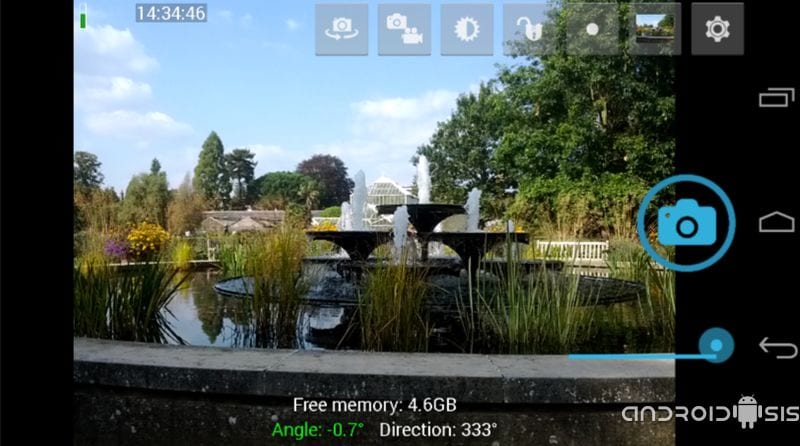
Open Camera o Open House, the name comes from being an open source or Open Source application, it is a camera for Android totally free consisting of a very clean and polished user interface specially designed and inspired by the pure Android camera. A camera in which the best we can tell about it, resides in the possibility that from its internal settings, to be able to modify parameters and settings that in most of the camera applications of our Androids we are not allowed to manipulate.
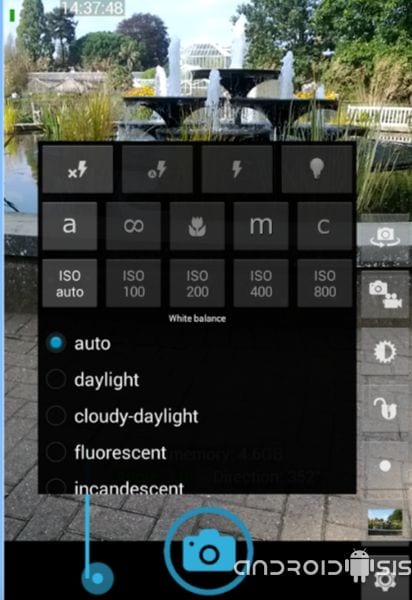
Thus, from a user interface in which its main attraction is being able to adjust almost any parameter that we want as a professional photographer, with a couple of clicks we will be able to select and adjust aspects as interesting as the focus mode to select from auto, infinity, macro, continuous or locked; the white balance to select between Auto, incandescent, fluorescent, daylight and cloudy day; the scene mode between HDR and Auto, the option to auto stabilize the image, resolution quality of photos and videos, timer time and burst mode as well as the interval of burst mode, show or hide different types of grids, mode face detection or even enable a mode for left-handed users.
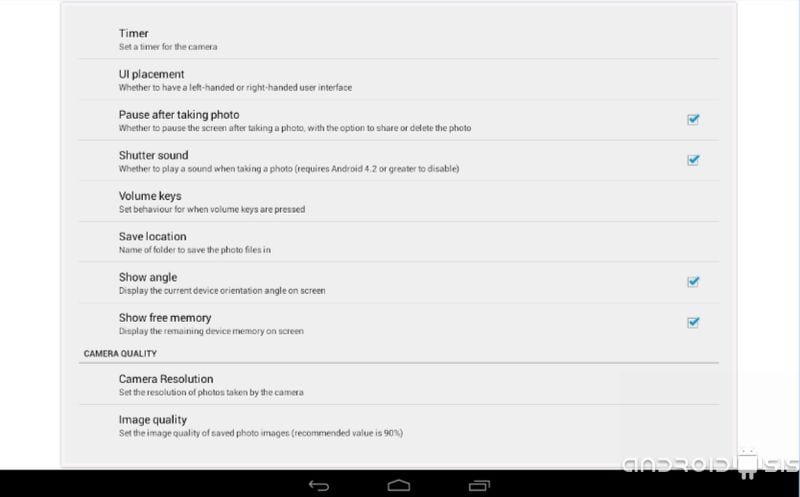
If to this that is not enough we add the option to configure the camera's own interface with options to show the + - buttons of the ZOOM, possibility of adding a sliding bar to zoom, possibility of taking a picture by touching the screen with one touch or double touch, possibility of mapping the volume buttons of our Android to perform different Actions from the camera such as taking a photo, focusing, zooming, changing the exposure level or activating or deactivating the auto image stabilization, we are without a doubt one of the most complete camera applications for Android of the moment, at least if We are talking about camera applications for Android that are totally free.

In the attached video with which we started this article, a video of my own creation, I show you in great detail all the settings that we have in this camera application, which Under the name of Open Camera is one of the best and most complete applications to manage the cameras integrated in our Android devices.

