
One UI has meant a before and after for Samsung Galaxy that have been updated to Android Pie. If we add to that that we have an app that allows us modify status bar, quick settings and even recent apps, we will have greater power in our hands when it comes to personalizing our phone.
For this we are going to use One UI Tuner and what comes from a renowned XDA Developers developer creator of System Ui Tuner. Now he has created this app so that you can customize in depth some of the aspects of that very renewed custom layer and that has overturned those heavy layers of Samsung itself, such as Touchwiz.
What can you do with One UI Tuner?
Zacharee1 has been the creator of this app called One UI Tuner. So that you know a little who this developer is, he is one of those recognized in XDA Developers at the same time He was a moderator of the Android community for years most recognized by all. To his credit is the creation of the System UI Tuner app, which allowed us to tinker with some basic aspects of Android.
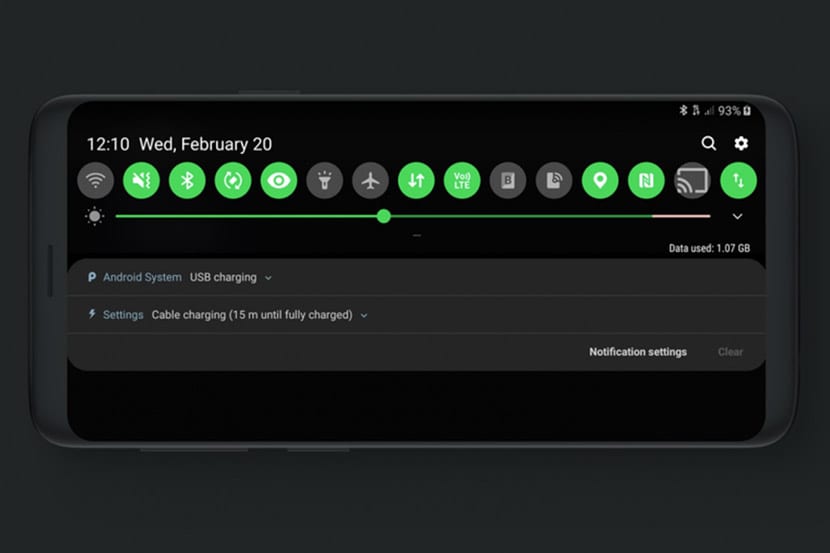
Now we have One UI Tuner and that, like System UI Tuner, its goal is customize some of the interface elements of One UI. The new Zacharee1 app uses Samsung's theme engine to add some features that have been removed with the Android Pie update.
Among them we can talk about the activation of the seconds in the status bar clock or change the header counter in Quick Settings. Best of all, you don't need access to Root privileges or the need to run some ADB commands. In other words, it is simply to install and play with One UI; updated Samsung Internet with One UI days ago.
Here are some of the customizations:
- Customize the clock format of the status bar.
- Customize the date format Quick Settings.
- The Quick Settings header counts for portrait and landscape mode.
- Activate or deactivate the recent apps menu.
- Set the height of the navigation bar.
We have to say that this app will be updated in order to access those secret settings that we have with One UI Tuner, so you can stay tuned from XDA Labs.
How to download One UI Tuner on Android Pie

To access the app we have to do it from XDA Labs. Precisely the previous shared link allows you to access that mobile version that is perfect for browsing the XDA Developers forums.
- The app costs $ 1 and you can download it from here: XDA Labs.
- You can download it from the orange button that indicates the download.
When you are going to install it, remember that once you activate the options for a section of the app, a message for you to install an app, precisely the one that contains the changes that have been made.
Some of those options require thatand restart the mobile for the changes to take effectHowever, at least two installations are required for the initial installation with those changes already applied instantly. All this information can be found in the above forum. Apart from that you can be up to date with all the changes that are made.
If for whatever reason a window appears asking you to accept for ROOT access, simply cancel it. That popup will be used in the future to apply changes in the background, so right now it doesn't really have any function.
As the same developer from XDA Labs comments, One UI Tuner is in its first version and more options will arrive so you can customize your Samsung Galaxy that has been updated to Android Pie with One UI. If you like to personalize your mobile to the maximum, don't waste your time and get hold of this app. It costs $ 1, but it comes from a renowned Android developer.
