
One UI is Samsung's new customization layer and we've been testing it on the Galaxy S9. From those first hours we can highlight 5 very remarkable aspects that make us almost face a new phone when we go from Oreo to Android Pie with One UI.
An interface called One UI that those who have a Galaxy S9 or Note 9 can now use and that will be another advantage of acquiring a new Galaxy S10 when it hits the market in early February. Let's look at those 5 notable aspects of One UI.
The status bar
When you take the first steps with One UI on a Galaxy S9 you hardly even believed it, but it is like when you pick up a new mobile for the first time. Visually, we discover a series of animations that can be seen very well in the notification bar.
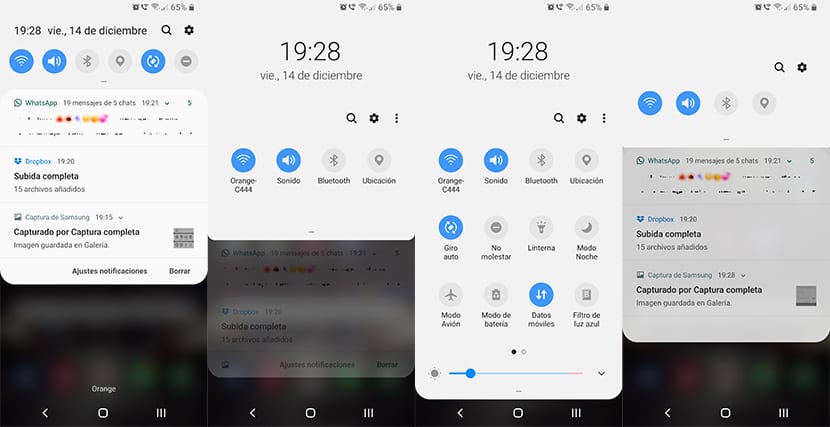
If we activate the function in Start to extend the status bar notifications with a gesture, a series of animations cascade in a very smooth and subtle way. If we already make another downward gesture, the entire quick access panel will be brought to the middle of the screen so that with one hand we can activate whatever we want; we even have the settings button and quick search at hand.
Recent apps
If you want to see why we praise One UI so much, just you have to take a look at the new aesthetic and how to handle recent apps. We also have a new icon for recent apps that we can press at any time.
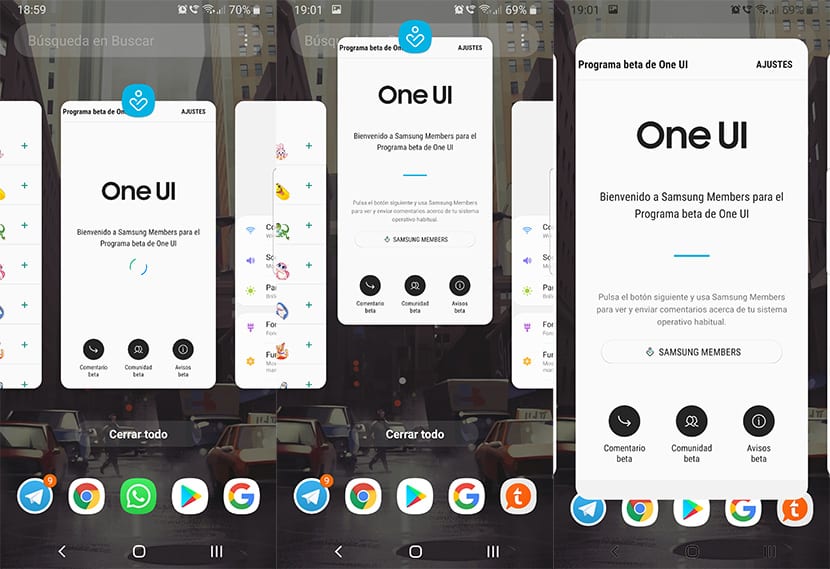
Pressed, we find each recent app as a portrait card, the option to close everything and a series of shortcuts to the latest most used apps. Every time we click on the access to recent apps we will see again some very neat and very subtle animations. To close an app, we only have to make an upward gesture to find another great animation.
The notifications themselves
We encourage you to take a notification with a long press and slowly move it from left to right and vice versa. From extending the notification to find a snapshot taken, to accessing the actions.
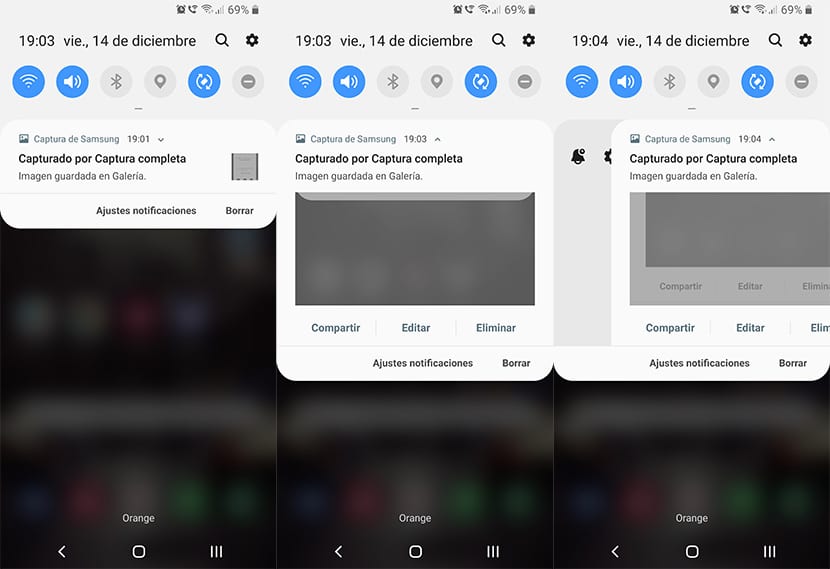
We can even long press to allow notifications of that category and the rest of the options. A One OI interface that shows great flexibility in all its nooks and crannies.
The screenshot
That One UI is also reflected in a multitude of applications that Samsung has updated for the occasion. We could talk about the phone app or the same image gallery that has also received a great facelift, but the one that stands out greatly is the screenshot.
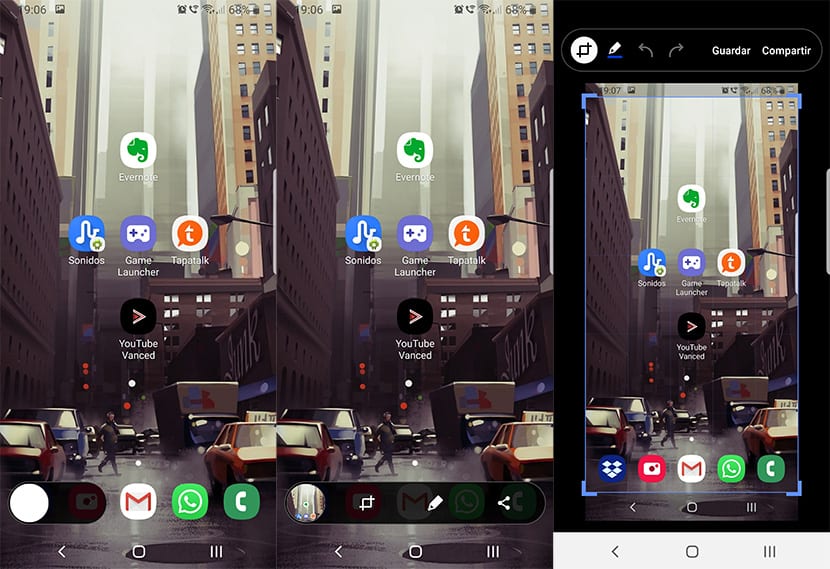
In the screenshots provided, you can see the great change given to minimize its structure in the interface and leave everything for a bar that is spreads by itself with great animation. A small thumbnail of the capture and the three most important actions finally make up this great tool that you have with the power button + volume up key combination.
Sharing
The action of sharing is another of the small novelties so that all those apps in which we will carry links and copied text appear in a large size. The right moment, when Google has advised that for the next version of Android will improve the sharing function that has almost remained the same for a few other versions.
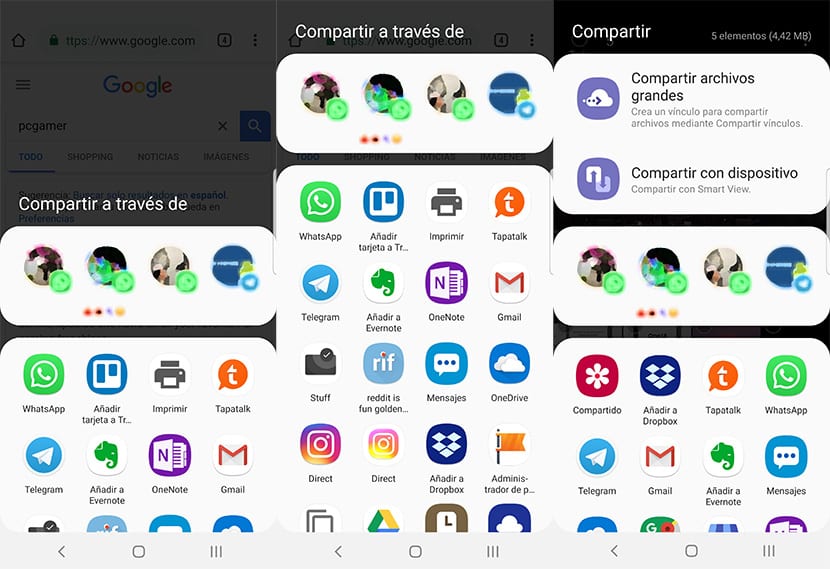
Una big difference between the old interface in Oreo to which we currently have in Android Pie, although in its beta version. Today a video has been published in which you can see perfectly what it is like to move with gestures with One UI.
Samsung with One UI has taken a giant step forward in the experience that grants. And as many users collect in forums such as HTCmania, it seems as if you are really dealing with a totally different phone. If you have the option to update to Android Pie with One UI, don't even think about it, it's just wonderful.
