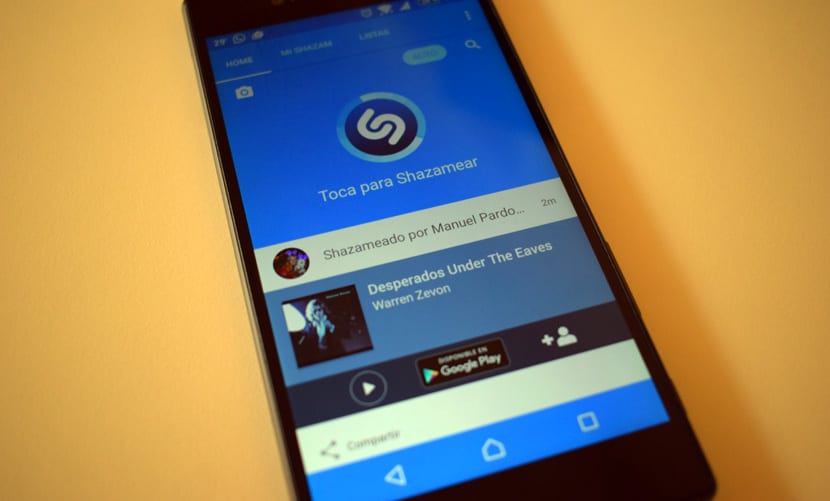
La versatility and great customization Android is one of its greatest assets and the option of being able to give ROOT privileges to the phone makes it possible for us to change anything in the software by having the necessary permissions to modify the system files. Since always, or since Android was a reality, this option for customization has made thousands of users jump to this OS to have their phone as they want. And you can also ignore being ROOT, since there are apps that allow you to modify the appearance of the desktop, such as with launchers or other apps like this one that we have at hand of great quality.
Android offers apps like NavBar Apps that allows us to modify the navigation bar in which we find the Home button, back and recent apps. The funny thing is that this app is capable of modifying the navigation buttons when it has always been necessary to have ROOT or some Xposed module installed. So for those who do not want to go through ROOT privileges, it is a perfect application to give another air to that navigation bar that has remained in time without hardly receiving any changes with those major updates to Android. It was the moment, to be able to modify it.
Customize the navigation bar
This simple and free application It will allow you to customize the background color for the navigation bar, or you can indicate it to mimic the color of the app that is open, as is the case with the status bar where we find the notifications. This last detail allowed Android, in its purest version, to be praised for offering a great distinction in the visual, so this app called Navbar Apps.

It also allows you to launch a custom image from your own gallery in order to offer something different from that navigation bar that has been too dark for many years. NavBar Apps also offers the option to add widgets to the navigation bar, which gives it more functionality. Although yes, you only have access to a battery widget, although the developer has indicated that a music widget will be received soon.
Fiddling with the app
We install the app that will give us the power to change the background color of the navigation bar, and we will find the screen where we will have some interesting options. We can offer support to the creator of this fabulous by € 1,09 to unlock all content what it offers
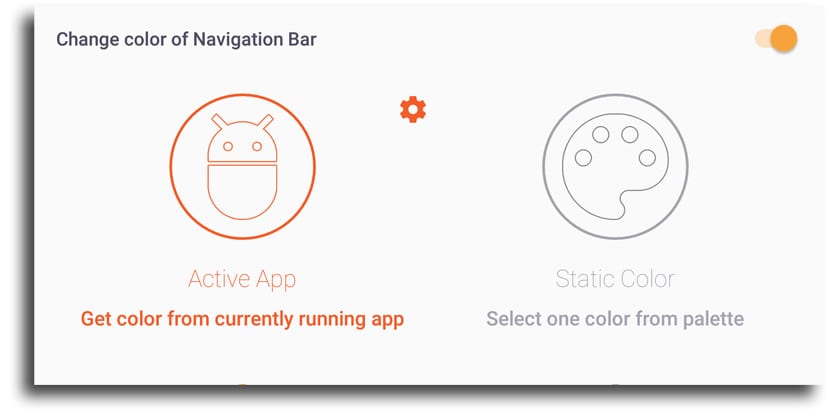
Next, we find the two main options with the two main buttons that represent them in a good size. One takes the color of the app that is active, in this case it would be orange as Navbar Apps with this predominant color. The other option is Static Color that allows us to select a color from the palette so that it is always fixed in the navigation bar. In either of them we can click on the cogwheel to cancel the colors of the apps that we have installed if you don't like the default settings.
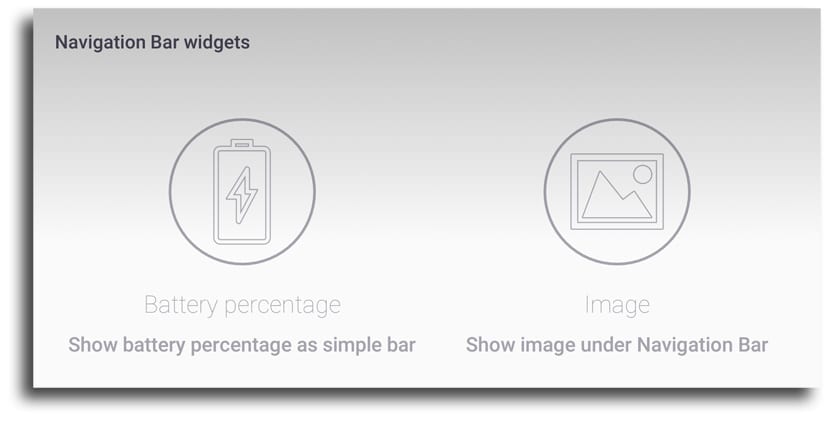
If we scroll down on that main screen, we have the navigation widgets to activate the battery or the one to change the image. The latter allows us to select some of the options that come by default that are quite varied. If we already want to put a custom image, you need the premium version. You have the option to remove the image when the navigation bar is transparent.
Finally, remember that you have to activate the service to recognize the active app so that the color imitates the current one. You will have it at the end of the main screen. And this is it, a brilliant app that will surprise you with its great utility and the customization it offers for have neither ROOT or an installed Xposed module. I have to remember that two weeks ago we were commenting on the news about these same options for Nougat ...

Not to vary .. It is not compatible with the Huawei Ascend P7… I hate mobile phone 🙁
It is compatible for Android 5.0 or higher, how can it not leave you?
It does not work on the huawei p8 lite with android 6.0, because it does not appear in Google play
I have a huawei p9 lite and it tells me that it is not compatible. I don't know why it works on Huawei