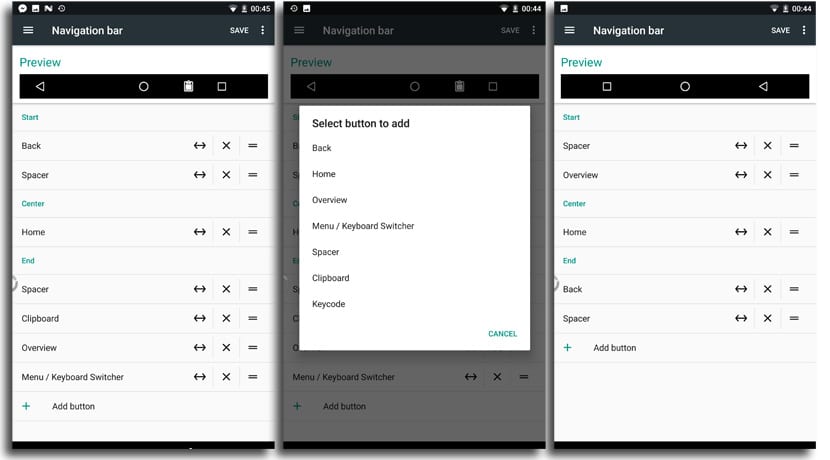
In new versions of Google apps it is usually hide part of the code of what will be a new feature that is about to arrive. In this way, you can guess where an app like Google Maps is heading. But not only does it stay in those Google apps, but older versions of Android also have code that is not active and that resides in a hidden way so that at some point it becomes a major feature to be used by everyone.
Android Nougat is here with us, yesterday we learned all its details, and now we know that one of the saints and signs for the purest version of Android, which are the virtual keys, can be customized. It is in these virtual keys where you have there was a little fight between Google, which recommended to all OEMs that they will use them, and Samsung, which always decided on physical keys to differentiate itself from the rest. Now we know that that navigation bar, with those three virtual keys, would be about to change.
Customizing the navigation bar
Thanks to part of the code that is hidden in the Android Nougat System UI Tuner, it is known that a deep customization could be made in the way in which devices equipped with the latest version of Android could work. There are even some screenshots that show the freedoms that could be taken on those virtual keys.
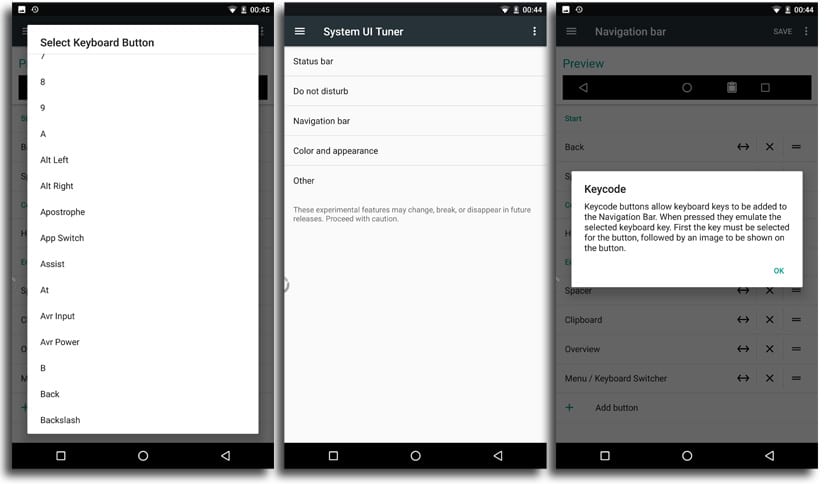
We would be talking about that, theoretically, all those well-known keys could be eliminated and only a few or new ones could be left. The submenu indicates that there is a preview of the navigation bar at the top and three sections that divide this bar in three areas: left, center and right.
The three icons on the right allow you change position, adjust the size or delete them directly from the bar, which would give a good number of options to the user in order to personalize this space on the screen of their smartphone or tablet.
The options to choose
And the best is coming now, as we could replace those keys on the other for the clipboard, for a special function that we want for the keyboard or another that comes to mind and we think that it can be better than that of recent apps. We do not know if this customization will happen to the next Android 7.0 update, which would be 7.1 when the two Nexus devices disembark, but the fact is that it is there.

You also have to think that this option could be very usable by app developers that they could find in the navigation bar a good companion to improve their launchers or other types of apps for productivity. Nor do I know the freedom that would be given to them, but opening one of the bars that has been subject to fewer changes would be a great opportunity and would give back a little those great options that Android has always had in regards to the personalization of our mobile device .
For now, we will put our feet on the ground to think that we are faced with options such as the free desktop mode that was a hack of the first version for developers and that led us to imagine that we would soon have those options to almost have a small PC on our tablet or another larger device.
I do not know if in 7.1 or already in Android O we will see it, the most interesting thing is that Google does not close to unlock features that seem inherent to the system itself and is capable of modifying those aspects that other OS, such as iOS, are unable to even touch. This is one of the greatest qualities of Android and the reason for its success.