
Over time, instant messaging applications have included certain new features, such that sometimes many of your contacts use it for a purpose. WhatsApp Status is one of the things that have been improving over time and there are many who use this on a daily basis.
WhatsApp statuses may be of interest at times, although in others they can be annoying, especially if you are not interested in someone else's life. You can block the status of one specifically or that of several if there are many publications that you receive in the aforementioned tab.
How to mute contact statuses in WhatsApp
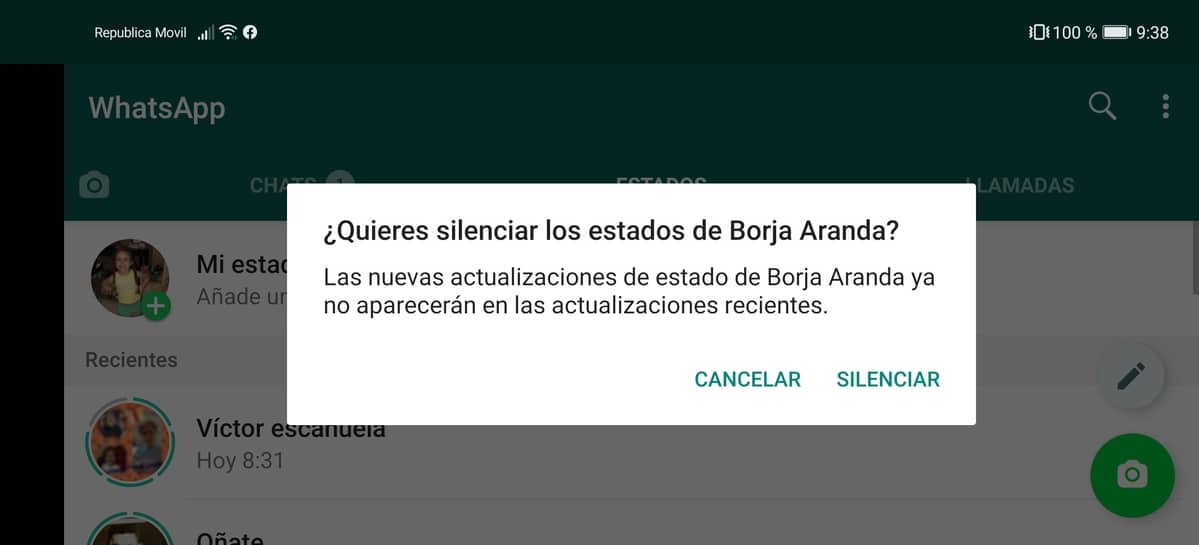
To mute contact statuses in WhatsApp You have to go one by one, despite this it will take you just a few seconds for each, especially to find those people who update frequently. You can also reset them if you see that you want to see certain things, it will depend on you.
If you mute the States, you will receive the ones you have from those contacts that interest you, be they family, friends or people added to your list. To silence the contact statuses in WhatsApp you have to do the following:
- Open the WhatsApp application on your Android mobile device
- Enter now in States and view those that you do not want to see updated, the most annoying for on a daily basis
- Press for at least a few seconds and hit «Mute» in the message that shows you «Do you want to mute the states of ...?
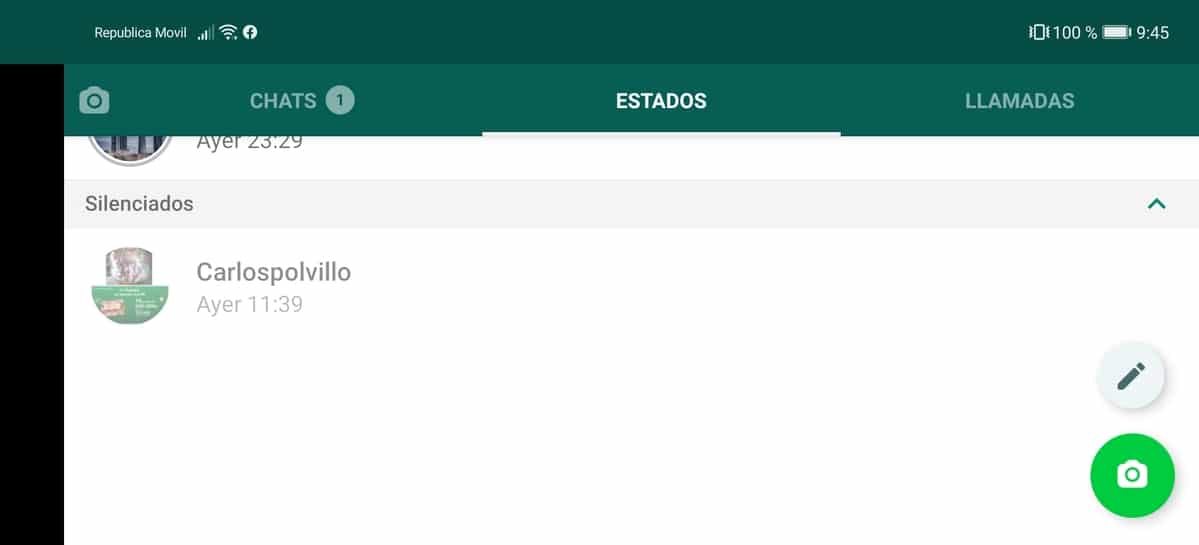
Once you hit Mute it will not show any Status more until you activate it again, which you have to carry out the same step, but in this case you will have to go down in States and in the tab that says "Silenced" click on the contact and click "Deactivate silence" so that it shows all the new states.
The WhatsApp application sees how Telegram is on its heels with different improvements, one of the last is the Voice Chat that works quite well and that we have already been able to try. To use voice chat you must use the Telegram Beta, since it is in the testing phase.
