One of the applications that works to improve the user experience is Telegram, currently one of the instant messaging tools that grows by leaps and bounds. Telegram reached about 500 million downloads back in May and many users have decided to switch to that application.
Telegram already has the well-known voice chat in the beta version, with which to communicate with the members of a group under invitation and acceptance of the people. It is a direct communication with a fairly decent sound quality and comes to compete directly with Discord.
It is a function similar to that of Walkie Talkie, all as long as you press on the microphone, the one that you can mute, beats while you speak and has the option to always leave it active. Telegram took the step of adding video calls, being at the height of others already quite known.
How to have voice chat on Telegram
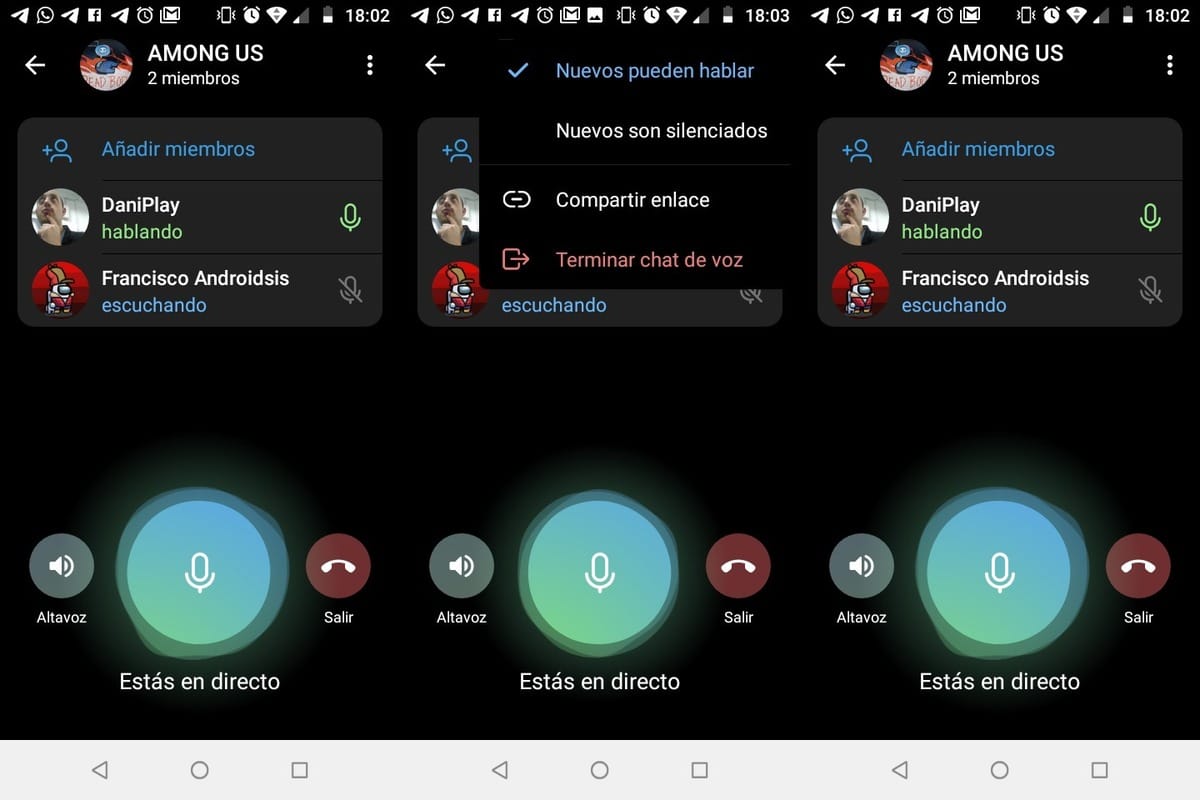
For it to work it is necessary to be in a group, if you are not in any it will not work, so the function will become viable as long as you are in one of them. Another point to keep in mind is that only administrators can create voice chats with the participants of each group.
To use Telegram voice chat you have to do the following:
- The main thing is to download the latest beta of Telegram from this link, at the moment it is being tested before its final release
- Voice chat only works in groupsIf you are not in any of these, open the application and click on "Create group", remember to be an Administrator to be able to invite any of the contacts in that group to voice chat
- To start a voice chat, open the group in question and click on the name of the group, once inside click on the three vertical dots and the option "Start voice chat" will appear, click on it
- Choose the option that everyone can speak or only that the administrator can do it. If you want only the administrator to speak, click on «Only admins can talk» and click on «Create»
- Once created, you must now invite those people with whom you want to make a voice chat, you have the option above the microphone, in this case you must wait for people to accept the invitation sent
- Once they are all inside you have the microphone active, you can chat in two different ways, with pulsations while you talk, walkie talkie type or if you press on it, you can talk for as long as you want, if you press once it will only silence
As a note, the administrators will be able to silence the members of the Telegram voice chat, this will allow to silence people if they are speaking in a very bad way or we want to dialogue first and then give the floor to that person without being cut off.
Another point to improve on the part of the Telegram team is to receive notifications through a sound, for the moment users will see that they receive it in a notification at the top with a point with a striking color tone. It is the only downside that we can put to this function that will be quite interesting if you play video games online or want to have a chat with people.
