
Many are the customization options that the WhatsApp application has, currently the messaging used by most users around the world. The tool in the internal configuration allows everyone to configure it to their liking depending on the needs of each one.
If you are one of those people who use WhatsApp to send and receive messages You can layer the application to not receive calls from any of your contacts. This will avoid listening to audible calls when they call you by audio or video, it will depend on you to take the call or not if it is someone important.
How to mute WhatsApp calls on Android devices
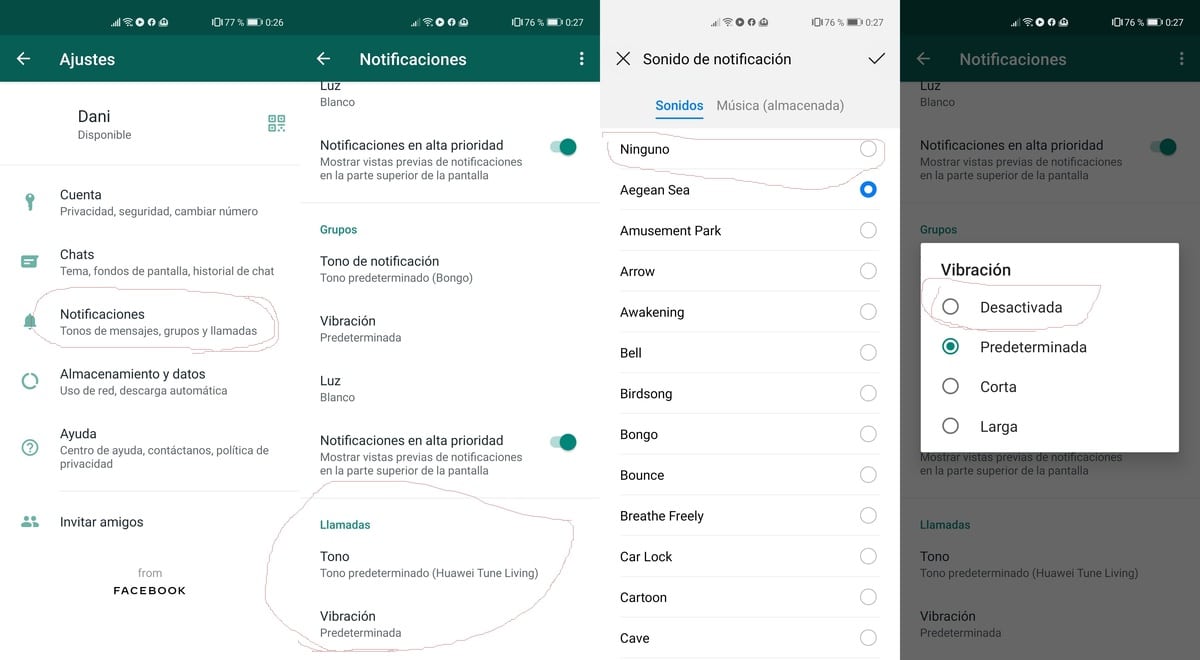
There are many improvements to WhatsApp, one of them is to be able to remove the sound of those inopportune calls because it catches you working or doing something important in your day to day. From wanting to silence goes by following point by point and do not leave anything activated so that there is no sound when they send you a call.
In addition to silencing WhatsApp calls on Android, you can reactivate it if you want to reset itIt will be up to you to do it or not, but this is advisable if they usually call you almost daily for the application. It sounds like a call, that's why we have to use internal notifications.
To carry out the process, do the following:
- Open the WhatsApp application on your Android phone
- Click on the three vertical dots to access the different settings
- Now click Settings to display all the options
- Go to Notifications and search for "Calls", it will show you the latest, right after Notifications in high priority
- Now in Tone / Ringtone put «None», for this choose Themes and the first one, select this option
- In "Vibration" click on "Off" and it will not vibrate in case of calls
With this you get not to receive alerts as far as sounds are concerned if they want to call, as well as avoid vibration as if it were a normal phone call. WhatsApp, like the other apps, has a fairly complete internal configuration and configurable by the person.
To reactivate it you must follow the same steps, in Tone / Ringtone Select the one you want to sound when they call you, the Vibration choose On and that's it. All this will make you have sounds in audio and video calls of wanting someone to talk to you.
