Many of us who read this blog know what ODIN is. For those who do not know it, ODIN is a tool with which we can install any Android operating system. Or as it is more commonly known in the Android community, allows us to flash our Android device.
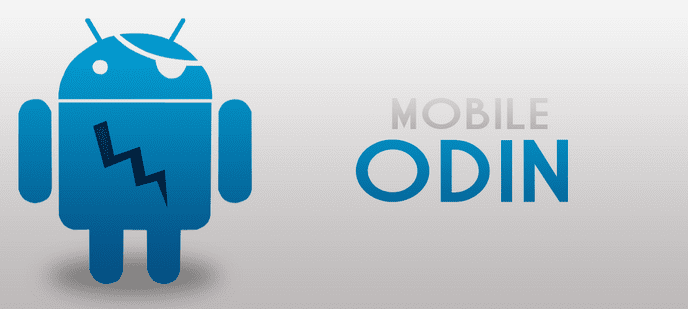
This means that with this program you can install an updated version of Android (like an older version) up to install any cooked ROM, that is, any Android made by the community.
Well now Chainfire has released Mobile Odin Pro. This tool not only allows you to install any ROM or update your Android operating system, but also It allows us to do it from the application interface itself and without the need to download the ROM.
As you can imagine, this tool makes the task of flashing our devices much easier. Since we would get rid of searching online for the version of Android that we want to install on our device.
It also incorporates a system, which will really free a lot of people from headaches, it is about EverRoot, which keeps us our Root privileges, even if we install an official version.
At the moment the application is only compatible with a small number of devices:
- Samsung Galaxy S2 (GT-i9100)
- Samsung Galaxy Note (GT-N7000)
- Samsung Galaxy S (GT-I9000)
- Samsung Galaxy Tab 7 (GT-P1000)
Despite the fact that it is mandatory to be Root and that the number of compatible devices is very small (Chainfire promises to extend the list of supported devices), This tool is very useful and makes the task of flashing our Android device much easier.
You have the application available in the Market at a price of 1.99€.
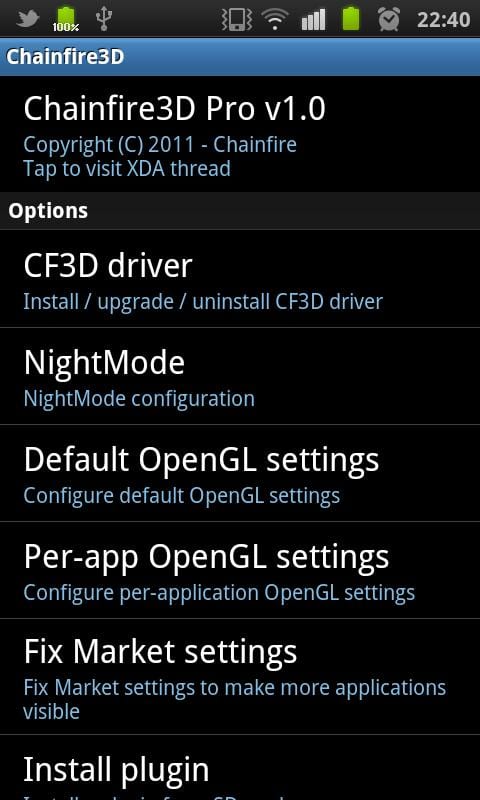
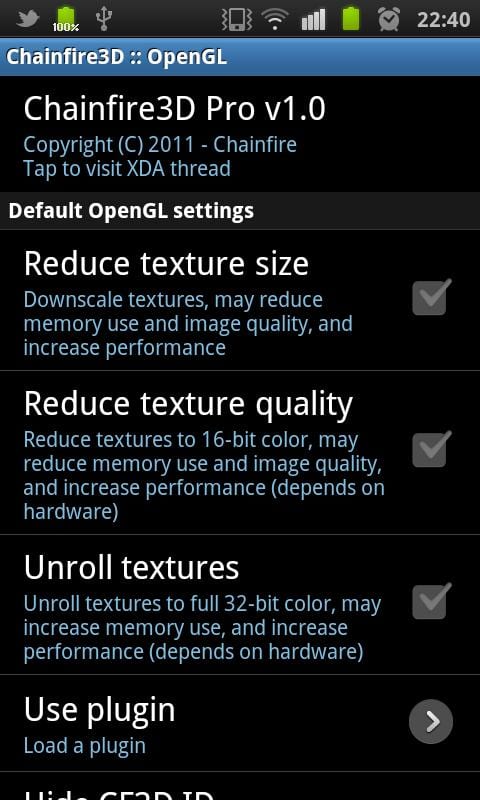

I have downloaded it, installed it. When you open the program you have downloaded the file from the market. But the CF3D Driver menu and the flas options at the bottom do not suit me, they are dark without being able to select.
My mobile the S Galaxy S
Are you Root?
If I am root, I flashed it just yesterday with superoneclick 2.2. I have the titanium backup and the superuser.
Will the ODIN program know if I have to put any files that the pc odin uses to make it work?
Buuuu… you're screwed.
For?? The mobile does not give me problems, it continues to work OK.
To give you an idea of what is happening to me.
I open the Odin, it seems that everything loads fine without errors or anything, but:
In the section «partitions» the first line (PIT, IBL /….) Appears in gray and says «Mobile ODIN does not flash these!»
Then in Kernel, System, DBData…. it puts "None" in all of them and if I select any it asks me to open the Internal SD Card or External SD Card.
Further down in the Ever Root section, all the gray appears, without the option to select anything.
With the Flash section more of the same, and it says "no partitions selected to flash".
That's why I was telling you that maybe because I didn't flash the first time with Odin, how you have to put some files to the SD, now this program can't find them.
I repeat, I flashed with SuperOneClick 2.2 in automatic mode and I have Superuser, Titanium Backup and AdFree.
A greeting.
You really have no idea ??
I downloaded the app and it gives me an error I have the free version 2.3.4 I want to update it to 3.5
Hello, I downloaded Odin mobile, but can someone tell me where I can download the latest version of android to try to install it?
Thank you!!
Greetings, enter this page looking for what odin meant, this morning the phone was a Samsung S2, a message appeared saying that it had a fault, serious in OS, of androit and had to press the volume key up, to solve the problem, I did and the phone stayed on a page that says odin mode, downloading and not turning it off from the target, I don't know about it, I would appreciate your help,