
MixRadio is a new addition as a streaming service on Android to satisfy your musical needs daily and is available today from the Play Store. A new player in the music streaming music scene that will be found with Spotify or Google Play Music, it has recently updated almost completely its web interface.
This new streaming service try to be more particular in the tastes of the listeners and it already has a great experience in being available on Windows Phone for years. After being sold to LINE, the online messaging service, it is no surprise that it finally arrives at Google's app and video game store.
More musical options
If for whatever reason, MixRadio is a novelty from today and you never got to know it, it is a service that offers personalized suggestions based on your musical tastes. The more time you spend with the service, the better it will get to know you and therefore be able to suggest the best songs from its impressive catalog of more than 35 million songs.

You can create mixes of your favorite artists or listen to some already selected so you only have to worry about enjoying your best hobby. MixRadio allows the user to download up to four of your favorite mixes or mixes to listen to without an Internet connection, and best of all, it is completely free. This is due to the advertising found within the application and it is expected that a subscription will soon be available for users who do not mind paying and thus have a more complete music experience without invasive ads.
Get started with MixRadio
At the moment we launch the application we have to register with a new account. A simple step since we have at our disposal to log in with the Gmail, Facebook or Microsoft account.
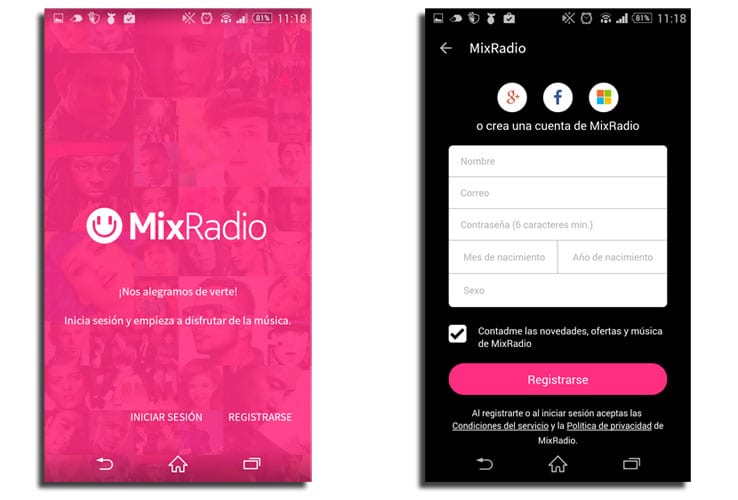
We go to the main screen from which we have the most important MixRadio options. From what are the musical recommendations in the form of songs or genres, to the featured mixes and the top of the week or the most listened to. Here you will find a great selection of songs to listen to your favorite songs and so MixRadio begins to know your musical tastes.
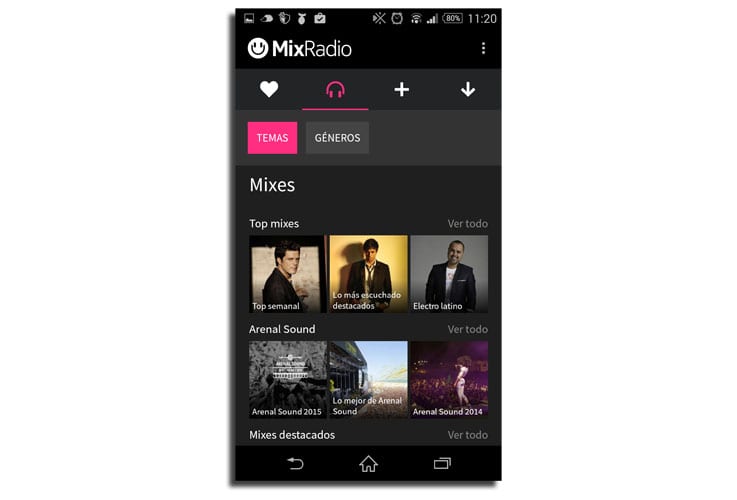
Precisely on this main screen we can access four tabs. The first is "My mix" and it allows us to select musical tastes by first choosing the genre.. We select a few and we will go on to choose some artists that have to do with the selected genres. As we select "Moby", a techno artist, new ones related to him will begin to emerge, such as Massive Attack or The Chemical Brothers. Once a few have been chosen, we finish and we will have our first mix ready to listen to it from the play button from «My Mix» with the possibility of adding more groups.
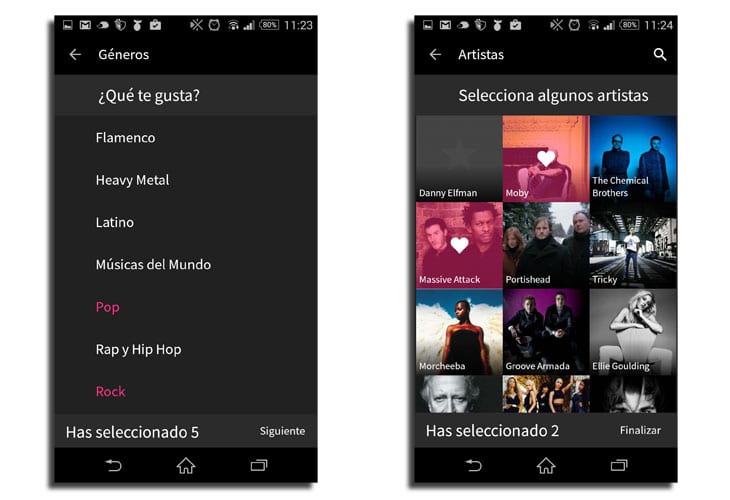
The other option we have to create mixes is from the other tab of the main screen highlighted with a "+" sign. With this We will select several artists and MixRadio will create an amazing mix just as it says. The last option, with a down arrow icon, is to download a favorite mix to listen to it without an Internet connection.
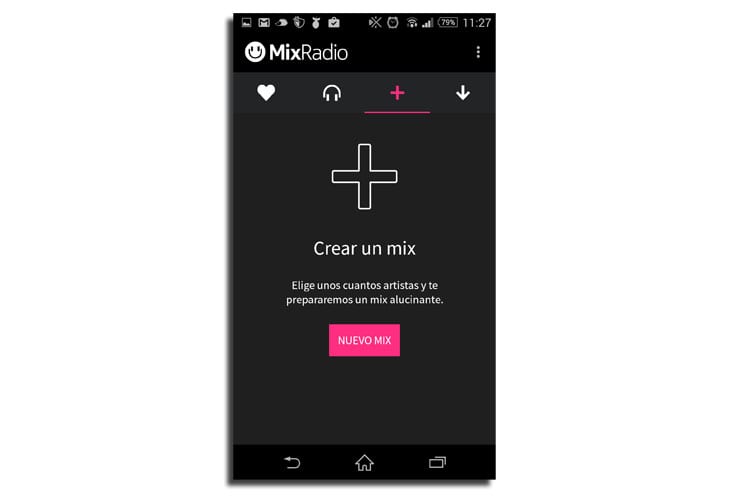
Finally we have several configurations from settings that can come in handy under certain circumstances. Audio quality over Wi-Fi or high quality over mobile data are two important options, the first to have it activated for when we are at home and do not "drink" the data, and the other to satisfy our vital need to listen to a song at a high quality, even with Internet data.
Un very interesting music streaming service which can be a great alternative to the best known ones such as Spotify or Google Play Music.

It is not available in my country 🙁
Try downloading the APK from here: http://www.apkmirror.com/apk/mixradio/mixradio-beta2/mixradio-3-0-2063-android-apk-download/
Try here
http://www.mixradiomusic.com/
I already downloaded the apk but when the application tells me that it is not available in my area 🙁
Install market helper