Today I want to present you a new file explorer for Android totally free and it is one of the lightest that we can find for our Android terminals, that is, we will not be able to find it in the official Google applications store, the Play Store, since it is a project of the development forum Android XDA Developers.
The aforementioned file explorer for Android, especially indicated to be installed in terminals with few system resources, responds to the name of MyXPlorer and then I will tell you all the details about what this new file explorer offers us, which at the moment is in a beta phase, an advanced beta but at the end of the day it is still a beta version in which there are many things to file and improve, Below all the details and direct link for the download and install the APK.
What does MiXPlorer offer us?
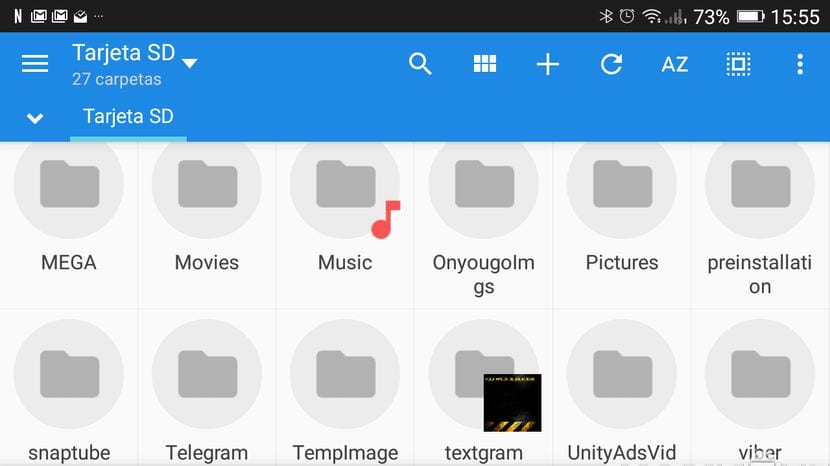
MyXPlorer, even being in a beta phase with this new delivery beta 6.1.18, offers us a very positive user experience with a clear and clean interface in which you can glimpse a clear layout to Android Marshmallow with its simple lines in which functionality prevails without neglecting the elegance and configurability of the application itself.
From the internal settings of the application, it is worth highlighting the power download lots of languages available, among which Spanish could not be missing, in addition, we have a multitude of options for, for example, configure the view mode of folders and files housed in the internal memory of our Android terminals. So we can select in terms of view modes, all these options that I will detail and that in the attached video that I leave a little below I explain the operation of each of the modes:
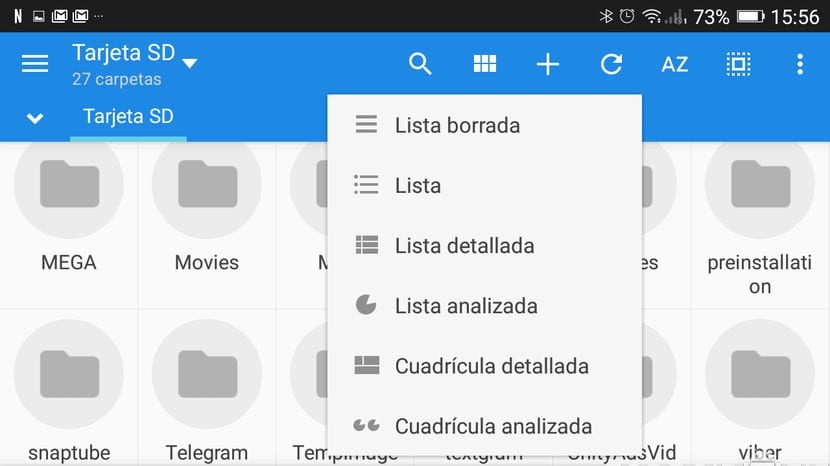
- List cleared
- List
- Detailed list
- List analyzed
- Detailed grid
- Grid analyzed
- Grid
- Large grid
- Extra large grid
Likewise, we have a lot of options available regarding the sorting files and folders hosted on our Android, some options that we can summarize in this list:
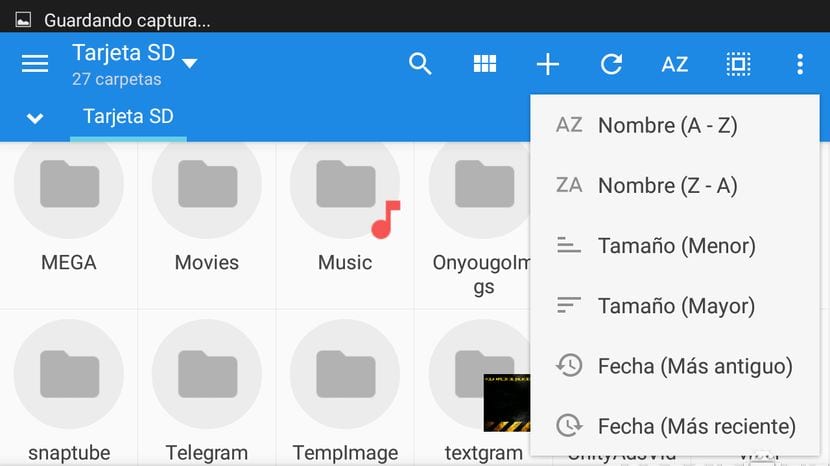
- By name from A to Z
- By name from Z to A
- By size from largest to smallest
- By size from smallest to largest
- By oldest date first
- By date most recent first
- By ascending type
- By descending type
- Option to show folders before
- Option to show pos sections
The accesses to the view modes and ordering mode are located in the lower bar of the application mixplorer together with other equally useful icons such as a built-in search engine to search by name, an icon to create a new file, folder, EncFS, Symlik or point file, an icon to reload the application and a convenient icon to select all files and folders in the current path.
Another thing that I cannot stop talking about is the integrated functionalities of MyXPlorer, is the option that will appear when making a swipe from left to righta on the screen of our Android, an option that will allow us have our files hosted in the cloud synchronized of the main hosting servers in the cloud such as these that I detail below as a list:
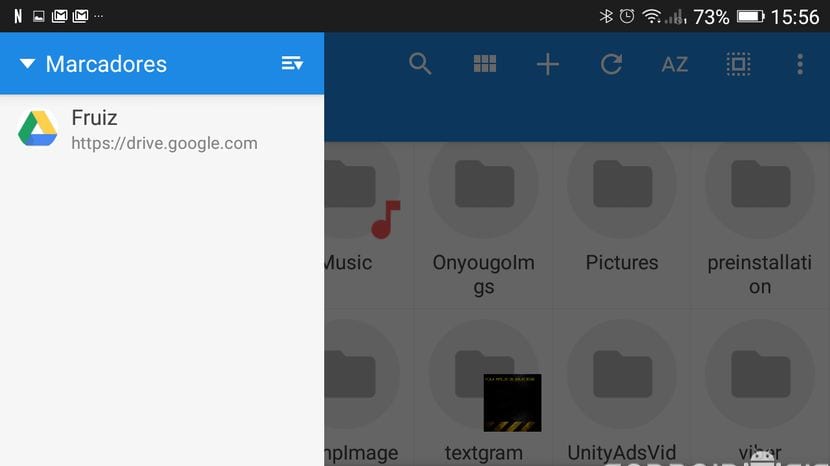
- Baidu
- Box
- Cloud drive
- Copy
- Drive
- DropBox
- 4Sync
- HiDrive
- HubiC
- iDrive
- kanbox
- kuaipan
- Mediafire
- Mega
- Meo
- OneDrive
- pCloud
- SugarSync
- Vdisk
- Yandex
In addition to all this, from the menu button that we can find in the upper right part of the application. the one with the shape of the three dots. we will have access to options such as show all hidden files, lock file or folder, filter, servers, or access to the application settings from which to perform basic actions such as downloading and installing new language packs, downloading new themes or Skins (at the moment it only consists of the predefined theme of the application), or an area of more settings where we are going to configure the application in many aspects to adapt it to the specific needs of most Android users.
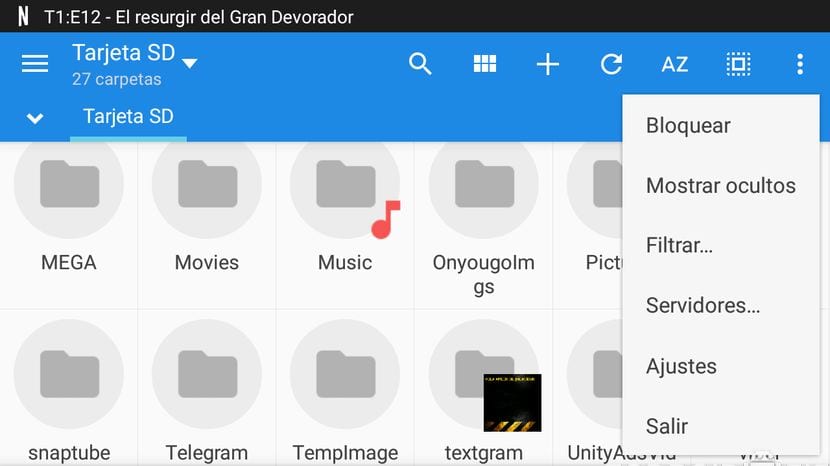
At the moment, in the tests that I have been carrying out on the application itself, I have only found a very important failure and that is that at the moment in this beta version it does not let us explore the files stored in the external storage memories of our AndroidIn other words, at the moment, and waiting for it to be included in new versions of the application, we will not be able to explore the files of the MicrSD cards inserted in our Android terminals.
For download MiXPlorer for free it will only suffice with click on this link that will take you to the official XDA forum where you can download the APK for free.

Thanks! I'm going to try it, they convinced me with very convincing arguments (sic)! It looks like a very powerful multi-tool!