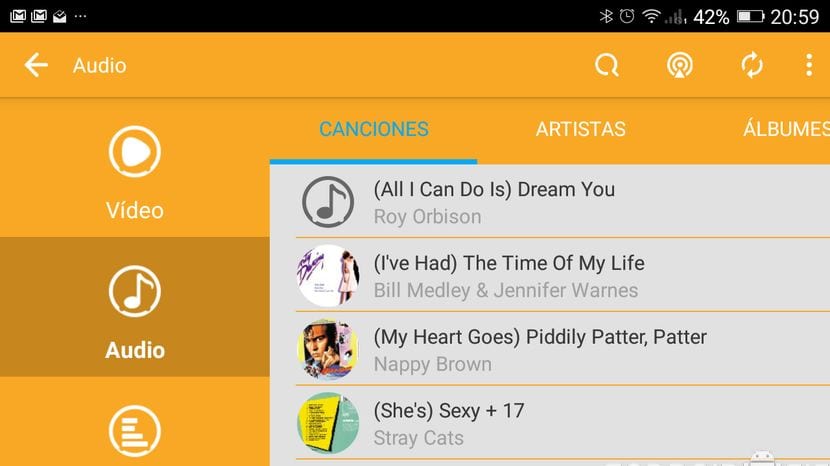
We continue with lightweight apps for Android, or those applications that offer us many possibilities and quality for those less powerful Android terminals or with fewer system resources. In this specific case, I want to introduce you a new media player for Android, and I say about media because it will serve us, from the same application to see our videos hosted in the gallery of our Android terminal, as well as to listen to all the music stored in the library of our devices either in the internal memory or in their external storage memory.
The application in question responds to the name of MxPlayer o MP3 MP4 Player to Andriod which is the name under which we will find it in the official application store for Android, the Google Play Store.

To start explaining everything that this sensational media player for Android offers us, MxPlayer o MP3 MP4 Player to Andriod, yes yes MP3 MP4 player to Andriod which is his real name and I have not made a mistake when writing it. This sensational media player for Android looks great on terminals with fewer system resources, in principle due to its extreme simplicity, notably its comfortable and effective side slider bar from which we will have direct access to different aspects such as all videos hosted on our Android, all Audio, Direct access to Folder browsing, direct access to History of media played from the application, an option to share the application and another option to vote for it and give your opinion in the comments of the Google Play Store.
Si MxPlayer It should be noted for something in particular in addition to the simplicity of its user interface and because of its performance, it is because of the possibilities that it offers us even installing the application in the aforementioned less powerful terminals, and is that for example the not include album art preview option that we are listening to, this makes it more efficient and requires less system resources in those terminals that lack them.

On the other hand, even being a fairly light application, not one of the lightest that we can find but below most of the media players that we are used to using, this does not mean that we have options as interesting as the possibility to choose between three themes or skins different that will completely transform the user interface with some color themes RED, Verde o Orange according to our own choice from the internal settings of the application.
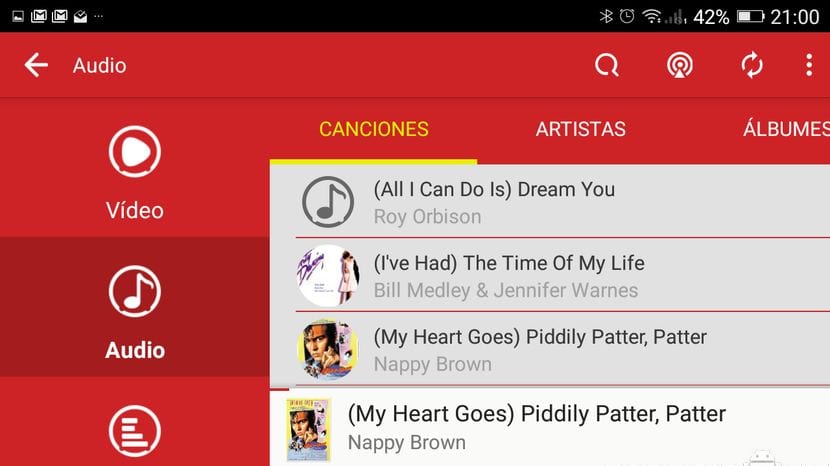
Another thing that should be noted about MxPlayer, is that it has a powerful and comprehensive six-band EQ in which we can select by default by the application between 18 different styles of music or presets so that the quality of reproduction of our favorite music or videos is of the highest possible quality.
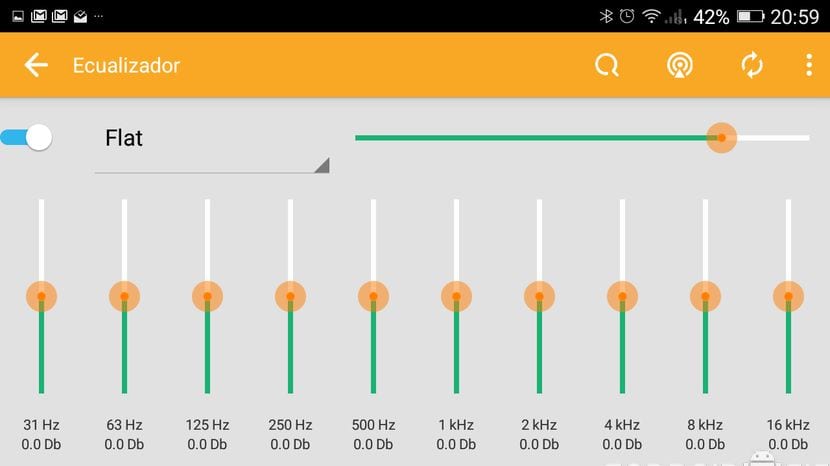
Already within your preferences or settings of the application, we can find options as interesting as the ones I have told you before of being able to select between three different themes, the choice of folders or paths to include in initial app scan, select a more than interesting option to accelerate the performance of the hardware application, choose the default language of the application, the encoding to be used for subtitles, the orientation to be used by default in the application or other settings for more Advanced where you can make the most of aspects such as the Interface, Performance or special options for developers.
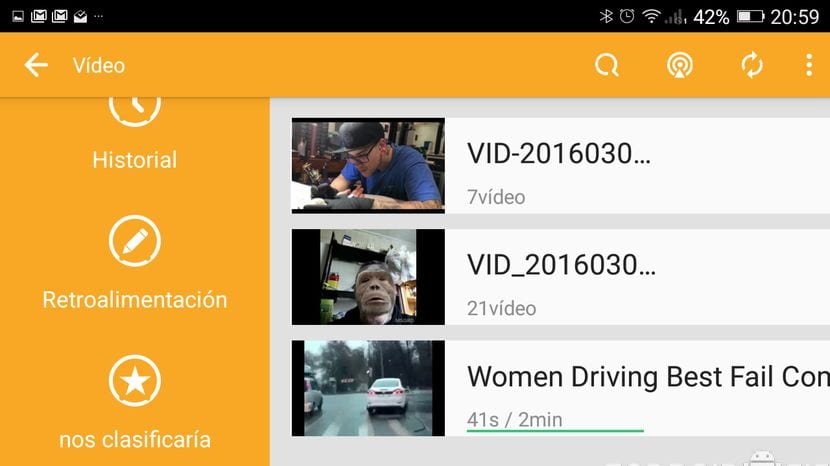
To finish, highlight that MxPlayer also allows gesture control from the video player included in the app itself. Thus, just by sliding from top to bottom on the right side of the player we can raise or lower the volume of the current playback without affecting the user's own predefined system settings, or if we do it on the left side of the screen. , control the maximum and minimum level of brightness equally without affecting the system default settings.
