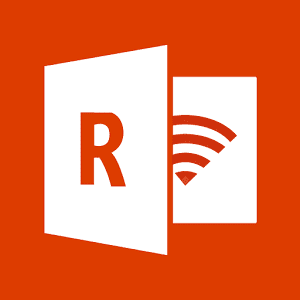
Microsoft returns to the load after having launched last week a document scanner that works like a charm And that has made things very difficult for apps that have been carrying out these tasks on Android for some time. This app launched is called Lens Office and it can be downloaded by participating in the beta community that Microsoft has provided from Google+.
Now you are back with another application that has the task of being able to control the Powerpoints with your Android phone. The aforementioned is Microsoft Office Remote and apart from controlling the Powerpoints allows you to manage other presentations in Office on a PC. Another great contribution as an Android application from Microsoft that does not stop launching applications to the Play Store to the liking of many users.
Controlling a Powerpoint from your Android phone
Office Remote comes for turn your Android phone into the command center for all kinds of Office playbacks and be the main actor to control a PowerPoint. In general, this application allows you to use an Android device as if it were a remote control and it comes with a good variety of features.
With the application you can control a Powerpoint to go through the slides, play and pause audio and video clips, change views, test notes on the device and check presentation time at a quick glance. It also works with Excel and Word and makes it an exceptional tool for presenting all types of documents and spreadsheets before the audience.
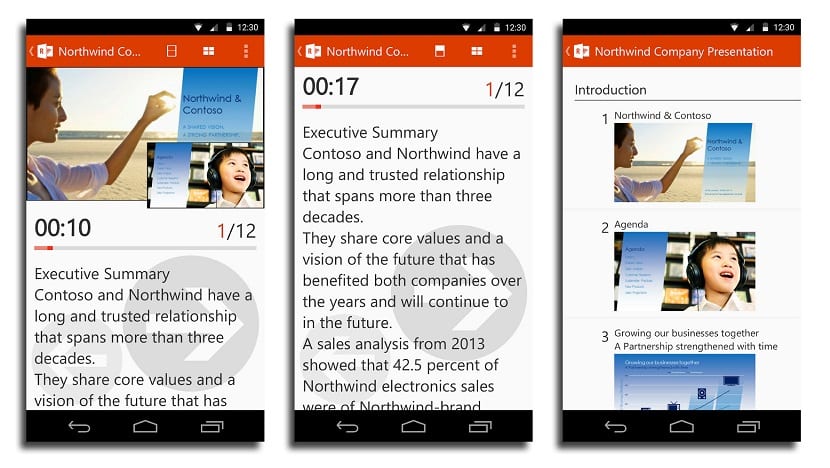
With Excel you can scroll, zoom and switch between different worksheets, use filters and can jump to any object that appears in the file. In Word, the app offers the same functionality and allows you to quickly go to comments if you wish.
So that everything works well Microsoft Office 2013 with a desktop extension is required installed on a PC with Bluetooth. In any case, the application helps in this regard so that the installation and configuration is easy.
Remarkable one of the characteristics that allows you to use your own finger as if you were moving a virtual laser pointer. A great arrival to the Play Store and which once again shows Microsoft's intentions related to Android.
