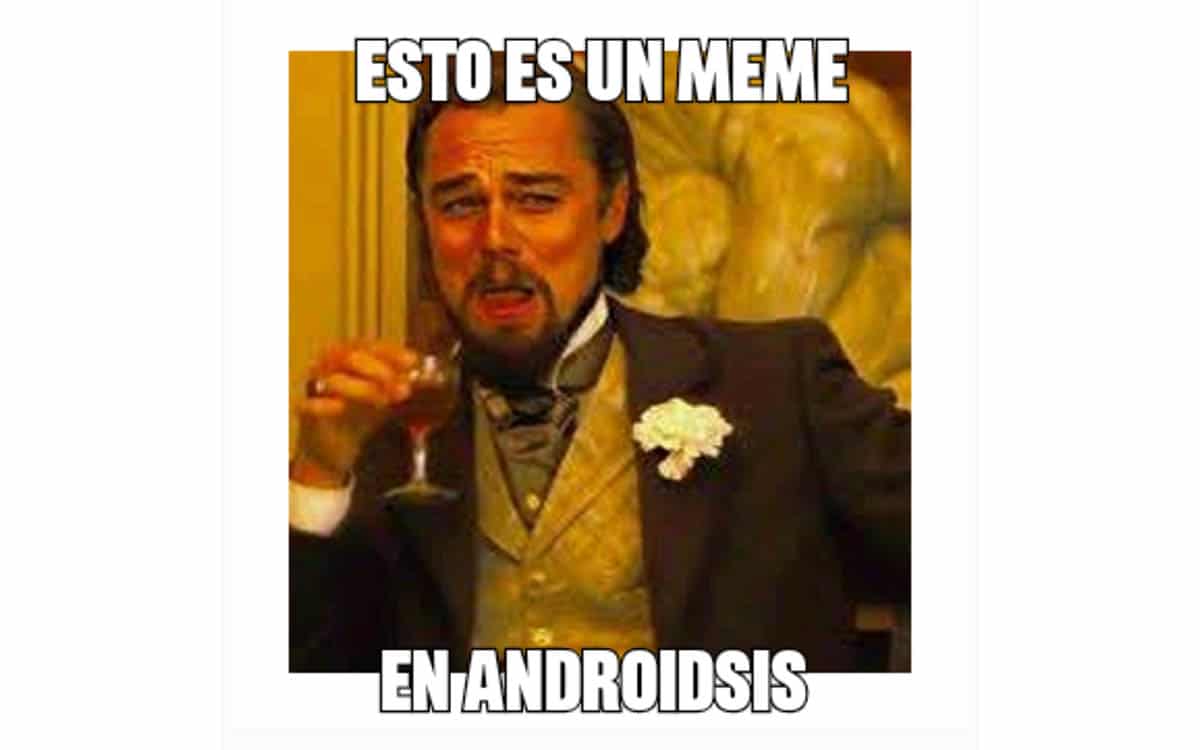
Meme Maker is a new app ready to create this type of content that we all know and that we call as memes. An app that has everything you need with those troll faces or funny images with which we can come up with hundreds of texts.
And perhaps one of the successes of this app called Meme Maker or Meme Generator It is the great variety of images to have an app on our mobile that helps us create this type of content. Go for it.
Create a meme in no time
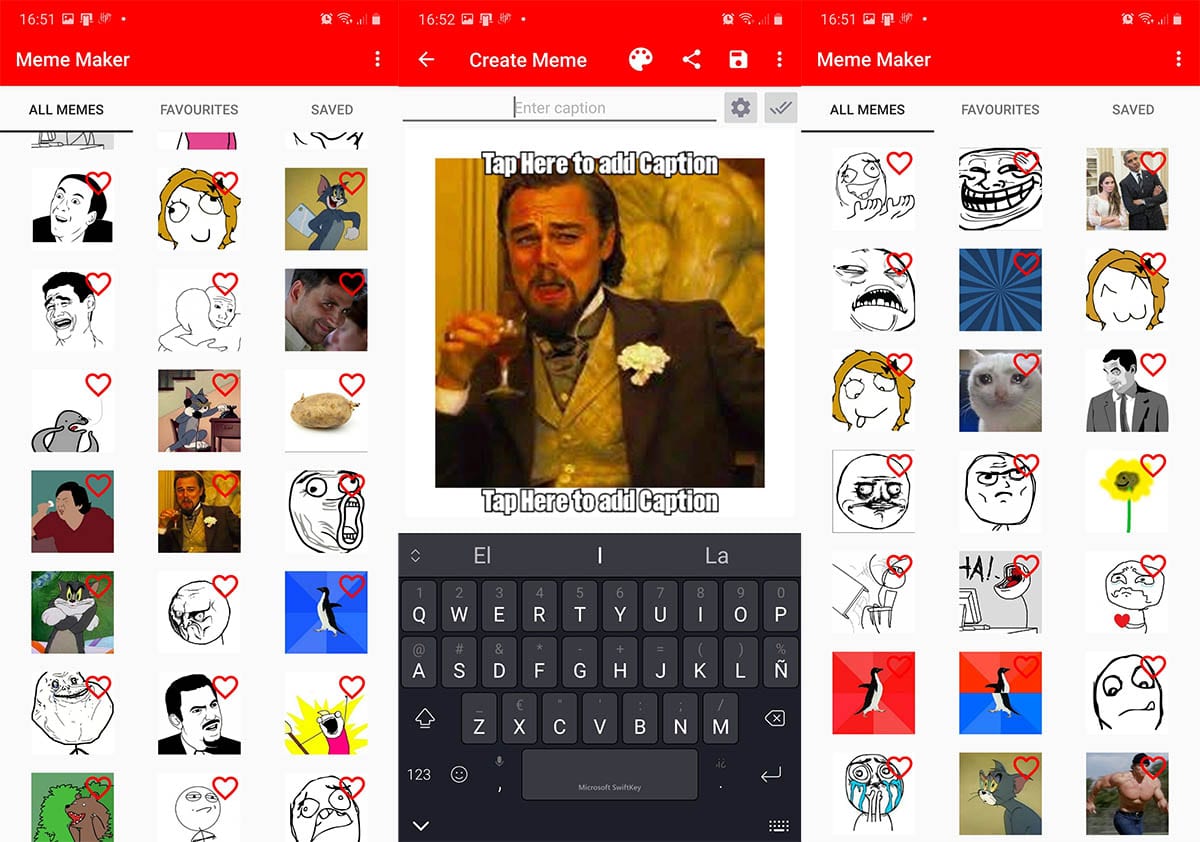
The truth that Meme generator puts us before a great variety of images that are now being a trend. One of the funniest images today, and that is none other than DiCaprio in the Quentin Tarantino movie with a glass in his hand laughing, we have it available.
Apart from all those images of trolls so that in a jiffy, and with an always funny occurrence, we can create a meme in seconds. Not only is it creating the text, but it gives us a large number of fonts at our disposal and the ability to change the padding or even the size of the font in order to focus on certain words.
From the home of meme generator, apart from being able to create itWe also have the option of favorites and that of saving all the memes that we are creating. An app that has persistent advertising and that leads us to be able to remove it through the payment within the app, although it seems a bit expensive to spend the 4 euros even being on sale at 50%.
How to create a meme with Meme Generator
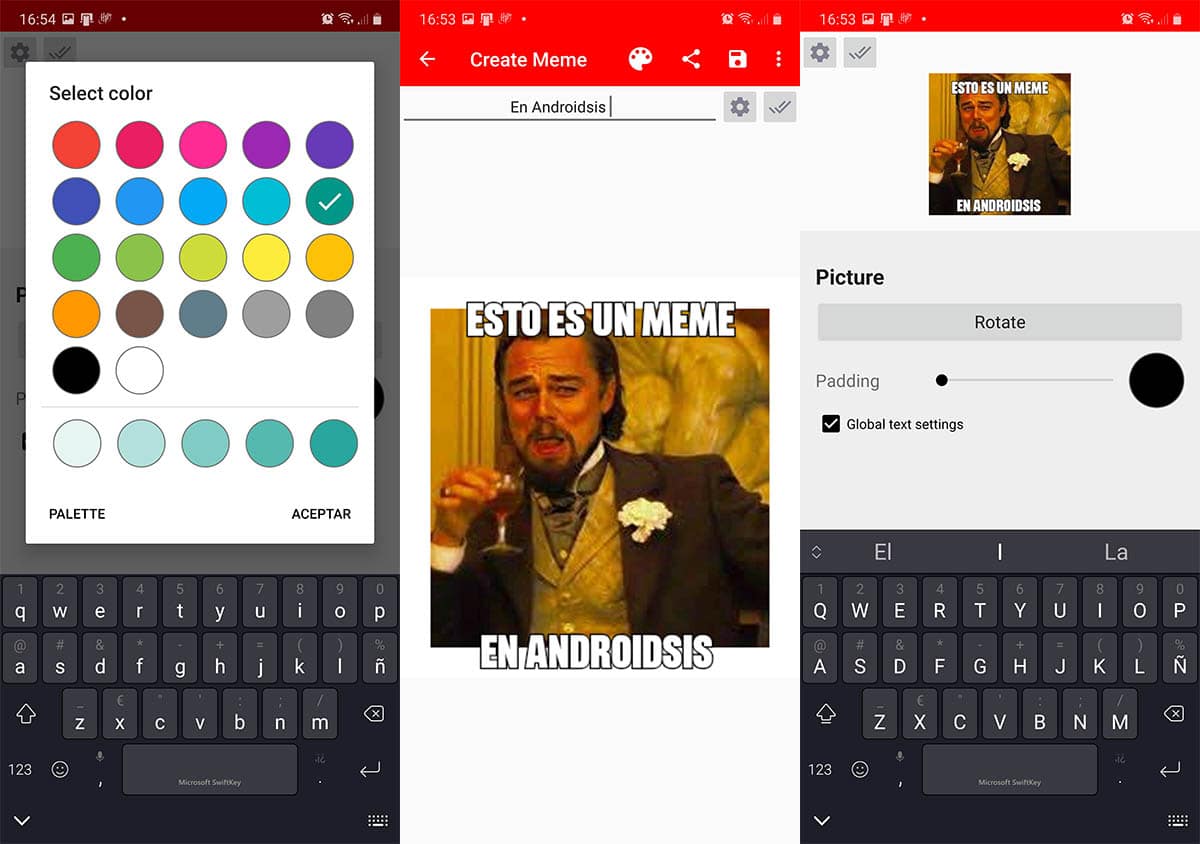
The first thing when we create a meme is take a picture that has to do with the text. If it can be sarcasm, laughing or trolling, we have a variety of images that are often used today. We suppose that it will be updated with new images in order to have a greater variety, although at first there are enough to create all kinds of memes.
Apart from to be able to choose the images that you provide us by default, it also allows us to choose one that we have downloaded to use with the text generator and which is in itself a great tool. Using already an image that comes by default, we go directly to enter the text that will be found in the upper part and another for the lower part.
They do not force us to fill in any of the fields, so according to our need we can use them. From the same text input field we can click on the gear icon to access the text settings. For this we can choose between capital letters, the different fonts (and there are many), background color, border color and its size.
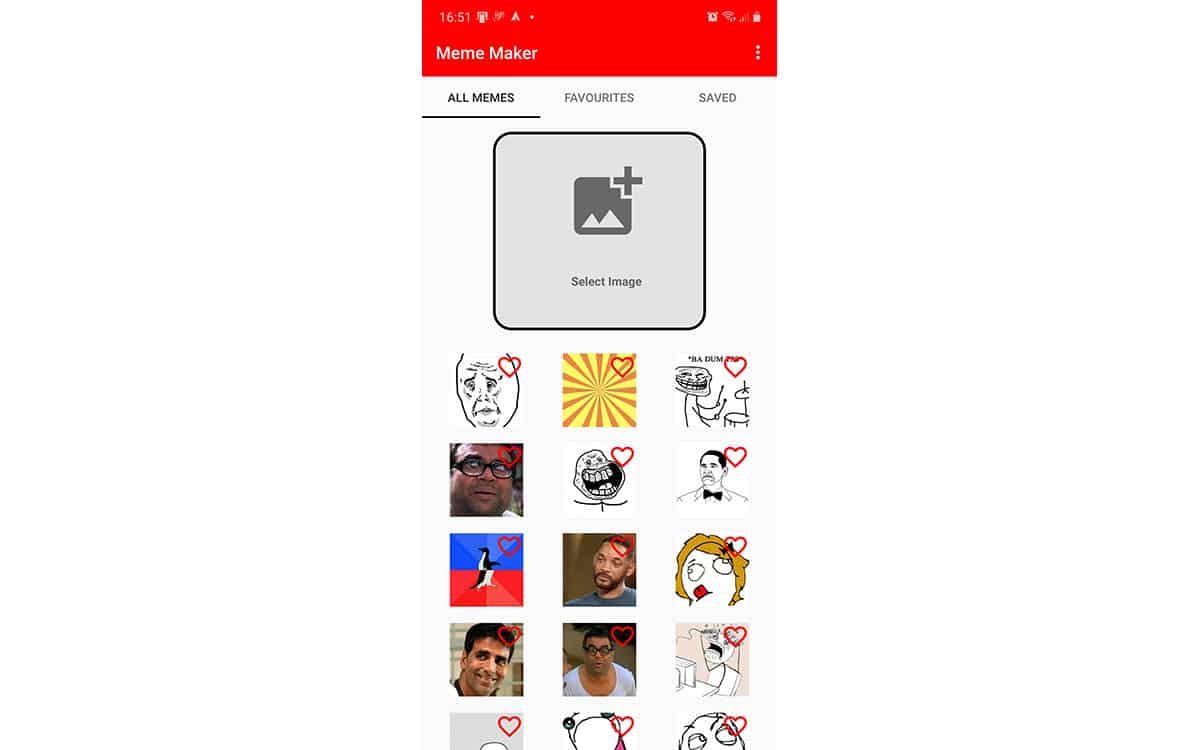
In the top bar where we have the option to save, we can also access to choose the padding color from the color palette icon, rotate the image or activate the global settings with which we can save ourselves from having to customize the meme over and over again.
Already finished the meme, we can save the image, share it directly in third-party apps that we have installed on the mobile or even save that meme as a template from "Save as template".
With all that Meme Creator is a very easy to use app and that will allow us to create memes very quickly. Especially for its text tool to overlay it and even use our own images downloaded from the web. An app that joins many others that we have known and that offers a complete current experience to generate memes. Do not miss it.
