
Almighty Volume Keys is a new app that we have in the Google Play Store to map the volume keys with a large number of actions ranging from activating Bluetooth to stopping sound recording.
Una new app that joins many others that offer us almost the same. Perhaps the great advantage of this app is that it gives us everything without having to spend a penny of a euro; although it does have the option to unlock the premium options. So we are going to show you all the possible actions and how this interesting app that is well designed works. Go for it.
How to map the volume keys of our mobile
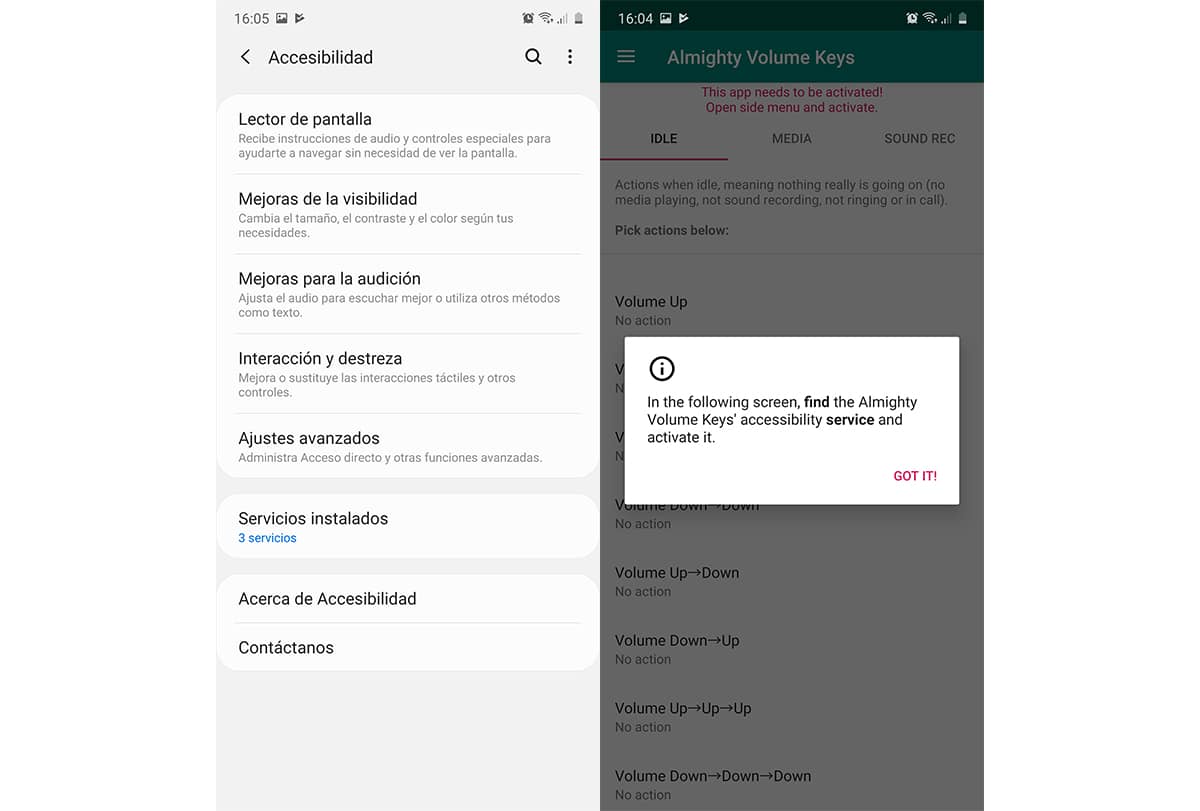
There are not few apps that allow us to map the volume keys of our mobile in order to carry out another action. These applications come in handy to personalize the experience and to be able to assign those tasks to actions such as taking a screenshot or simply activating a radio such as Bluetooth.
In fact these apps are very useful for mobiles that have extra buttons like Bixby himself in the Galaxy and that from here we teach you to map. But we are going to focus on this new app that initially offers us enough options to personalize the experience of the volume keys on our Android mobile.
Almighty Volume Keys allows us to map the keys volume to do these actions:
- Control music playback
- Record sound
- Activate and deactivate the mobile flashlight
- Turn Bluetooth on and off
- Put a previously configured sound mode
- Turn Do Not Disturb on or off
- Tell the time
- Activate a Tasker task
- And of course, change the volume
With all these options, and adding all the variety that Tasker providesAs the quintessential app to create varied actions or those routines so necessary for many, Almighty Volume Keys becomes a good app that can replace others without almost getting messy.
Fiddling with the app in the first minutes
Almighty Volume Keys when it is installed it will ask us to activate accessibility services as we show you in the images captured from our own phone:
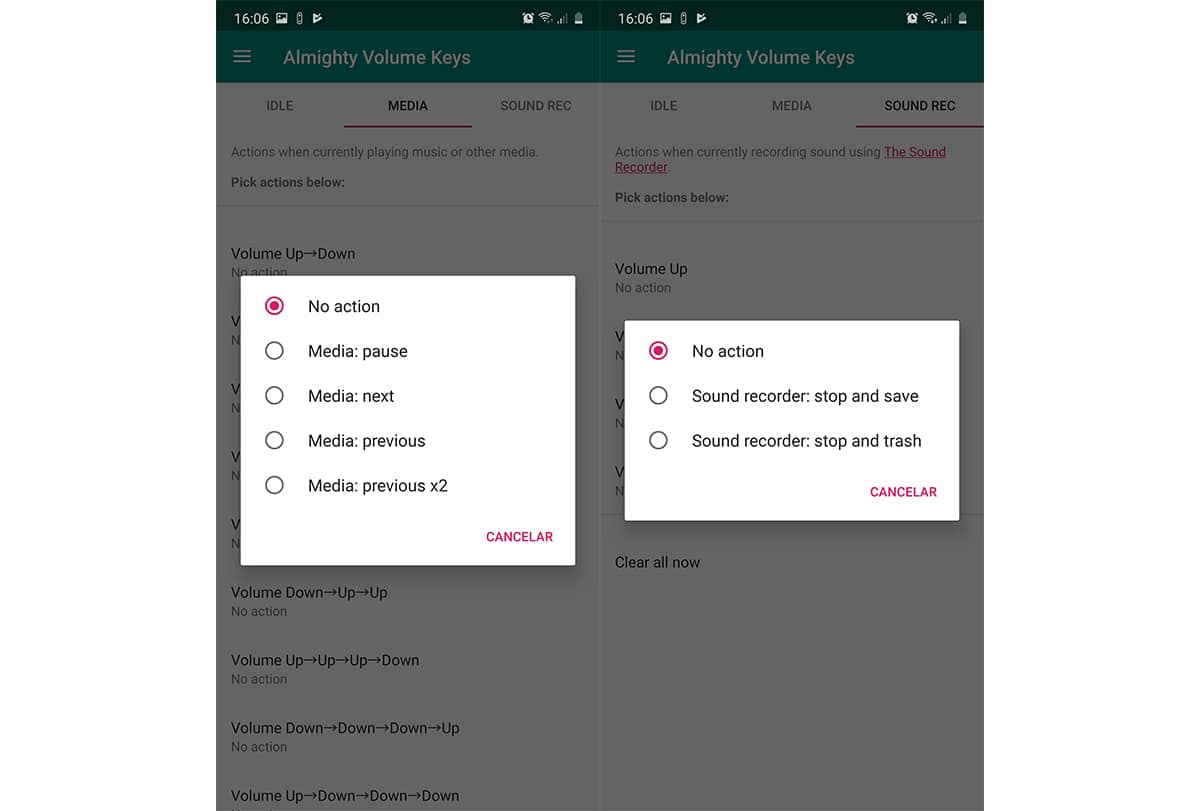
In this way we can customize actions for volume keys, and a persistent notification will appear in the status bar. In fact, this notification can be eliminated by making a long press on it.
Once Almighty Volume Keys is ready, we there are three important sections and that divide the most important actions offered by this free app for our mobile. The first tab is for actions while the phone is idle. That is, in those moments when our phone is with the screen off and when no sound is recorded or no calls are ringing.
This is where one of the virtues of Almighty Volume Keys comes in. It is the variety of combinations to trigger an action. That is, we can press the volume key up twice or make a combination of one up and two down. You will see that you have a whole list to customize with these actions:
- Media playback
- Record sound
- Activate or deactivate the flashlight
- Different actions to activate Do Not Disturb
- Different actions for sound mode
- Tell the time at different volumes with different actions
- Bluetooth activation or shutdown
- Tasker Task
Now when we turn to the Media tab, the actions will change to be only four: pause, next song, previous song and previous x 2. If we go to the record sound tab, the actions are reduced to stop and save and stop, and send to the trash, like the key combinations.
And so it is Almighty Volume Keys, a new and interesting mapping app the volume keys and that allow us to perform all these actions to personalize the control experience of our phone. Download below.
