
The management of all the contacts that we can have on our phone can sometimes be quite a tedious task. Surely you have better things to do than to fill in all the data of each of the contacts or delete those that somehow have been duplicated suddenly.
For this reason, perhaps it is quite interesting to relegate this task to an application that better manage all those contacts that you have in the phone book. There is a new one that comes with this premise and it is none other than FullContact. Basically, FullContact arrives with the objective of consolidating all the addresses of all your devices so that it can be accessed from the platform you want. But it not only serves to access them, but it can learn important information, especially when a meeting is held with someone for a business or with a contact that we have lost track of in the past years.
Managing all your contacts
The app will tell you when a person has changed their job or if they have made a major change in their life, such as has moved. All information that is publicly available, the app will show it to you at all times.
Another of its virtues is the ability to delete contacts that we have repeated and it agglutinates it in one, which saves us from having to associate it as happens with the tool that Google has in its account management.
https://www.youtube.com/watch?v=PI1Eu13CkNk
The list of features
- Know the changes of your contacts- Updates on FullContact tell you when someone has changed their job, moved and much more
- Complete social information- Works in the background to find additional public information to enrich existing data from your contacts
- Save time with quick actions: with a swipe to the right or left on any contact, you can be called directly or you can send an email directly from the app
- Context- Review a contact's company information or recent entries before making an appointment with the contact
- Order the chaos: multiple email addresses means that the contacts are duplicated and have incomplete information. In FullContact the contacts are brought together to sort out the chaos that sometimes the contact list becomes
- Synchronize multiple accounts- Keep your Google contacts in sync. You can even sync accounts with iCloud
An app that arrives in its first version with clear objectives, although we will have to see where it is going, since for certain things it will need obvious improvements such as the ability to synchronize WhatsApp contacts to take photos or for social feeds to appear.
Contacts +, an alternative
A very similar app to this is Contacts + and it already has a great experience. An app to which contact blocking has been incorporated, call history and other interesting features that allow you to connect with your friends and block the users you want.
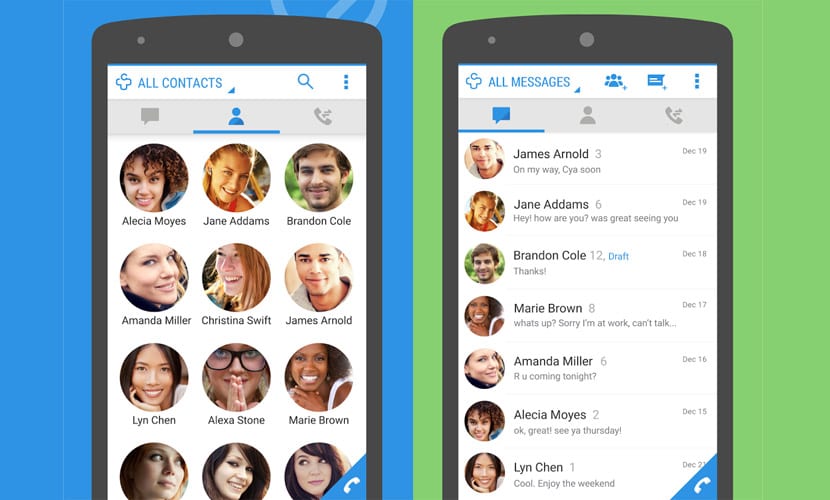
Has another excellent backup functionality of the history of calls, contacts and messages so that we can recover them if we move to another phone or simply update to a new version of Android, which sometimes means that we have to leave the phone very clean.
An app perfect for managing the agenda and different accounts, it could have more updated widgets, but in short, it is an application that has everything that we can miss in FullContact.
Another interesting app but with the goal set in the dialer is True Phone Dialer.
