
Well, it seems that soon we'll see apple music dancing for Android as if they had known each other their whole lives and have had their tensions in these past years where those from Cupertino believed that Android was not going to reach more and they were going to have everything to themselves. In the end it has not been like that, and now they even have two Android applications under their belt, with a third that could be Apple Music as announced this year to everyone's surprise.
Now they have a second one in the Play Store and this is Beats Pill +. The remarkable thing about this application, and that it has nothing to do with its series of features, is that Apple has launched the iOS and Android versions at the same time, which is another indication of the priorities that Android will mean from now on for those of Cupertino. This software comes with the objective of controlling and synchronizing devices through that speaker that reaches 230 dollars in the US market.
The first Beats product since it was acquired
They are all news what this news contains, since for Beats it is the first product launched since it was acquired by Apple more than a year ago. This audio device is characterized by having a slightly evolved form of what the previous Pill speakers were, and uses the Apple port for charging.
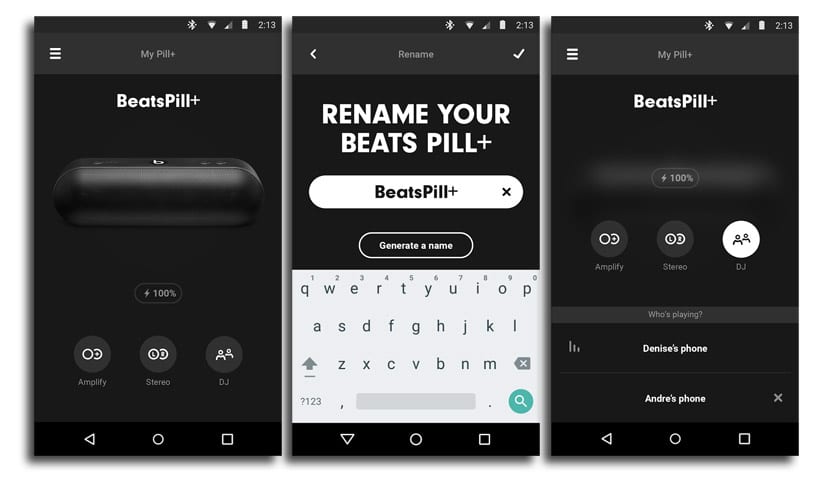
When we pair it with the companion app, it has a DJ mode that allows two phones to be connected at the same time to the loudspeaker, which allows several facets such as sharing the creation of a playlist or that several friends exchange phones to add themes.

A free app that mark another milestone on Android, since it is the first Apple application that really offers functionality to users of the platform. We are facing the second and it is already suffering the same thing that happened to Move to iOS with a large number of users launching reviews with a star as a score marking the "ear" that exists among certain Android users about the Apple OS for mobile devices .
What was the first Android iOS app?
Move to iOS is the first Android app that launched Apple less than two months ago to Android to allow an easy step from the platform of the green android to the one of the apple.
An application that allows the user transfer contacts, message history, camera images and videos, web bookmarks, email accounts, and calendar. The way in which the content is passed from one terminal to another is with a private Wi-Fi network that the new iPhone or iPad will create in order to search for the Android device that has the Move to iOS app active. As easy as it is to enter a security code and you will start transferring from one to the other without any problem.
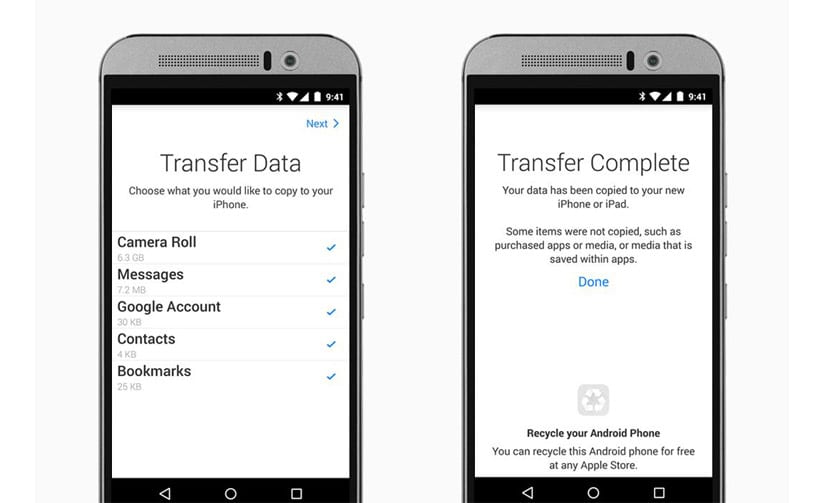
An entire app that marked the Apple's first step on Android and to which we will see many more when Apple Music lands on enemy territory as it seems that this platform is. Luckily, we assume that the environment will calm down when it is already normal for the guys from Cupertirno to see Android as a source of income and as a great possibility for their expansion, as it is and we all know it.
For now we will have to go getting used to those comments leaving Apple to drag with hundreds of reviews with a score, as happened with Move to iOS and this Beats Pill + that from today is available from the Play Store.
If you want to know how far did the comments go pours on Move to iOS do not miss the opportunity to visit this entry.
