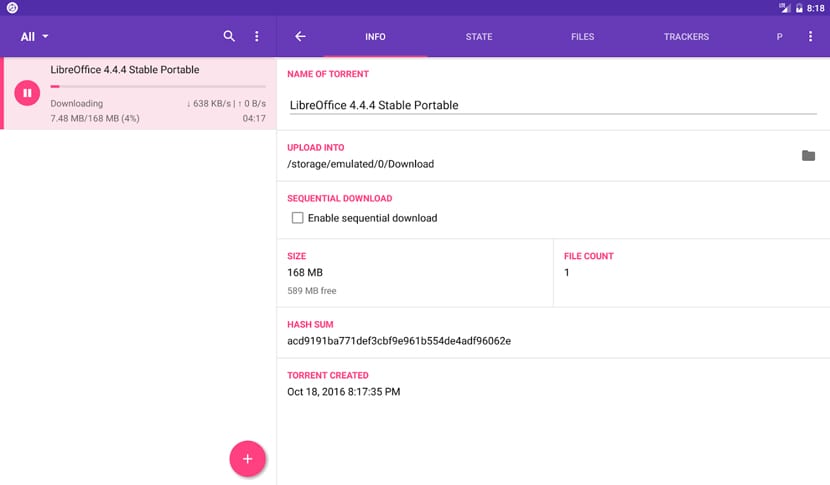
uTorrent is the customer par excellence both for PC and Android, but it is not exempt from having advertising and being loaded with some features that, if we could, we would erase with an eraser to leave the experience as it is in the old desktop versions. That is why we find ourselves in the need to look for an alternative that frees us from the advertising inherent in this excellent client for Android.
LibreTorrent is a new app that uses two excellent qualities: open source and ad-free. So this application comes to take advantage of the two biggest handicaps of uTorrent of the moment. Not only does it take advantage of these two exceptional qualities, but it comes packed with features to become one of the best torrent clients we have right now in the Android landscape.
Its more than qualities
The developers of this client they have not wanted to leave anything in the inkwell, and even offer a very elegant design based on the design language Material Design. It can be found on GitHub as it is open source, so it allows any developer to obtain it to create their own apps or add some modification so that the creators themselves can use it.
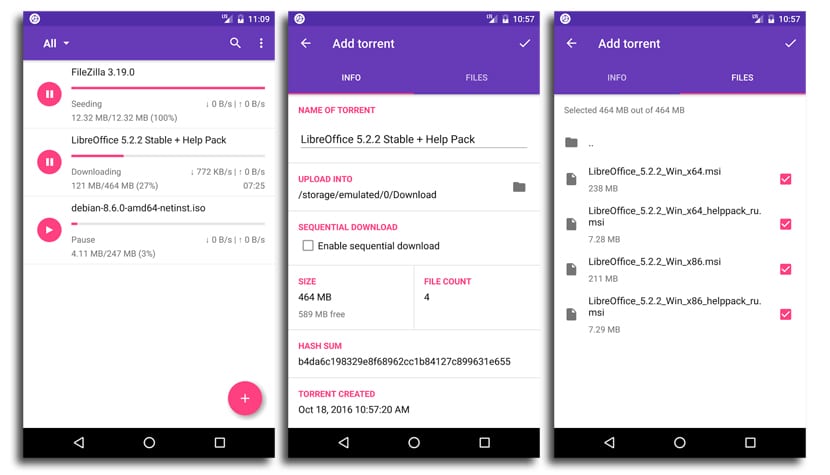
By not having advertising we are facing one of the best proposals on the market in order to download all kinds of content through one of the best ways to share files that have always been devised.
It offers Tor support for those who want to stay safe and a series of features for downloading torrents that are very important when configuring a torrent download. Can be activated DHT, LSD, uTP, uPnP, NAT-PMP, encryption of both external and internal connections, and IP filtering.
Managing the app
LibreTorrent is a client that from the moment we launch it we realize that they go straight to the heart of the matter without frills. Yes indeed, uses Material Design to present us with a FAB button from which we can add a link or open a torrent file that we have downloaded to the memory of our smartphone.
It has a bug that does not allow uploading torrent files from your own download page for this type of content, so you will have to store it in memory and use the option «Open File» from the FAB button to add torrents. On the main screen you have a tab to switch between all of them, those that are being downloaded or those that have already completed the download process. Finally, we have the option to search for torrents and the icon with three vertical dots to close the app or go to the settings.
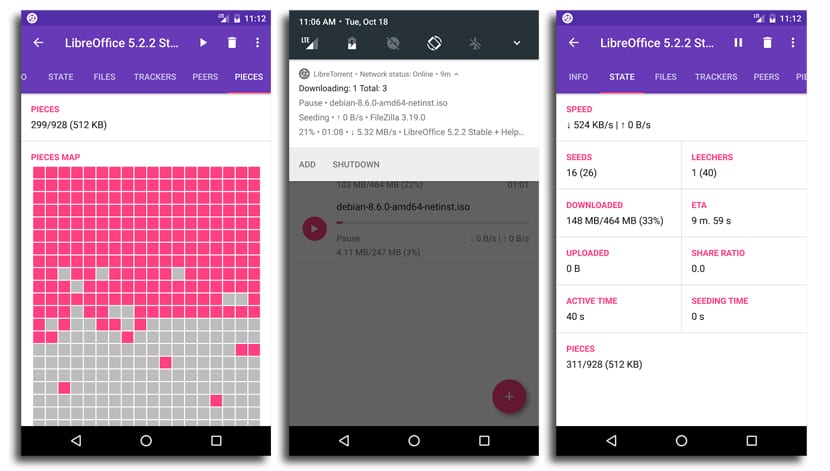
You do not have to configure anything to go to downloading torrents, and the truth is that it works very well as I have verified with a fast download. But yes, it has some necessary adjustments to optimize the use of the app and the downloads. From "Behavior" you can get the app closes when downloads are complete, keep the CPU active if the download speed drops when the screen is turned off or activate the download / upload option when connected to the charger.
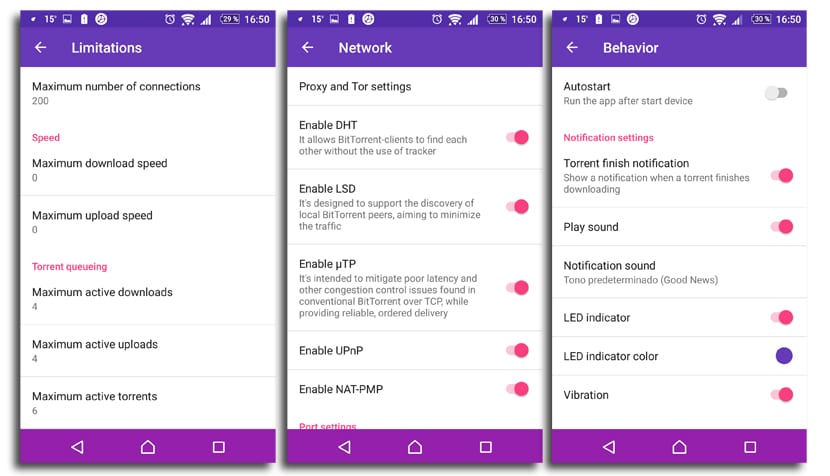
In the network options or «Network», we can configure the settings for ToR / Proxy, all the mentioned options of LDS, DHT, etc, and IP filtering, although this increases memory use. If you already want to enter a more advanced configuration for downloading torrents, we have the Limitations category, which allows us to change the maximum download and upload speed, the maximum number of active downloads / uploads and the number of active torrents, just like you can also configure the number of connections (200 by default). This last option allows you to lighten the use of the network used by the client, so that you can continue browsing the web calmly.
Another of its best qualities is that from the persistent notification You can expand the information to know the download / upload speed, add torrents or even turn off the app. A detail to take into account and that shows that the developers of this client know how to do things very well and what they have wanted to offer with this app.
In short, an excellent free and open source torrent client, which uses good design and a good set of options. Highly recommended.
