
Closeup of a hand using a digital tablet
There are no less than two weeks left for LastPass, the password manager par excellence, to stop being free in one of its most valuable facets. We are going to give you know 3 free alternatives to LastPass that can convince you.
If for something LastPass has been like a recognized password manager it was for all that was offered for free. That is, you could store all the passwords you wanted so you did it on any device. This is over and we will only be able to store passwords on a single device. And yes, things change, so we go with these alternatives to LastPass.
Microsoft Authenticator
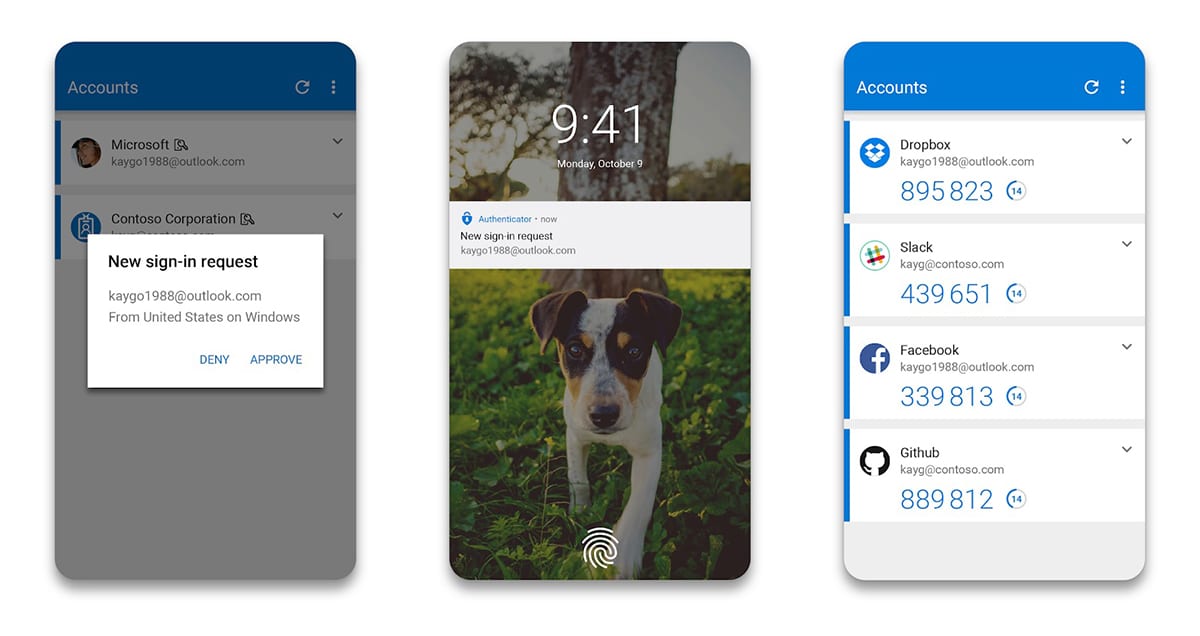
Microsoft in a matter of a few years has become a benchmark, and how could it be otherwise, in the creation of apps and software for our mobiles; in fact, it gets along with Samsung to leave its space in Windows 10 so that the Korean company is able to bring apps like Quick Share and others.
We already counted yesterday as Lastpass is no longer free, so Microsoft's proposal is more than interesting. Though Authenticator started as a 2FA app, it has become a complete password manager that syncs Microsoft Edge or an extension in Chrome when you sign in with your Microsoft account; either outlook or hotmail.
And why do we recommend Microsoft Authenticator as the first? Well, very simple, Microsoft has Enterprise solutions where security comes first, so we can have all the confidence in the world in relegating this app to saving our passwords in the cloud.
Between some of its characteristics we can find:
- Protected via biometric unlocking (using fingerprint)
- Android Autofill support
- Stores OTP codes
It even hasof a help page from which we can export our LastPass passwords to Authenticator in the simplest way.
Bitwarden

Un open source password manager and that is gaining more and more popularity for its offer and experience. Above all for offering a free experience that allows anyone to benefit from this generous gift.
Si LastPass now only allows one device to store our passwords, Bitwarden's offer is exactly the one that we will miss in the protagonist of this post; that is, you can store all your passwords on any device without limits.
Among some of its virtues we can have biometric unlocking, offers API compatibility Android autofill and allows us to use a 2FA key or usb to access the passwords.
Even offers a $ 10 annual subscription with which we can access a 1GB encrypted storage, support for OTP code, emergency accesses and more to give that point of excellence to password management on multiple devices.
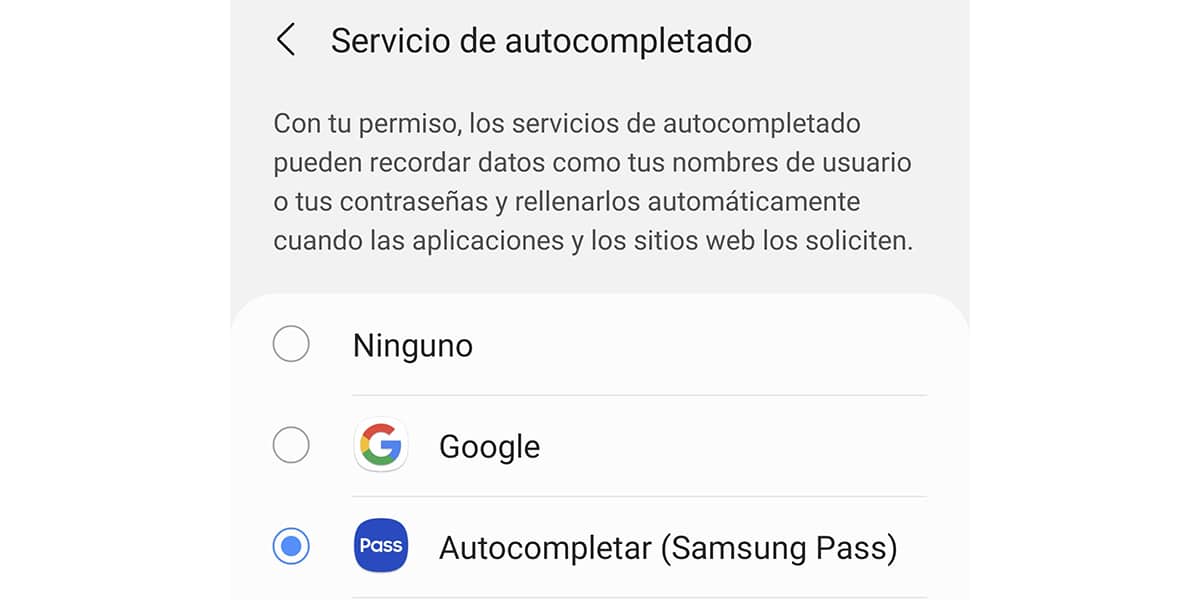
And we could talk about other managers, but if we don't want to break our heads a lot, Google offers a free password manager with auto complete service which gives by default. It is true that it is not quite basic, but it works perfectly for the task of storing passwords on different devices and thus forgetting to try one password or another according to the login we are doing.
We can talk about some of its best features as you already have it on Android, Chrome and even iOS, but otherwise, is lacking in many of the functions we've mentioned of other LastPass alternatives.
We can find her from the settings when using in the search engine to find «Autofill»And autocomplete service appears. In the case of a Samsung mobile we will have to select the one from Google to start using it.
These are 3 free alternatives to LastPass And not being the only ones, they can make life a lot easier when we want to transfer the passwords for that service.

Good article, I use Keepass, because it is open source and has versions for multiple platforms that are synchronized by saving the DB in Drive for example.