
One of the questions that many users ask themselves on a day-to-day basis is how to find out a private number. When mobile phones began to be widely used by people, one of the functions that attracted the most attention was the ability to see the phone number that called us at all times.
In this way, we could quickly know if it was our house, a friend, the girlfriend... With the rise of mobile phones, the marketing calls, calls that they made mainly at noon, when in theory they knew we would answer when we were at home, either eating or resting.
Hidden number vs private number
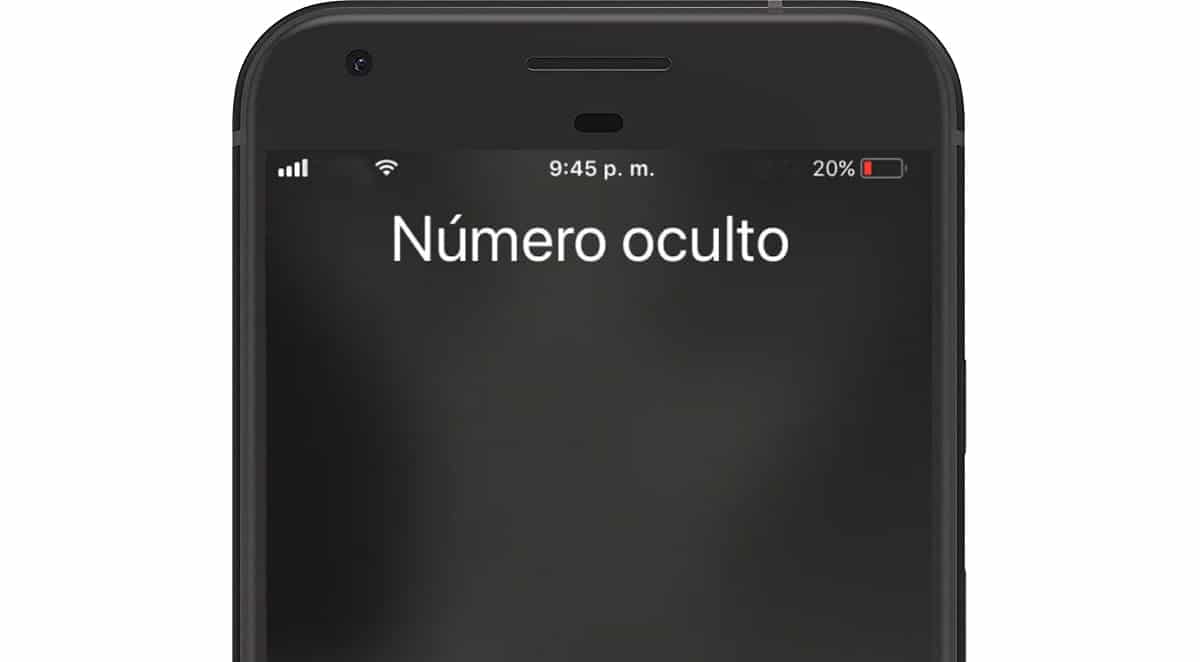
Although the monkey dresses in silk, monkey stays. A private number and a hidden number in the end they are the same, There is no difference between them other than the name they receive from our phone when they receive it.
The reason why you can receive this type of calls are two:
- The interlocutor wants to hide his phone number (his reasons will have)
- The telephone number is associated with a switchboard that does not allow to receive calls.
In recent years, at least in Spain, it is very difficult meet with these types of calls. Marketing companies were the ones that used this function the most, but seeing that very few people picked up the phone, they decided to stop hiding it through the switchboard.
When making calls through switchboards, we can return the call but in most cases, we will not be able to contact the phone number if the switchboard does not receive calls. On other occasions, an automatic announcement is shown that will inform us of the company that called us. Remember that if you want to stop receiving this type of commercial calls, it is best to sign up for the Robinson List.

Another option goes through block calls from private numbers, thus we tackle the problem at its roots.
How to find out a private number without apps
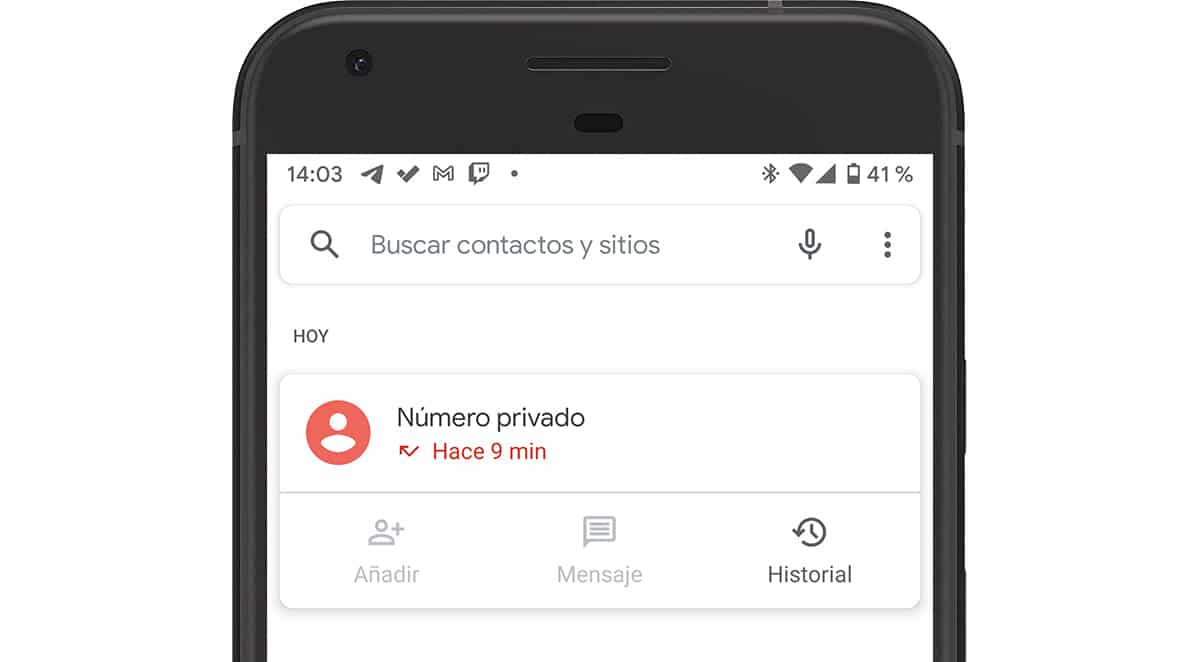
Identify a private number without any applications it is impossible. But also, due to the nature of the number, it is also impossible to know which is the private number that is calling us or has left a missed call on our smartphone through third-party applications.
The only way to know who the private number of a call belongs to is answering, as simple as it is annoying, if we want to get out of the uncertainty surrounding the mysterious private number that has contacted us. There is no other solution.
How to find out a private number after hanging up
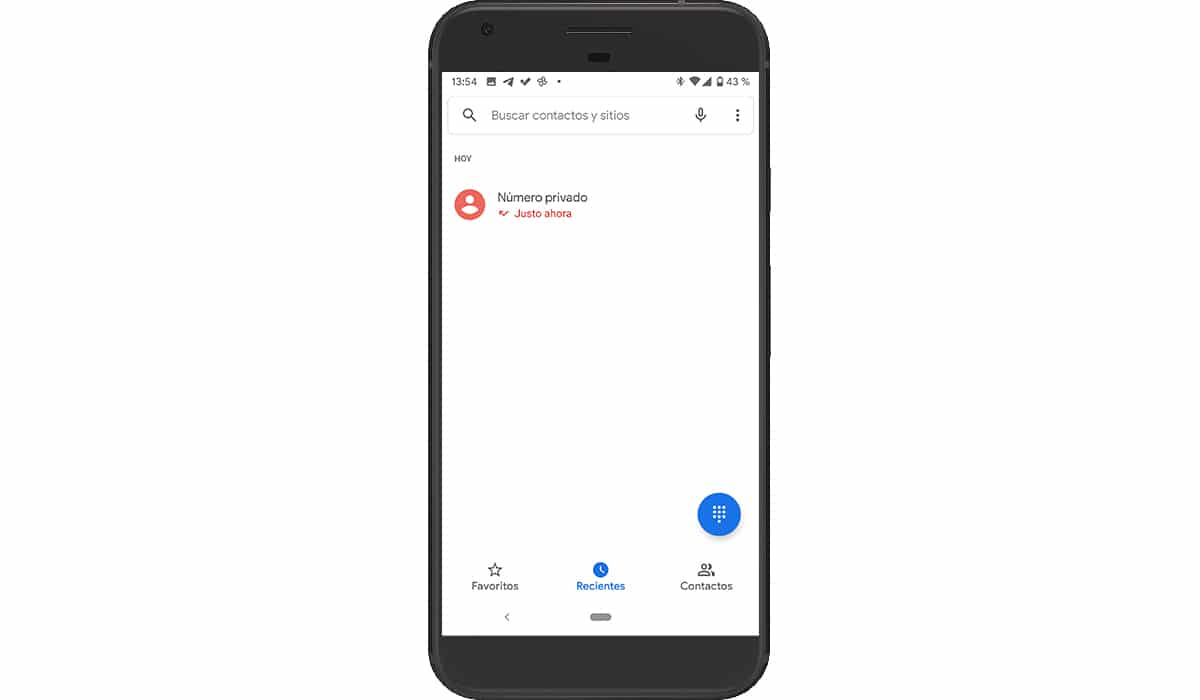
Many are the users who wonder how to find out a private number that you have called when we have not had the opportunity to pick up the hook or we have simply refused to do so because it is a hidden number.
Before the arrival of smartphones, knowing who had called us through a private or hidden number was possible typing the code * 69 on the phone after receiving the call and not answering it. This trick is not available on smartphones, so unless you use a featured phone as mobiles for seniors, you will not be able to know that information.
How to find out a private number on a landline phone
Finding out who has called us with a private number on a landline is mission Impossible. If on a mobile phone, where we can use USSD codes, it is impossible to know the identity of the private number, on a landline phone, since the USSD codes of GSM networks are not available, there is no method to achieve it.
How to call with private number
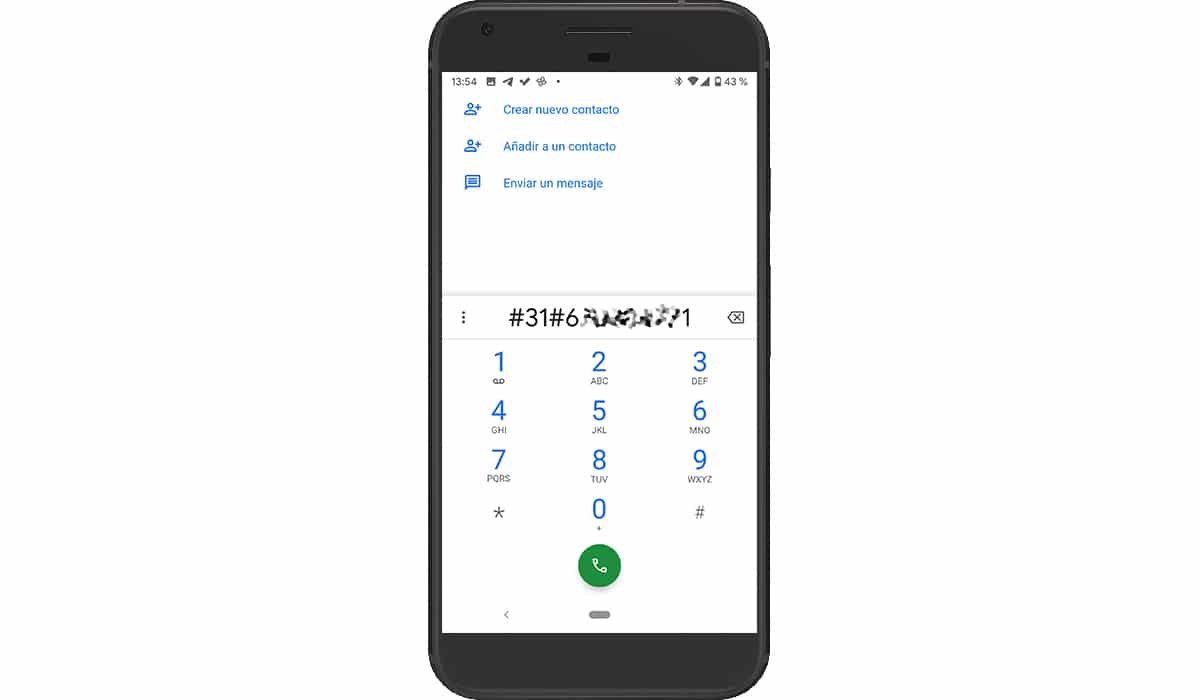
For call with hidden number and that a hidden number or private number appears on our recipient's screen (the text displayed depends on the operator), we have two forms.
Through the configuration options of our smartphone or, the most recommended way to do it sporadically is by using the UUSD code # 31 # followed by the phone number that we want to call and without leaving any space.
If you want to hide your phone number every time you call (not recommended if you want your calls to be answered), you can do so through the settings of the application that we use to call.
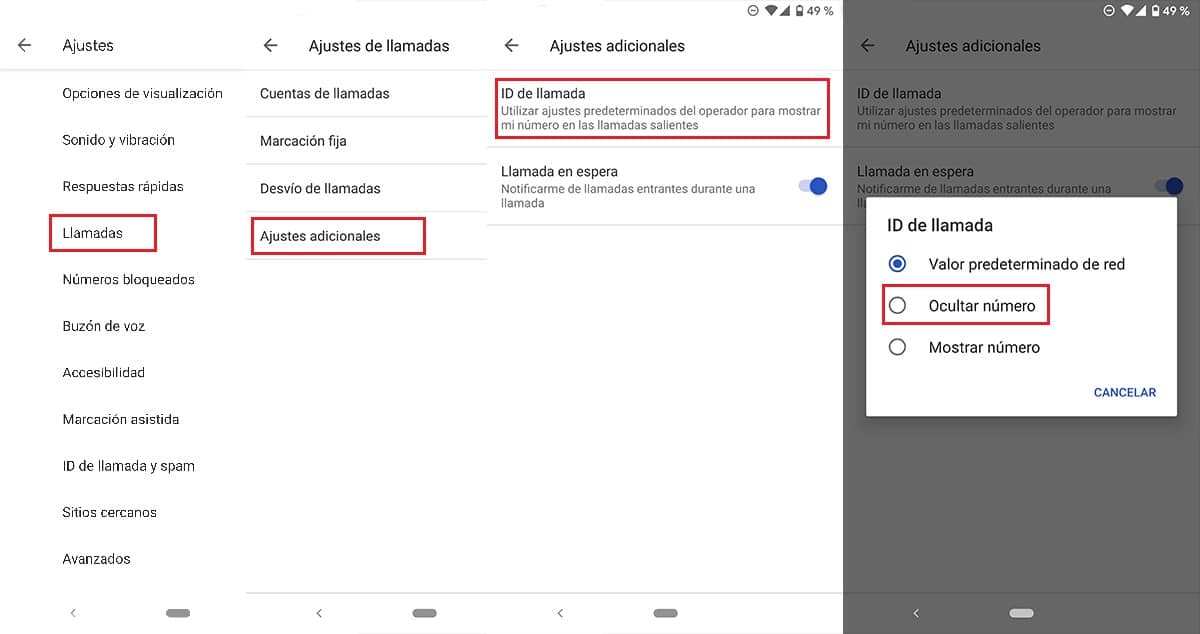
In the case of the Google application, it does not differ much in the rest of the terminals, we carry out the following steps:
- We open the Telephone application and click on the three vertical points to access the Settings.
- Inside Settings, click on Calls.
- In Call Settings, click on Caller ID and select Hide number.
On other devices, this option is found in the app Settings Phone - More Settings - Additional Settings - Show my caller ID. If we cannot find it, we can access the search box of the settings of our terminals and write «Caller ID» (without the quotes) to find the option directly.
How to find out an unknown number
While knowing who is calling us with a private number or a hidden number is impossible on a smartphone, it is not know who owns a phone number who has called us and we do not have stored in the phonebook.
To find out an unknown number we have two options:
- Through WhatsApp.
- Using caller ID applications.

Through WhatsApp we can get an idea through the photograph of the user, who may have called us. If the phone number is not registered in WhatsApp, it is, in 99% of the cases of a company, be it marketing, a bank, an official body ...
Caller ID Apps

All the applications available in the Play Store that allows us identify phone number, are available for download as totally free and we can use them without any problem in terms of their functionality.
If we want to get the most out of it, with automatic database updates, the possibility of recording calls ... we have to make use of the monthly subscription that they offer us. Although I repeat, to know the unknown phone numbers, the free version is enough.
Here we leave you with some of the best applications to know who is calling us:
TrueCaller
TrueCaller not only allows us to know instantly who the telephone number that is calling us corresponds to, but also allows us to search for telephone numbers, directly block those numbers so that do not contact us again via call or SMS.
Hiya
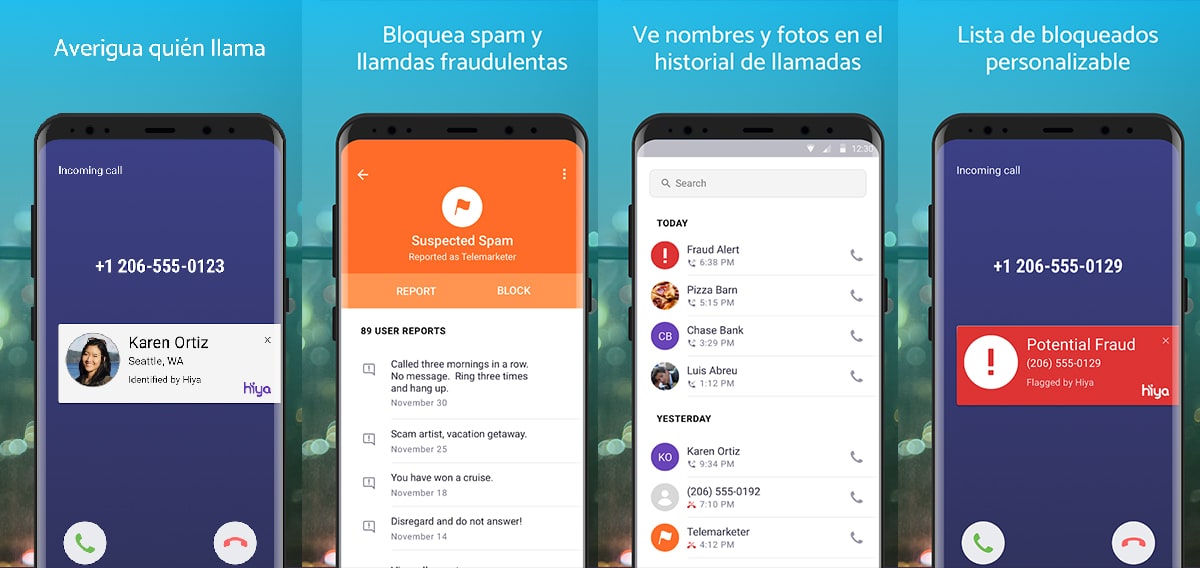
Hiya allows us to know who owns the phone numbers that call us and send us text messages. It allows us to create a blacklist with the phone numbers that we do not want to ring on our phone again. It also allows us to search for phone numbers in the database in addition to collaborate in the creation of the database.
CallApp

CallAll is one of the few applications that, in addition to allowing us to block the calls and number of phones available in its database, also allows us record calls directly on the device.

I downloaded truecaller but it won't let me access
There is a way for you to be able to call by hiding the number, but without it appearing to the recipient that you are calling as hidden, so that way you can make calls without fear that the recipient will automatically reject the three-phone call.