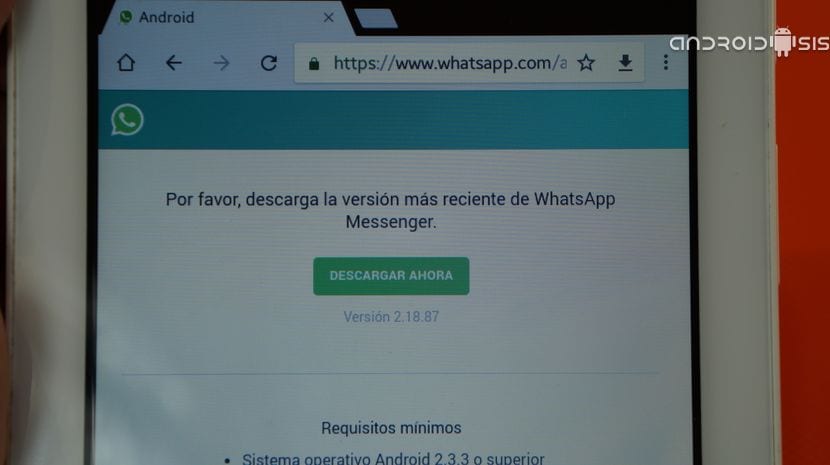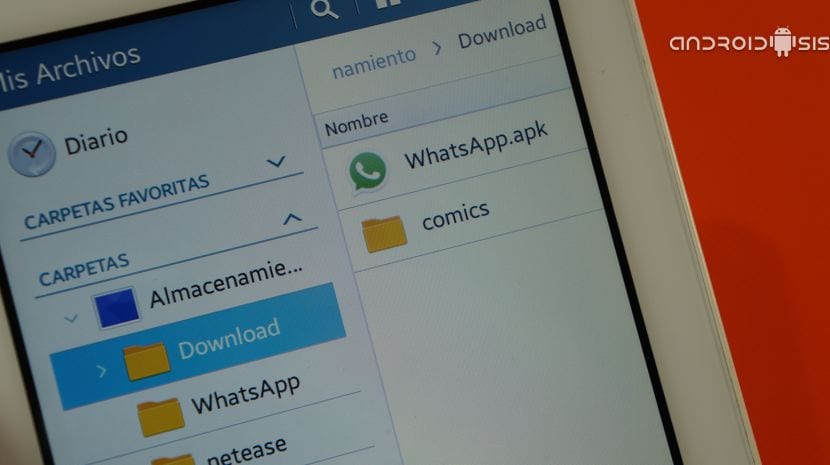We return with a practical tutorial of those that you are crying out for me on all social networks. So in this new video I'm going to teach you install the official WhatsApp application on a Tablet with Android operating system.
When I Say the official WhatsApp application for tablet, I want to refer to the same application that we download from the Google Play Store and that we normally install on our Android Smartphones, although in the official Android application store, the Google Play Store, we receive the notice that this application or is compatible for Android Tablets.
As you can see in the following screenshot, the official application of WhatsApp is not available for Android Tablets from the Google Play Store Unless you have a tablet in which a SIM card can be inserted, and even so, there are many devices that have problems downloading the official WhatsApp application from terminals considered as Tablets.
In the video that I have left you just above these lines I show you how we are going to be able to enjoy the WhatsApp application on an Android TabletAll this without having to resort to the Web version of WhatsApp, which seems to me personally to be a useless, outdated and not functional application for the times in which we have to be permanently communicated from all kinds of devices.
Thus, in order to install WhatsApp on an Android Tablet, the only thing we will have to do on our device is go to Android settings and enable the option found within the section Security with which we are going to be allowed to install apps from unknown sources or applications downloaded externally to the Google Play Store.
Now we will only have to download the official WhatsApp apk for Tablets, an apk that is exactly the same as the one we would install on an Android smartphone from Google's own Play Store, the only thing that we are going to download it directly from the official WhatsApp website to install it manually and thus skip the limitations that we find in the Google Play Store.
By clicking on this link you will access the official download of the latest available version of the WhatsApp application that you will use to install it manually on your Android Tablet.
Once downloaded, you will only have to click on the application icon that you will find in your internal storage on the route / Downloads and when the Android package auto-installer opens, accept all the permissions that the application requires and click on the Install button.
When opening it at first and clicking the green Accept and Continue button, a notice will jump out telling us that the app is not compatible with tablets. Do not worry about this and simply press the button OK and you can now configure your phone number linked to the WhatsApp account that you want to enjoy on your Android Tablet.
Yes, you must have the active phone number on a working phone, whether it is an Android smartphone, an iPhone or a conventional phone since this device is the one that will receive the SMS necessary for the activation of our WhatsApp account, or failing that, the voice call with which It will communicate the access code to the WhatsApp account that we are trying to start on the Android Tablet.
Once the entry code has been received to our WhatsApp account, it is no longer necessary to have that phone number activated or functional so that our WhatsApp account continues to function as it should.
It goes without saying that we will only be able to use this account in a single terminal at a time, so if you want to have it on the Tablet you will not be able to have it enabled at the same time on your Smartphone.