
Since Mark Zuckerberg bought Instagram, this social network has grown by such leaps and bounds that on Facebook they have begun to worrySince if it maintains the growth rate, it will soon surpass Facebook in number of users.
Instagram Stories are one of their most popular products, but not only. Another of its main attractions is the possibility of putting a timer on our publications, a very attractive function that will allow you to keep the attention of your followers if you use it correctly. If you want to know how set a timer on Instagram, I invite you to keep reading.
What is the Instagram timer
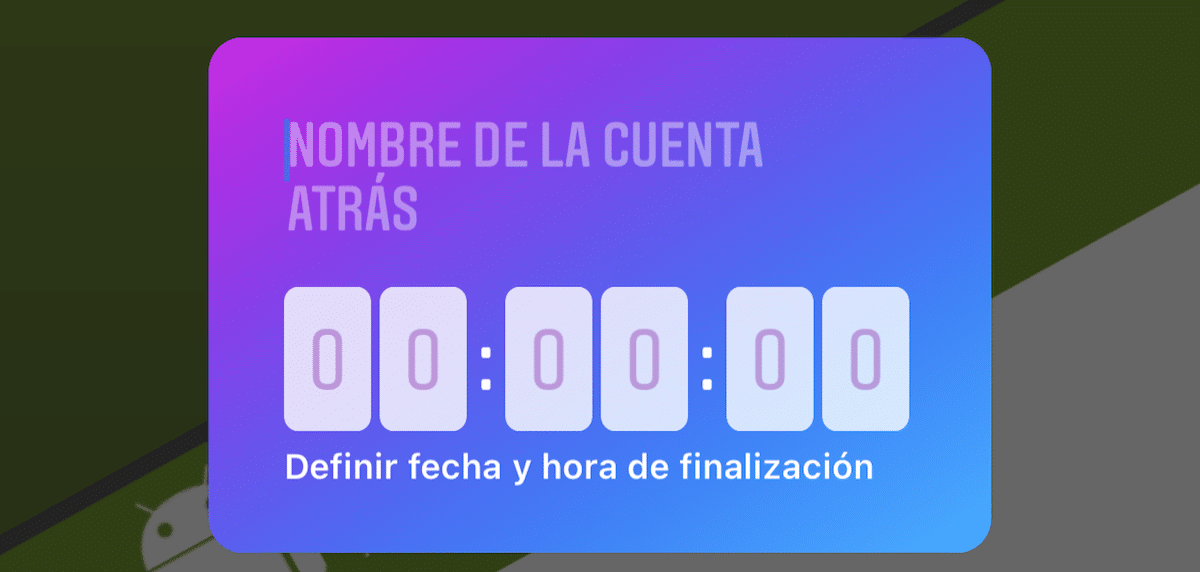
The Instagram timer function should not be confused with other functionalities that do not depend on the social network, such as, for example, schedule image posting or use a countdown to make the captures or videos that we want to publish on the social network.
The Instagram timer is a function that allows us to add a countdown to the images or videos that we publish on the social network, a countdown that updates dynamically and that allows to keep the followers in suspense before the announcement of a special event, to remember as if it were an event on an agenda ...
This timer is ideal for groups of friends and popular people with many followers as it allows you to remind them of the time they have left to go on a trip, a birthday celebration, the time left to meet for dinner or to attend an event or the celebration of a special announcement.
How to add the Instagram timer
Only available in Stories
The first thing to know about the Instagram timer is that can only be used in Stories (Stories). It is not possible to use the timer in normal posts, since the grace of this function disappears completely.
Instagram Stories have a maximum duration of 24 hours, after which they are automatically deleted without leaving a trace on the social network, although if we want to keep them we can download them through different applications.
Another important point that we must know before starting to use this function is that Instagram, it only offers us a countdown format, that is, we cannot format the design of this, so we have to settle for the one it offers us.
Presumably over time, if this feature continues to be very popular, Instagram will bother with add different countdown patterns, but at the moment there is no information that points in this sense.
Add a timer to Instagram Stories
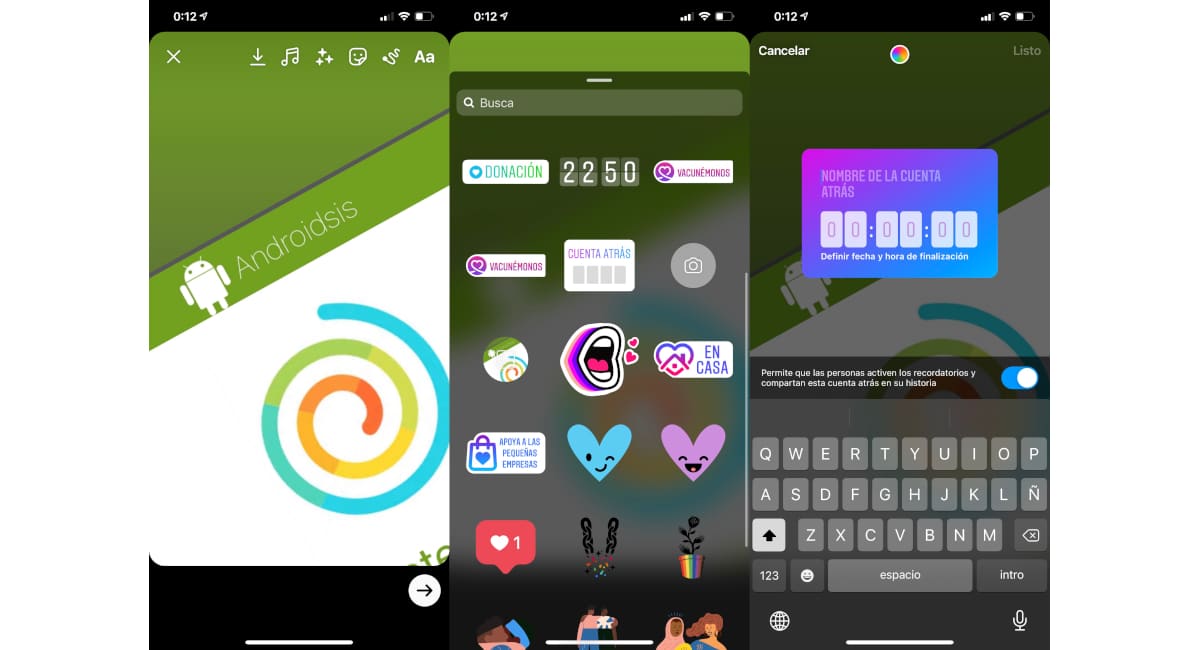
- The first thing we should do as soon as we enter the application is click on the button to publish.
- Then at the bottom, we must select Among the different options shown: Publication, History, Reels and Live, the second of them: History, since otherwise we will not find the option to add a timer.
- Next, once we have recorded the video of the story or have added the images that we want to be part of the story, click on the icon represented by a Smiley face.
- At that time, all the Available stickers that we can add to Instagram Stories. In that list, you will find the countdown timer.
- Once we have selected the timer we have to:
- Add a name to the timer
- Set when we want it to end
- Allow people to turn on reminders and share this countdown in your story.
Once we have added the timer, we can continue with our usual routines when it comes to include text, new images, videos… And click on the publish button.
What the post looks like with a timer
The story that we have posted with a countdown timer, will be available for each and every one of the people who follow us. These people, each time they access our history, they will see the backward counter in operation, so it will never show the same time remaining.
If in addition, we have activated the switch that allows people to share our story, this too will be displayed on the accounts of their respective followers. They can also add the end of the countdown to the reminder application they use, an ideal function that allows followers to be aware of the event in question without having to be aware of Instagram at all times.
Can I add the timer from a computer?
The social network Instagram has always been reluctant to allow users to post through a browser from a computer, however, for a few months, has started to enable this possibilityHowever, the function that allows us to place a countdown in Instagram Stories is not available, at least at the time of publishing this article (July 2021).
How to schedule the publication of an event on Instagram
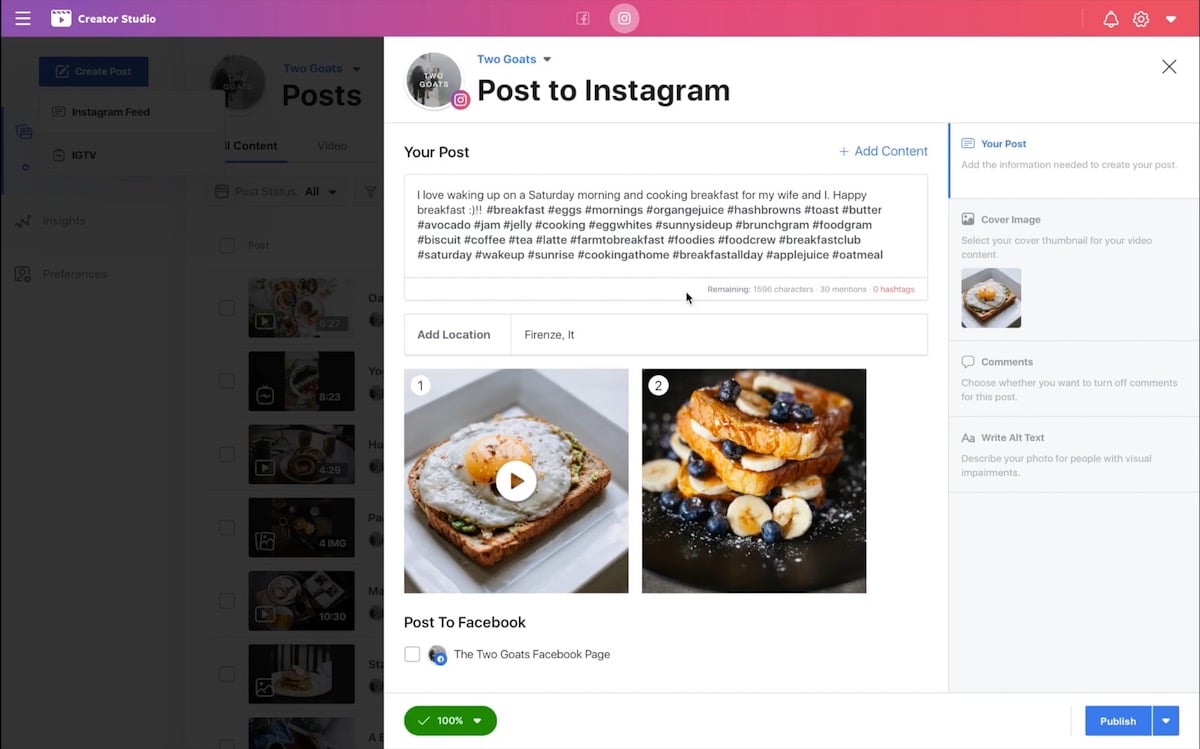
The first thing to keep in mind is that the Instagram timer only allows to show a countdown It is updated in real time, that is, each time a user sees it, the time remaining is less as the date of the event approaches.
If you want to schedule the publication of an event, we have to resort to an application that is not free such as hootsuite. Another option, completely free is Creator Studio, a Facebook application that allows you to create and schedule posts from a computer.
The only way to program a story that includes a countdown only available through Hootsuite. Unfortunately this option is not available through the app Creator Studio of Facebook, although it doesn't make any sense.
What can we do with Hootsuite
- Schedule video and image posts.
- Schedule Story posts.
- Schedule Carousel Publishing
What can we do with Creator Studio
- Schedule video and image posts.
- Schedule Carousel Publishing
- Schedule posting on IGTV
We do not know the reasons why Creator Studio does not allow to schedule the publication of Stories, but as I have commented above I doubt there is a limitation by the company itself since they offer this possibility through Hootsuite.
