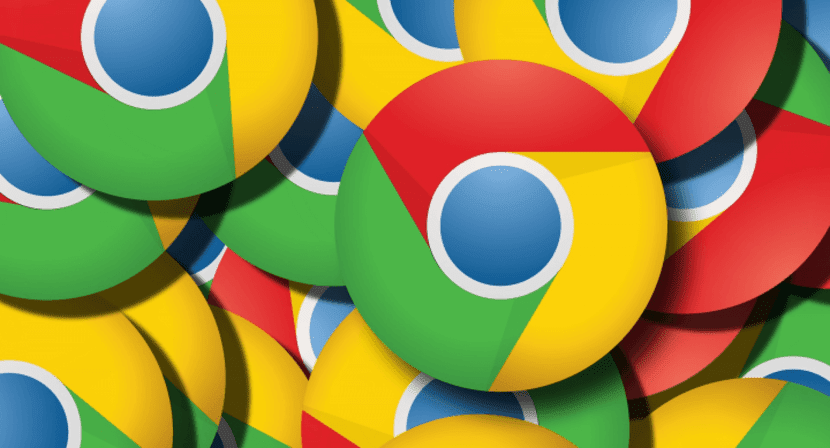
In recent years, we have seen how the rates of the main operators have increased substantially, offering between 20 and 30 GB of data to navigate without being aware of the data we consume. These rates, in general, are associated with rates that for many they can escape from your pockets.
If you are one of the users who still suffer Every month with a 2 or 4 GB rate You may be interested in knowing the option that Google Chrome makes available to us to save data while we use your browser to visit our favorite web pages without having to give up loading speed or low resolution images.
The Google Chrome browser includes an option that not only allows us to save data while we browse but also shows us a detailed report of all traffic that the application has generated along with the amount of data that we have saved using it.
To save you, every time we request a web from the browser, this goes through Google servers, servers that are responsible for compressing to the maximum all the available content and send it to our device, in this way, we can save data while browsing without realizing it and without doing absolutely anything on our part.
If you would like to save on your data rate Using this function offered by Google Chrome, you must do the following steps:
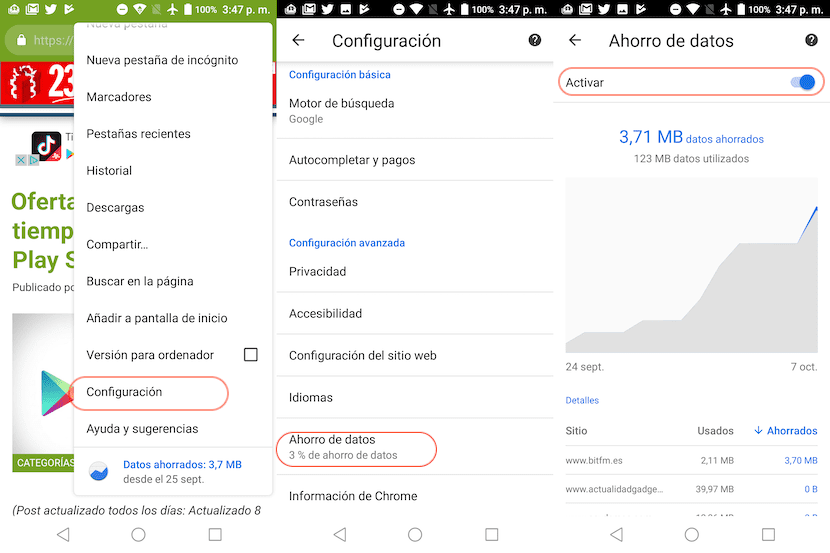
- First we must run the browser and go to the browser configuration options through the button located in the upper right corner of the screen.
- Next, click on Configuration and then in Data saving.
- In the next window, we must activate the tab Activate, so that Google Chrome starts doing its job. In the lower part, we will see how it shows us the amount of data that we have saved since we activated the function.
