
Home delivery is essential for restaurants, bars and local businesses in each of the cities anywhere in the world. The great boom has led to the appearance of some well-known companies such as Glovo, Uber, Deliveroo and Just Eat, all of them with their own delivery people.
Many businesses have decided to leave the distribution of food in their hands, either to lower costs, provide employment and above all speed of service. Some today employ self-employed workers, vital to cover the great demand for orders from the premises.
Uber decided to launch its own service in 2014 to fulfill orders from bars, restaurants and fast food businesses, long before it launched VTCs (Vehicles of Transport with Driver) around the world. Uber Eats is nourished by autonomous riders, to which over time the fleets were added by external personnel. We show you how Uber Eats works.
What is Uber Eats?

Ubear Eats is a digital home delivery platform. It works through an application that will connect you with those restaurants near your home, in addition to those that are associated with it, today it exceeds more than 500, not counting those that are associated.
All this with the mobile device, without leaving home and with a few clicks you can order breakfast, lunch, snack and even dinner. There will be a minimum order for each restaurant, it is one of the guidelines To which we will have to get used to if we want to order one or more dishes from your favorite place.
The application is responsible for connecting users (clients), partner restaurants and their distributors, all in order to expedite the order as much as possible. Uber Eats operates in more than 35 different countries, covering large cities, to find out if it is available in your city it is best to visit their website.
Orders on the web
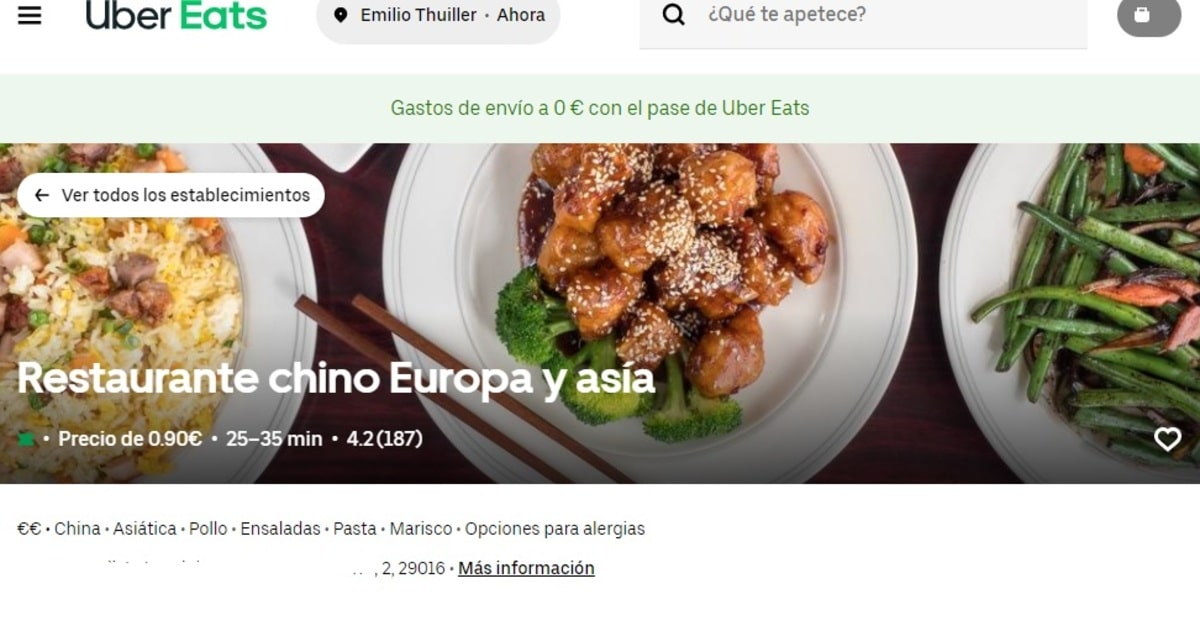
The Uber Eats service doesn't stop at the app aloneAlso through the company's website you can order any food and drink in an easy way. The best thing is to be able to do it in a few steps, without much complication we can order the dish we want at that precise moment.
Once you open the address, it will ask you for the street of the restaurant from which you want to have the entire menu accessible, if you prefer a type of food it is best to see all the available categories. If you fancy Chinese food, fast food, Japanese, American or Italian food, among others if you see everything.
Once you enter the restaurant, it will show you the entire menu, all divided and categorized, whether it be choosing the menu of the day, a soup, spaghetti, etc. Once you have chosen the dishes, click on «Add to order», «Next payment», enter the payment method and click on finish to process it.
Application Installation

The first step of having an Android device is to download the Uber Eats app, once downloaded and installed we have to add some fundamental data for its use. The information is valuable, since with it we will carry out the different requests that we want at any time.
Once you open it, you have to enter the phone number, it will send you the confirmation OTP code that you must enter in the box and wait for it to be validated, then generate the password. With it you will always access the account, especially if you usually close the account or the app after placing an order.
If you have done everything you will be within the application, share a photo for the profile, also fill in some of the data and information. It is a really simple app, especially if you want to find a member restaurant and order anything from the menu in a few clicks.
How do you pay for Uber Eats?

The main payment methods for Uber Eats in the vast majority of countries are by credit cards, debit cards and PayPal. Payments are immediate, so the account will be credited, all before the delivery person begins to go to the point of delivery.
In "Account" customers have to enter the payment method, the safest way as always is either of the two, by card and PayPal. You have no commission for processing orders through Uber Eats, the restaurant always requires a minimum order to carry it out.
A new option added is the gift card, with it you can use it properly if it has been given to you or vice versa, give one to that special person. Bitcoin is not accepted, as well as other methods such as transfers, Bizum and use of other external applications.
The application menus

Once you open the Uber Eats application you have four options at the bottomIt will also show you those most famous restaurants in the city where you live. In "Home" you have the main thing to search and locate restaurants, at the top it shows the town and will let you add the address of the preferred site. In addition, you can add the filters you want by clicking on the o – o icon.
In "Explore" you have the main categories, ranging from Burgers, Salads, Japanese, Turkish, Asian, Vegetarian, Gourmet and other types of food. Here it will be refined if what you are looking for is, for example, to order a plate of sushi, a kebab or a complete salad.
In "Orders" you will see the status of each order placed, if you have one at that time you have the option of knowing where it is, in addition to consulting the direct information. Finally, in "Account" the configuration is run by the user, you must add the necessary data, the payment method, including being able to join the Uber team if you are looking for a job.
Order on Uber Eats
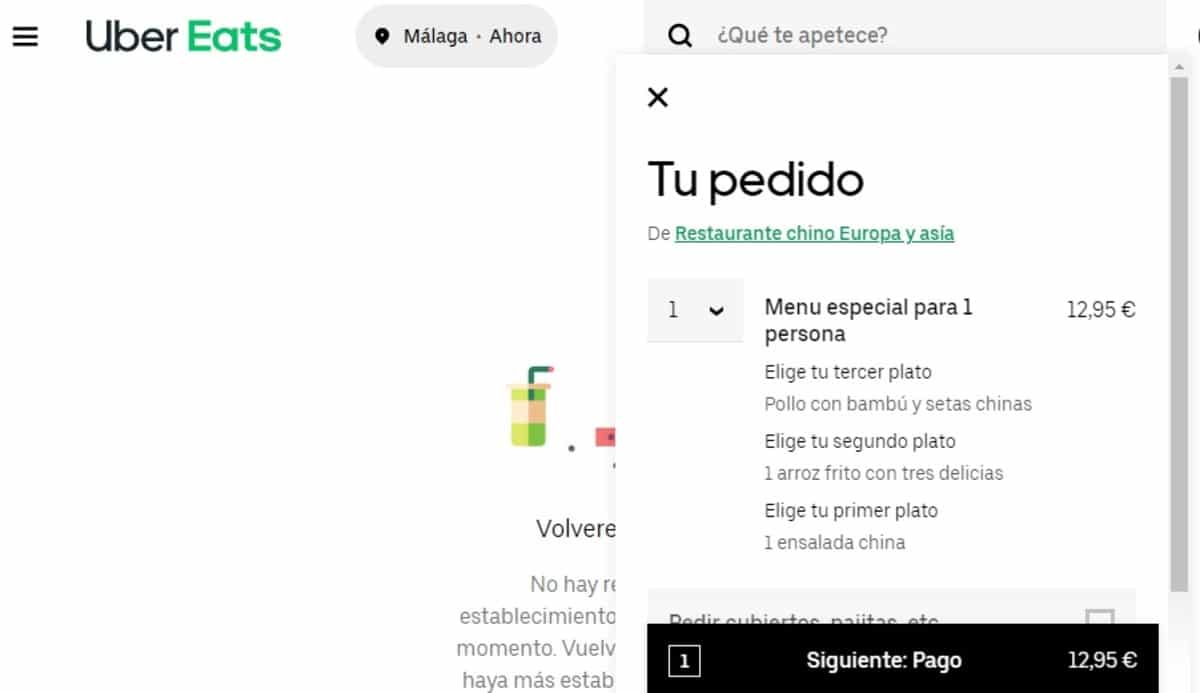
We already know how Uber Eats works, an application that turns out to be quite simple to use and that is essential when ordering food or drink at home. Now we will have to place an order through the Android application, but remember, it is also available on iOS.
When you open the Uber Eats application, it will show you by default several well-known restaurants in your city, but don't worry, it's best to refine your search if you want another type of food. The best thing is always to know the exact address of the restaurant, at least the street, you don't need to know the number.
Each of the restaurants has its own menuWhether to choose the menu, drinks if you decide to order a coffee at Starbucks, food rations, etc. The choice of each of the dishes is on your own, it also lets you add notes in case you want it not to carry something in particular in case you are allergic.
To order with Uber Eats, do the following:
- Select one of your favorite food restaurants, you can apply the filters and even use the search engine to find the one you want at that moment
- Once inside you have all the dishes and menus at the bottom, select one of them or several depending on the minimum order and choose the dish, hamburger or food that you wantIt will also indicate what size, the sauce that it can take and other ingredients
- Once you have selected the dishes and drinks, click on "Add to cart" and it will indicate the estimated time of preparation and delivery of the order, it is usually around 20 to 40 minutes, all depending on the distance of the restaurant from your home
- Uber Eats will act immediately, the delivery people closest to the restaurant will be able to accept the order and take it, all once it appears in the receiving application for food and drink orders installed on their mobile device
Join Uber Eats if you are a restaurant

Those restaurants interested in appearing on Uber Eats must meet certain requirements, to this also add a brief registration on the website. The way it works is as follows: Customers place an order, you prepare it and the delivery drivers are in charge of picking it up and delivering it after a few minutes.
Once the registration arrives, Uber Eats will study it and register the restaurant, it will be the restaurant that will enter the entire menu in an administration panel. Uber Eats promises to increase the sales of each of the businesses by up to 60%, in addition to staying a fixed one for the different sales.
Anti-Covid Measures carried out by Uber Eats

All Uber Eats deliverers carry hygiene supplies: masks, gloves and hydroalcoholic gel, making the delivery at the point chosen by the consumer. It can be chosen at the door of the house, the door of the block and even in a different location.
Uber Eats has worked on being able to take all the orders after the state of alarm has been present in Spain and in other territories, all as long as the restaurants reopen. The company continues to maintain a plan with which both the company and the employees can work safely.
