
Every day we tend to delete a lot of elements from our Android phones, and the things that we delete the most of all are images and photos. Hasn't it happened to you that you have mistakenly deleted one or more that you liked, such as those photos you took on that special night or with those friends that you had not seen for a while? Well, for this There are several trash and file recovery apps that we will recommend this time.
The trash and file recovery applications that you will find in this collection are among the 8 best currently available on the Play Store. With them you will be able to manage and recover photos and images, but not only that; some will also allow you to restore files such as audios, documents, and videos.
In the list that we present below, you will find Top 8 Trash and File Recovery Apps for Android, as we well said. It is worth noting that all are free and the most popular, with very positive ratings and numerous downloads that support its excellent functionalities. Of course, some may present extra features that are premium and advanced that can only be accessed if an internal payment is made.
Recover Deleted Pictures
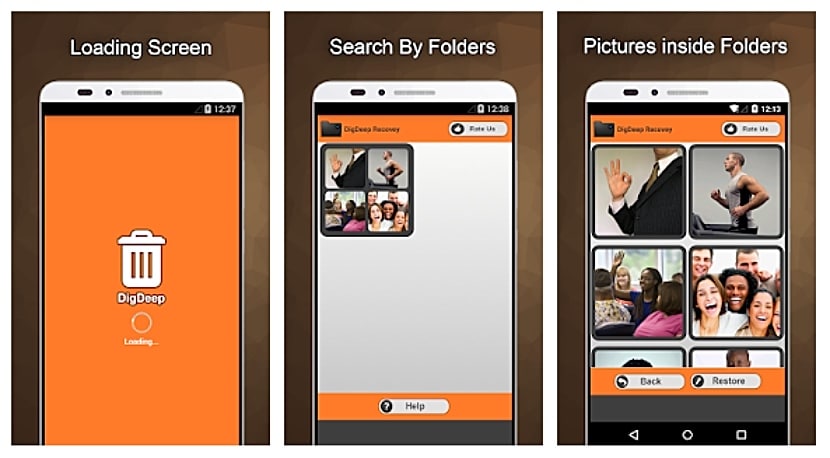
To start this compilation on the right foot, we have Recover Deleted Images, an app that allows you to easily access deleted files, photos and videos for later recovery.
You only need to give it the necessary permissions for this app to access the internal memory of your smartphone and microSD card to find the files, photos and videos that you have deleted by accident. With that, you can access and restore them quickly, without any complications. Just wait for it to perform a mobile scan and find all those that were previously deleted (This may take time, depending on the size of the deleted files and the number of files).
It's easy to use. When the scan is finished, numerous folders with the deleted files will be displayed. There you have to select the ones you want to restore and then these will appear in locations that will be indicated in the application. The image and photo formats supported for recovery are the most common and used, jpg, jpeg, and png.
Dumpster Recycle Bin
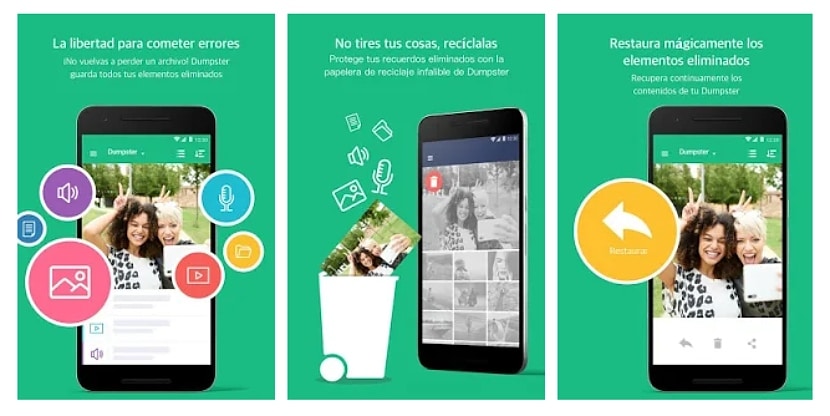
Dumpster Recycle Bin, one of the most useful apps you can have on your Android smartphone today, hands down, but it's not ad-free.
If you are one of those users who accidentally usually delete photos, images and other types of files such as videos, this application will serve as a lifesaver on more than one occasion, because it saves everything that you have deleted by mistake and then recover it easily and quickly, without more. It also saves old versions of apps, which is interesting, especially if a new version of one does not work correctly.
If you want to have cloud storage, this application offers it at a very low cost. There you can store everything you want very safely and without advertising, you have to limit. In addition, the app is available in 14 languages, including, of course, Spanish and English.
Recover Deleted Photos from Mobile: Data Recovery

It has happened to more than one of us that, while we try to clean the internal memory of our phone and delete files, images, videos and audios that we no longer need, more than one item is deleted by mistake. If we are lucky, we realize immediately, and to undo this action is that this app was created, in order to restore all those elements that we did not want to delete or, in other cases, we delete but want to recover.
Files such as documents, images, videos and audios can be recovered with this tool quickly and without many complications. It is very effectiveThe best part is that you don't need your Android smartphone to be rooted, something some apps of its kind do.
Another function that this app has is that allows you to view deleted files and then delete them permanently, in order to help free up more of the internal storage space of the mobile, which can often be up to the limit.
This tool also offers cloud storage functionality. You can create a backup through it that allows you to safely and reliably save your most important files, such as photos, videos and more. Another thing that this tool offers is the recovery of photos and videos through WhatsApp, a very useful function since we are talking about the most used and popular instant messaging app globally.
Photo Recovery

If you are looking for a very accurate trash and file recovery app with a high effectiveness rate, this is one of the best, there is no doubt. Its effectiveness is more than 92%, so that almost no file such as image, photo and video escapes from its powerful scanner.
You can preview the images and photos that this app gets, so that you do not make a mistake with those images that you do not want to restore and, on the contrary, with those that you do want to recover. You can save the recovered in the internal memory of the smartphone or in the external memory of the smartphone (if there is one). Also, it supports many file types such as JPG, JPEG, GIF, PNG, MP4, 3GP, TIFF, BMP, and TIF.
On the other hand, it has more than 5 million downloads, a 4-star rating in the Play Store, and numerous positive comments and ratings that qualify it as one of the best apps in its category. So do not hesitate to try it to see how it works.
Photo recovery application, recovery
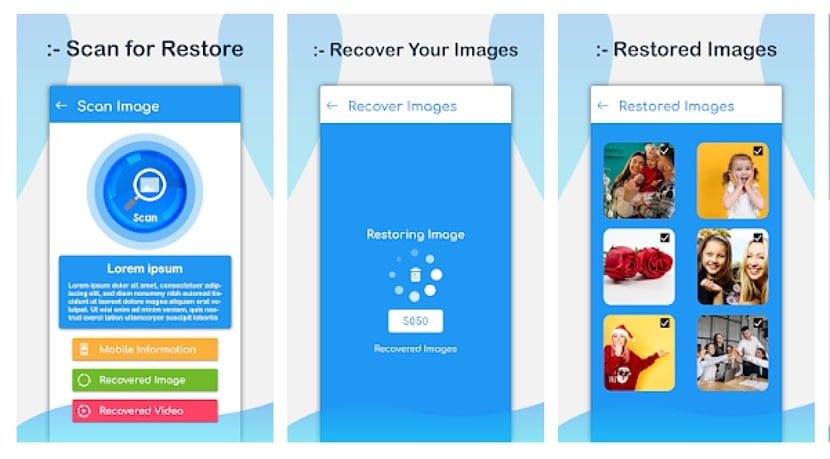
Something that many applications of this type cannot do is recover deleted files from the external memory card of the mobile. Well, this is within your capabilities, but also, as you might expect, so is the recovery of files from the internal memory of the phone.
The deleted files scanner of this application is very effective and shows you, to the terminal the revision process, everything that you can recover from your memory card (it does not matter if you formatted it) and internal memory of your mobile phone quickly and easily. It offers two types of reviews: simple and deep. Obviously, the latter is the most efficient to get previously deleted files.
It also offers a simple section in which shows information about the smartphone such as the battery level, the internal memory used, the free storage space, information about the use of the mobile's RAM memory and the model name of the mobile.
Super Scan Recovery - Disk Deep Digger
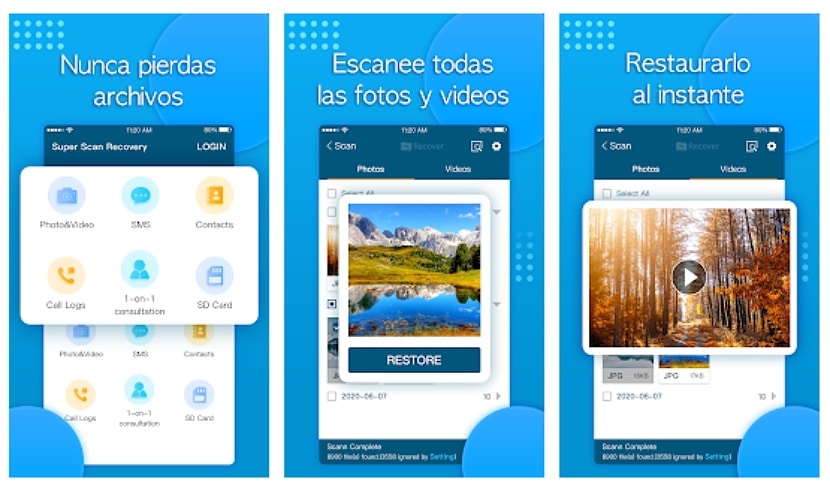
This is another excellent trash and file recovery app that cares about all the elements that you have been able to delete intentionally or by mistake and you want to recover yes or yes without major complications. Super Scan Recovery performs a comprehensive scan that finds practically all files such as photos, images and videos that you have previously deleted, easily, quickly and simply.
However, it is not only limited to that; it is also prepared to deal with more data loss situations including phone updates, system crash and more.
In general, file restoration is extremely fast, but the speed of it can be affected by the size of the file, it is worth bearing in mind. In the same way, it is a reliable and very versatile app, as well as being one of the best interfaces.
Finally, it is one of the applications with the best rating in the entire Play Store, with 4.8 stars and hundreds of thousands of downloads.
Recover Deleted Photos
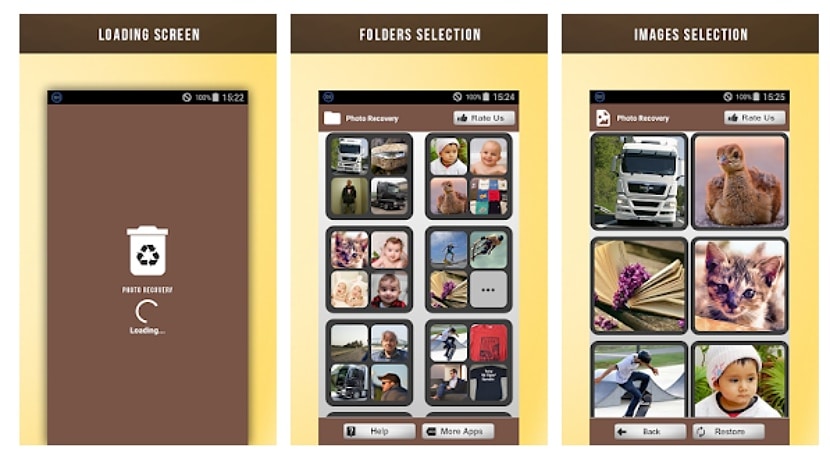
To continue adding file recovery apps to this list, recover Deleted Photos, a tool that allows you to restore photos and images without difficulty and quite simply.
If you have already used various recycle bin and file recovery apps and they have not worked as you expected, this may meet your expectations, as it is capable of getting practically all photos deleted by mistake or intentionally in the past.
In addition, it has more than 10 million downloads, a very good 4.0 star rating and is one of the lightest of its kind, with a weight that does not even reach 3 MB in the Android Play Store. It is very effective and most of the comments it receives support it.
Video Recovery
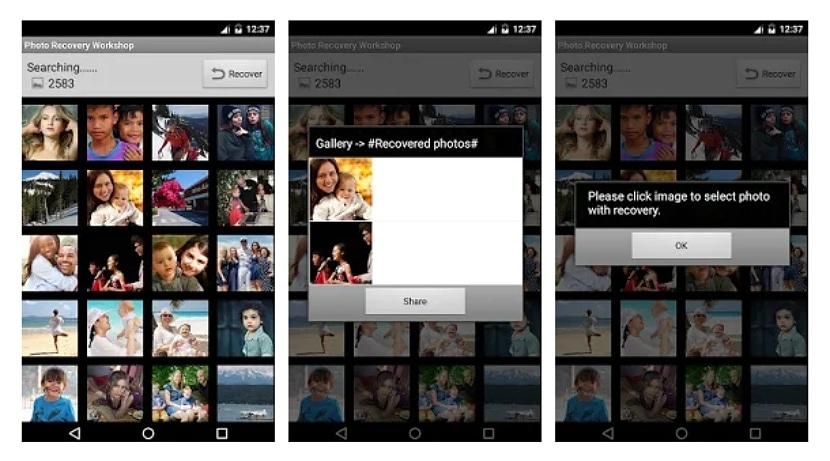
To end this compilation on the right foot, we present you this video recovery app, the one with which you can give new life to all those videos that you no longer have, either because you accidentally deleted them or purposely deleted them.
With an efficiency of 92%, the scanner of this application will find practically all the videos that you have previously deleted. And if luck is in your favor, you will have 100% in most cases. So if you mainly want to restore and recover videos, try this tool, which is free and does not need root access.
