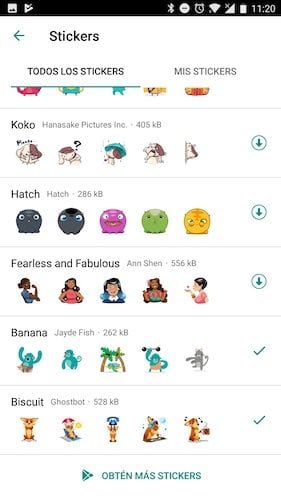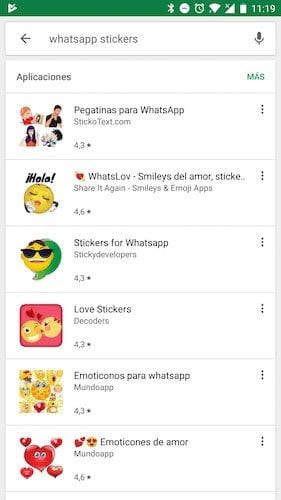Una new feature has reached the most popular instant messaging application of all, and we do not mean any other than WhatsApp. This has only reached the beta version, so it will be available in the stable version soon.
This new feature of the app is stickers or stickers. Like emoticons, we can add them to chat to animate our expressions with varied and intuitive ways. Then after showing you how to quote a message from a contact on WhatsApp with a gesture, we show you how to use them in WhatsApp Beta.
If you want to have and try this new feature before many, you just have to become a beta tester of the app. To do this, you just have to enter this link and download the trial version 2.18.329.
Where are they and how to use the new WhatsApp applications
This novelty, which many will like, without a doubt, is located next to the app's emoji and GIF keyboard. In the section, like those already known, there is a catalog of these, so we can express ourselves in a different way than what we already knew in the app, and in many other ways.
We teach you: How to program WhatsApp to send automatic messages. (Step-by-step video tutorial)
To use them, we will clearly have to open a chat in the application and select the one that best suits the conversation or the one that we simply want. As with emojis, they are organized by the most recent and used stickers, the favorite stickers and the different packages downloaded to the phone, which we can choose by clicking the "+" symbol, in a similar way to how we do it in Telegram when we want to download a pack of stickers and skins.
WhatsApp evolves every day, although these types of features do not obscure the fact that they arrive a little late, since other apps already integrate them before. Even so, it is good that it is implementing them. Similarly, this is not yet available in the official version of the application, but it should be very soon.
On the other hand, we also explain how to transfer conversations from one Android phone to another, how to create a group, how to make words bold, italic, strikethrough or monospaced, how to mark a conversation as read and how to have free WhatsApp for Android.