
A feature that comes standard with the Android keyboard that appeared recently these past few days on Google Play for download, it is the expanded text.
With all the improvements that this keyboard provides based on the latest version of Android 4.2.2 as it is type with gestures, autocomplete and dictated by voice, it hides among its options, the expanded text.
It is found in "Settings", then choose "Language and input", and click on the icon for the Android keyboard. Think that if your mobile has another OEM layer, you could call another way even in English.
With the Android keyboard already open on your screen, hold down the microphone button to open the settings icon, then click "Google Keyboard Settings". The "Personal Dictionary" option that you have to select.
Just after the "+" icon at the top right, write a long phrase and the shortcut text. For example, "Androidsis.com” and “Ap”. If you have multiple languages activated, you will have to change the language selected the option «all languages».
Go back, and you will have it activated. Anytime let it be typed the shortcut, the first recommendation that appears is the expanded text.
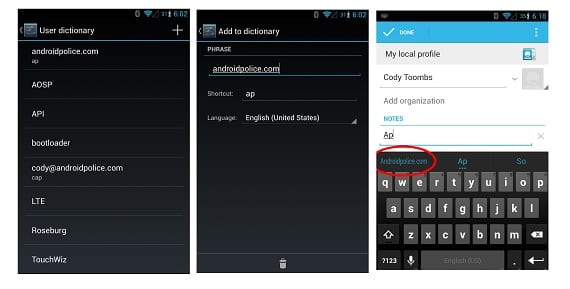
How to activate the expanded keyboard
Some will realize that this function is practically identical to the method which uses iOS for expanded text, which also takes advantage of the extensive use of the dictionary. Like Apple's method, there are a few limitations to this option.
This is the simplest form of expanded text; there are no variables or assorted tricks as can happen in the desktop alternatives on Pc as are AutoHotKey. In addition, there is no synchronization across different devices, which means that the accesses will have to be configured on each one.
Finally, the function does not extend to other keyboards such as the popular SwiftKey. So if you find yourself typing in the same long names or phrases and the prediction is not what you want, give this feature a try keyboard expanded text Android as standard. You can download it here since it is only in certain regions and not for everyone at the moment.
More information - Google adds the standard Android keyboard to Google Play
Source - Android Police
