Today we are going to teach you how to use Samsung calculator in GOD mode or being totally a master of the use of applications. Especially to be able to give another experience to a calculator that we are going to use in phones like the Galaxy Note 10, S20 Ultra, S20, S10 or the same Note 20 that was presented days ago.
Samsung's calculator in this case It will allow us, thanks to the Edge panel, to launch it in window mode, and this is where the kit of the question comes in for this great trick that will surely open another perspective for you when you use this application for Korean phones. Go for it.
How to use the Samsung GOD mode calculator
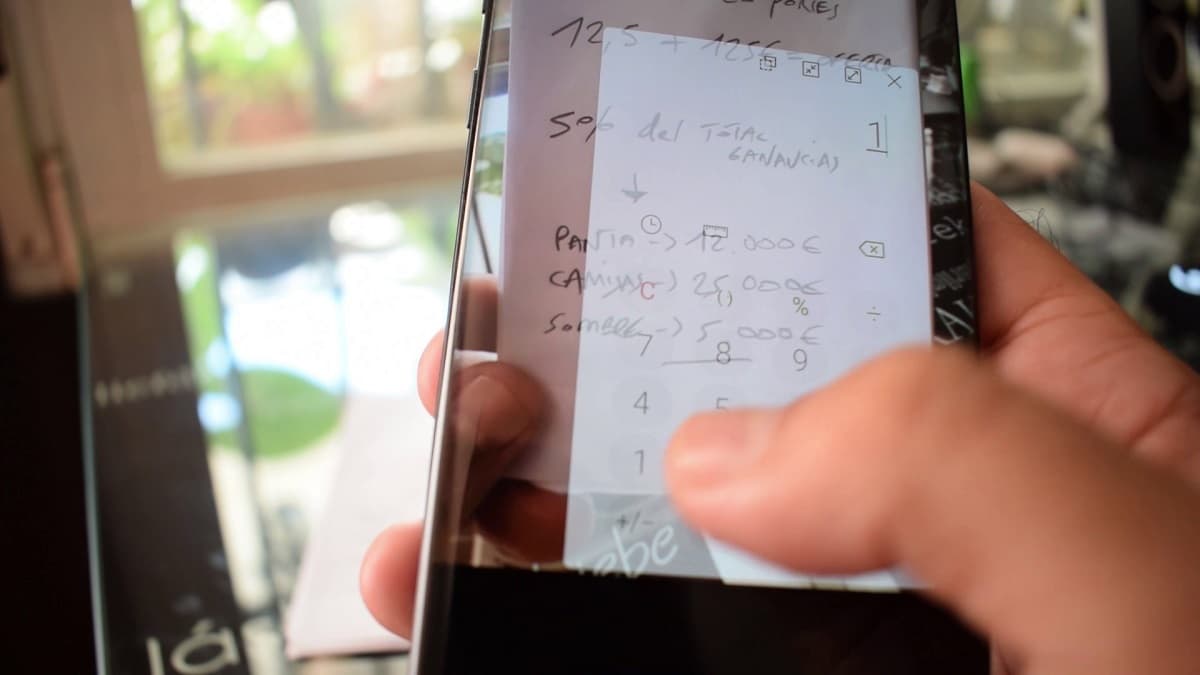
Let's get straight to the point so you are quickly surprised by a use that you have had before you for a long time, but perhaps no one paved the way for it.
What we are going to do is open Samsung Calculator in windowed mode, we are going to take a photo of the budget or sheet with our figures and we are going to reduce the opacity of the app so that we can see the data and do the calculations in the most authentic and simple way that you have never been able to use.
- We activate the panel edge to launch the Samsung Calculator app that we have to have placed in that panel
- Now we drag the start icon of the app towards the window that is indicated to us

- Once released, the app opens in windowed mode
- Now click on the first icon located in the upper bar from the Samsung Calculator window
- We cut the opacity in half
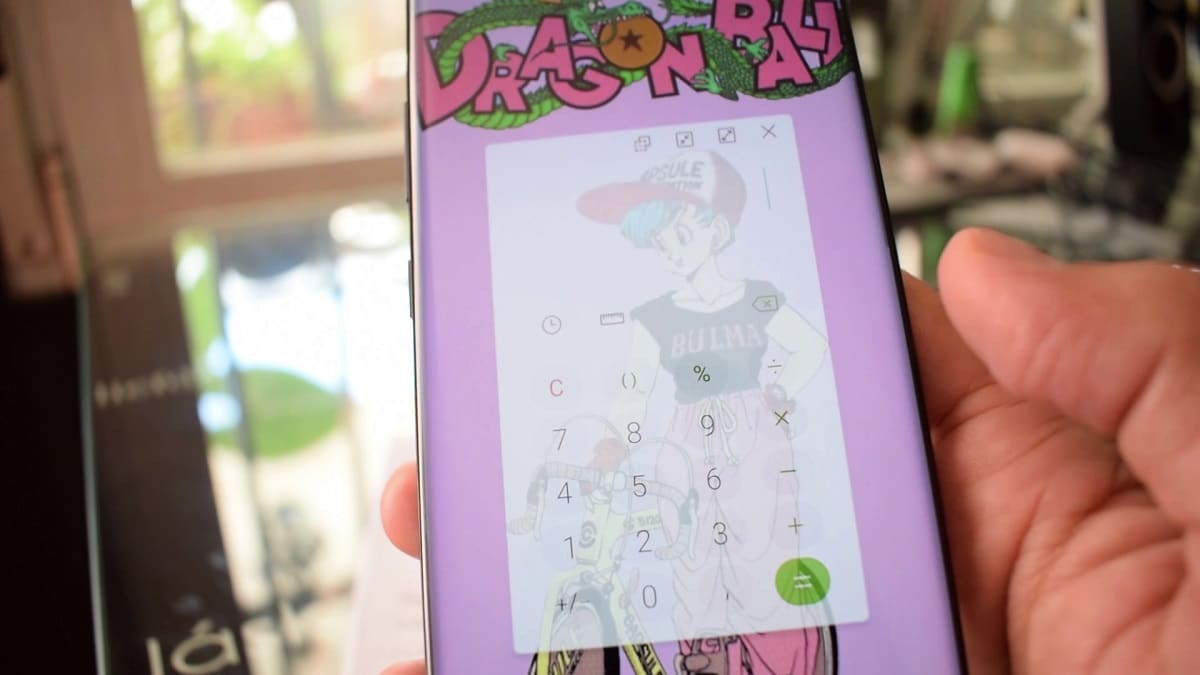
- Now we open the camera app
- We take a photo of a report, budget, data or any sheet where the figures that interest us are
- We open that capture from the same camera app
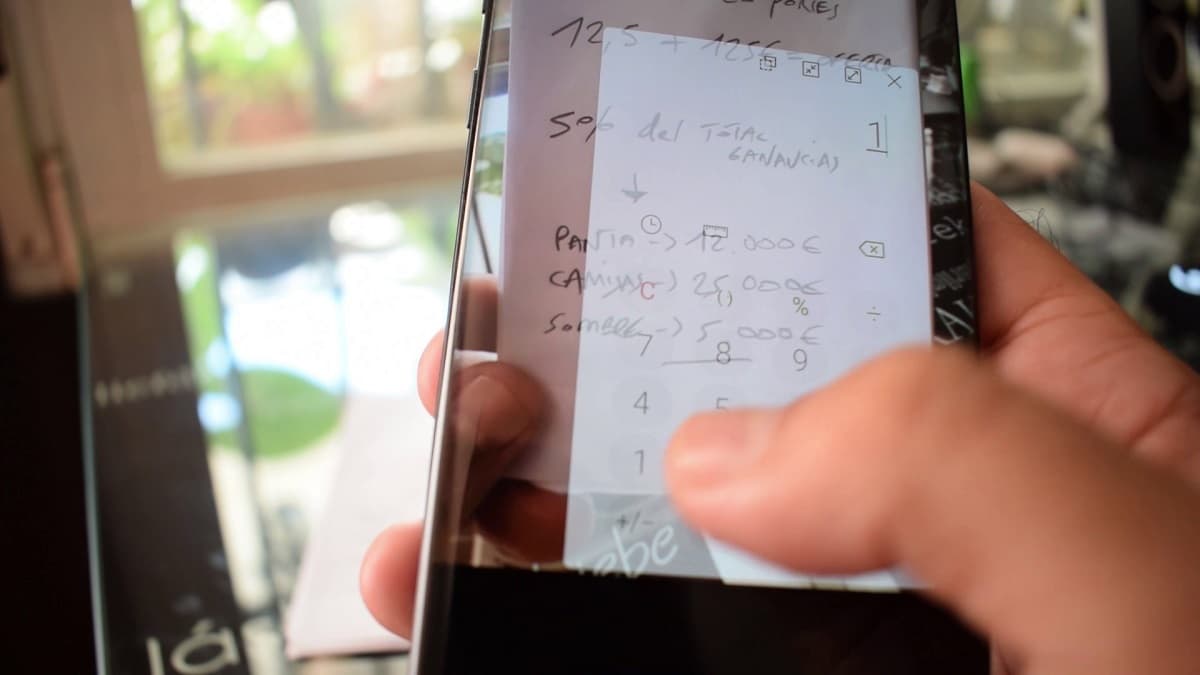
- Now we have the Samsung Calculator window half opaque to be able to easily view the data and make accounts with the background data in GOD MODE plan
Not only It can be used to make the accounts of the purchase receipt, but any other sheet of documents where we have data. Surely you are going to be able to take advantage of this great possibility that Samsung offers us with the apps in the window with the opacity and thus be able to use the camera in GOD mode.
We recommend that Take a look at the video of how to use the Samsung Calculator in GOD mode from a South Korean company phone. And by the way, another great trick for manage Spotify from our PC with Windows 10.
