
If you have a Google Home, you are in luck, as you can use interpreter mode to translate simultaneously. That is, the Google Assistant will directly translate everything you say to it in the selected language.
We are going to teach you how to activate interpreter mode and how to handle yourself with this device that has been integrated into the daily lives of millions of people around the world. So, if you want to have an interpreter to speak in Italian, Finnish or French, as well as many others that we will go on to list, you can now get to know one of the best new features of Google Assistant.
Your instant personal translator
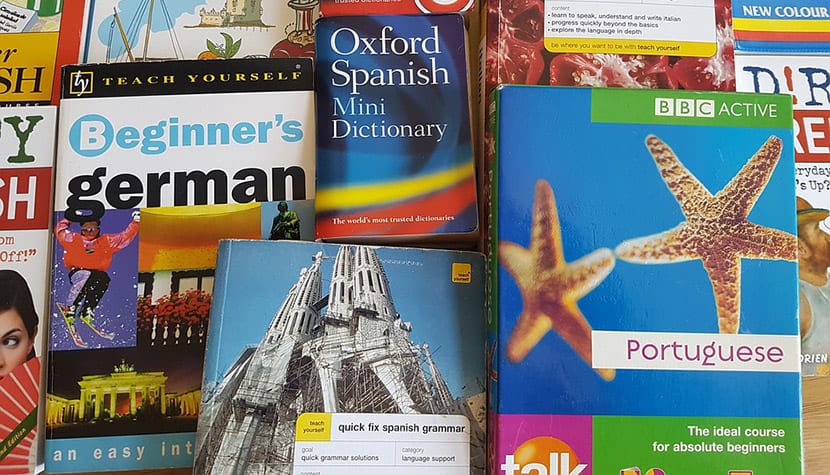
Who was going to tell us that in the future we would have the possibility of being able to use technology so that this became a totally personal simultaneous translator. As if it were a real person, Google Home will translate the phrase you say to repeat it in the selected language. So, if you are with a person who does not speak your language as well as yours, with Google Home you will be able to communicate in the best possible way.
And yes, you have Google Assistant on your Android phone, commonly on most phones, you can use your phone's microphone to let Google Home "hear you" and translate what is said through the Home speaker. So both your phone and Google Home become two tools to facilitate the simultaneous translation experience of Google Assistant.
How to activate the interpreter mode of Google Home

We already met a few weeks ago the biggest news that awaits us with Google Home and Google Assistant for this year. So that one of them is already available and we can tell our partner everything what we want it translated into Italian or French (it's scary 😛 and even more so for Valentine's Day; if you give her a cell phone now...).
A great function that we can use from Google Home when using any of these voice commands:
- OK Google, help me speak Italian.
- OK Google, be my interpreter in French.
- OK Google, turn on interpreter mode.
- OK Google, translate from Spanish to French.
If we use the command «activate interpreter mode», Google Assistant It will ask us what language we want to use. At that exact moment, the interpreter mode will be activated so that whatever we say, Google Home will translate it instantly. This mode will be active until we say "Ok Google, stop." Meanwhile, he will be listening so that he can translate everything we say.
The list of languages that Google Home interpreter mode uses

It is always quite curious that we can know how to say some words in another language. The truth that can become very funny saying those phrases, as well as instructive for all those who are learning a language from the list that we have available in this first arrival of the interpreter mode in Google Home.
La full list of available languages is this:
- Czech
- Danish
- Dutch
- English
- Finnish
- French
- German
- Greek
- Hindi
- Hungarian
- Indonesian
- Italian
- Japanese
- Korean
- Mandarin
- Polish
- Portuguese
- Romanian
- Russian
- Slovak
- Spanish
- Swedish
- Thai
- Turkish
- Ukrainian
- Vietnamese
A large list of languages available for Google Home translate us any word in Spanish in Romanian, Russian, Swedish… A great opportunity to enjoy more of an assistant who is joining our day to day with very interesting solutions. If you have a Google Home or Home Mini, do not delay in trying those commands and leave your friends or family spellbound when they see the great interpreter that they will always have in their hand.
You know how to use the interpreter mode of Google Home so that you always have simultaneous translations and you can communicate with people who do not speak Spanish or your language. We recommend that you also go to know the differences between Alexa with Amazon Echo and Google Assistant on Google Home Ok Google!