It's been a long time since I showed you a practical video tutorial explained step by step, how to create messages with buttons in Telegram to be used from the actual cross-platform instant messaging application itself. A video tutorial that despite being very simple for most users, as it requires following a certain protocol in terms of syntax, many followers of Androidsis through different social networks and through one's own Community Androidsis on Telegram, which is confusing and difficult for more people to understand than I originally imagined.
That is why I have decided to create this new video tutorial as a vertical video, to find an effective solution for everyone who wants or needs create reaction type messages o messages with those fancy buttons with the ease provided by the specific bot that I teach you how to use. A very easy to use bot suitable for all audiences regardless of their technical knowledge or age.
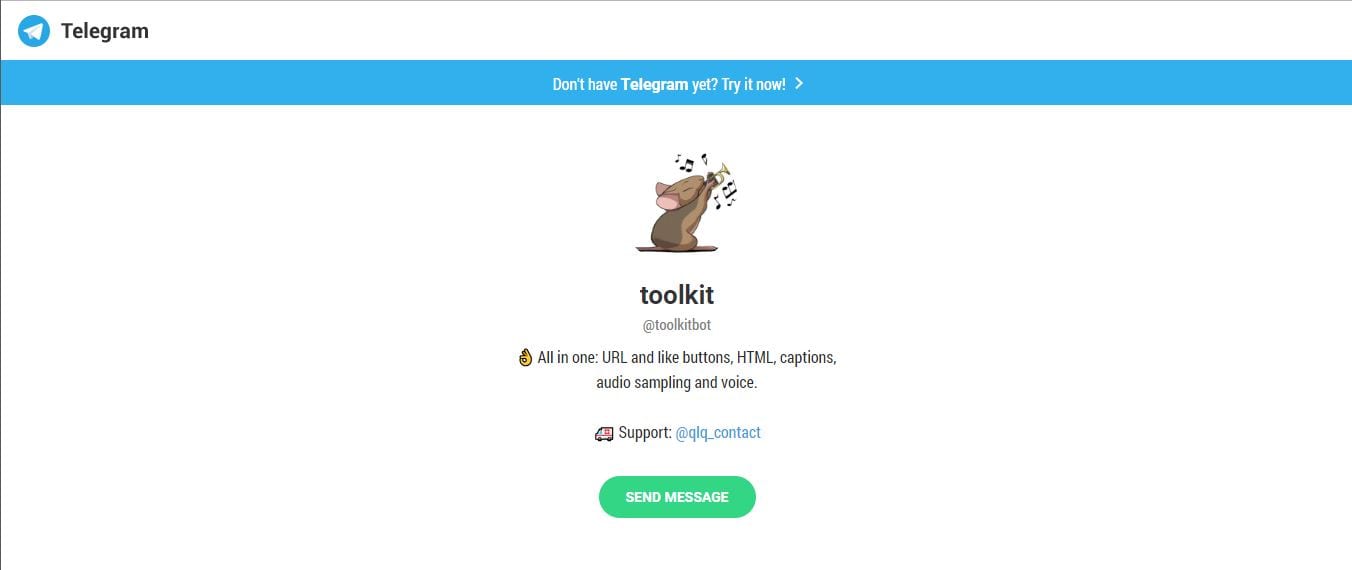
The bot in question is a bot that responds to the name of toolkit, a bot that you can search in Telegram just by putting in the search engine @toolkitbot or failing that, enter directly into it just by clicking on this link.
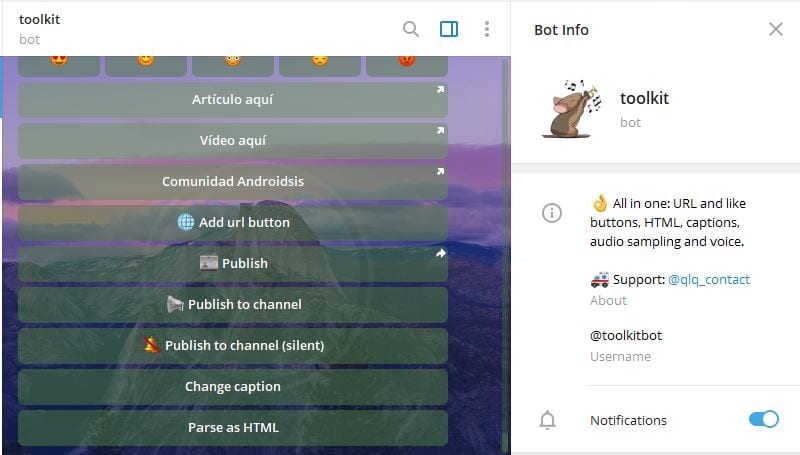
Once the bot is started, to create our first message with buttons, It will only be enough to send an image, GIF, Sticker or video to the bot's own chat for later, message by message, sending the buttons to include such as reaction icons or buttons to link that link to different websites or Telegram channels and groups.
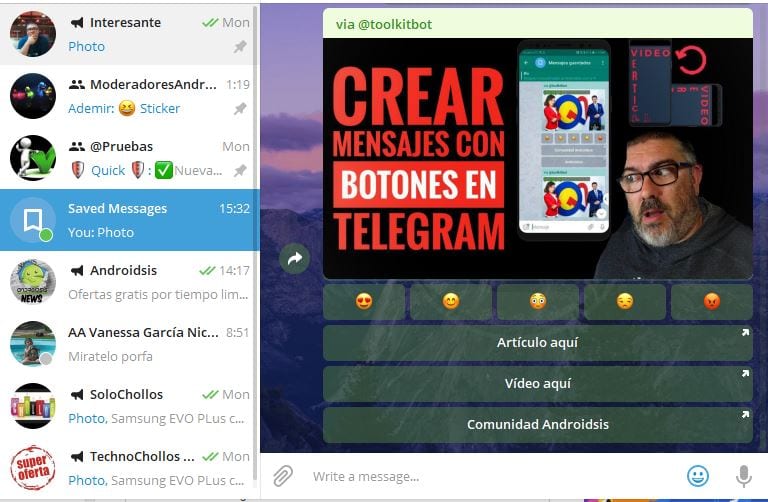
In the vertical video that I have left you right at the beginning of this post, I explain step by step the process to follow to use this bot correctly, from the start or start of it to the creating different messages with reactions and buttons. So I recommend that you take a look to see how simple it is to create messages with buttons to use with your Telegram contacts, contacts, groups and channels.

Thanks a lot. Could you tell me how to delete or edit the buttons? Thanks