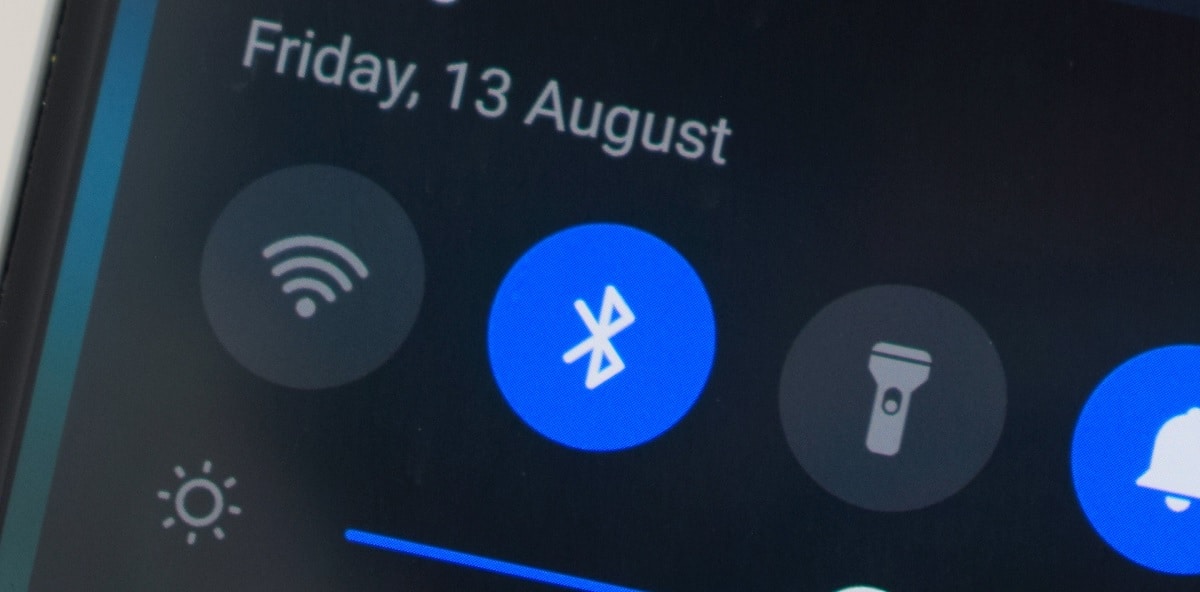
All Android phones come with built-in Bluetooth, but version will vary depending on device. Each phone will have a different version, depending on when it was released. Many consumers are wondering how to update the Bluetooth of their Android phone or if it is possible to do it.
In this article, we will talk about the steps you must follow to update the Bluetooth of your phone. If you want to know how to update the Bluetooth of your Android phone, we will tell you how to do it in this post. You'll also know if you can upgrade by looking at the version of Bluetooth connectivity you now have on your phone.
How to know the version of the Bluetooth of my mobile


El Bluetooth is still very important on Android devices, although not as much as before (connecting a mobile phone to a wearable, headphones or a car, for example). All Android phones use Bluetooth as part of their operating system. Every year a new version is released that includes new features or improvements. We must first determine what version of Bluetooth we have on our device before updating it.
Some Android phones they can do this by themselves. This feature is not available on all models. These steps describe how to check the Bluetooth version using this method:
- Open Settings of your Android.
- Then go to the Applications section.
- Select all apps.
- Click on the three dots on the right side and choose Show system processes or Show system apps.
- Select Share via Bluetooth or Bluetooth and see which version appears.
Applications
Unfortunately, not all Android users will be able to take advantage of this feature. Fortunately, there are several applications that can help us. That is, we can discover if we have Bluetooth as standard on our device using one of these applications. AIDA64 is one of the most popular in its category, and many people already know it or have it on their phones. This application will help us to establish if we have serial Bluetooth on our device.
There are many things we can know about our phones using AIDA64. Among the things it tells us is the version of Bluetooth we are using. After having installed the application on our phone, we must enter the System section. In this section, we can see the Bluetooth Version option, which indicates the Bluetooth version of our mobile device. If you want to know more about your phone, you can download AIDA64 for free from the Google Play Store. Here is the link:
Specifications
There are two very simple methods that we can use to determine if our mobile is compatible with Bluetooth. Can check specification Bluetooth device or specifications our mobile device. We can see the Bluetooth version of our device on the websites of many manufacturers, but there are also many other websites where we can find this information. Both are beneficial.
We can get bluetooth version number directly from the manufacturer's website, but if we use a reliable third-party website, we can also get it from there. It is best to get it directly from the manufacturer, but if we use a reliable source, we can also find it. It will not be updated if we receive a upgrade system, so this method is not as good as others we have mentioned.
How to update the Bluetooth of my mobile

Many users want to know how to update Bluetooth on their Android devices. Having the latest version of Bluetooth is common as it ensures that Bluetooth works smoothly on our phones or that we can enjoy its benefits. You must update the drivers or Bluetooth drivers on your device if you want to update the Bluetooth.
We do not have the ability to update our drivers on Android. Rather, we have to update the operating system as a whole. Unfortunately, this is not something we can influence. Therefore, we must check if our device is capable of access the OS update. Therefore, it may take some time before we are able to update our drivers.

In this scenario, we can do nothing but check for an android update available for our device. If an update is available, our Bluetooth driver will update along with it automatically. If there is an update available for our device, we will not have to do anything more than download and install it. This is how you check if your phone has an available OS update:
- Open Settings on your Android.
- Go to the System section, although its location and name may vary depending on the model.
- There look for System Update.
- Click on Check for updates or Check for updates.
- If it detects a new version you can click on Download and Install.
- Wait for the installation to finish and you will have the entire system updated, including the drivers.
Since phones with Android operating systems that do not receive updates They will not have an update for Bluetooth either., this is a major obstacle. If your mobile has stopped receiving updates from the manufacturer or if you have a low-end mobile that rarely receives updates, for example, this restriction will affect you negatively. Since Bluetooth is not updated, some phone manufacturers or Google release interim updates that include Bluetooth driver updates.
Since this update is available on your device, users of mobiles with more than two years old of some brands cannot update your Bluetooth. Unfortunately, this is not always the case, which is why many users will not be able to update their Bluetooth if they have phones that are more than two years old in some brands.
Check the update schedule
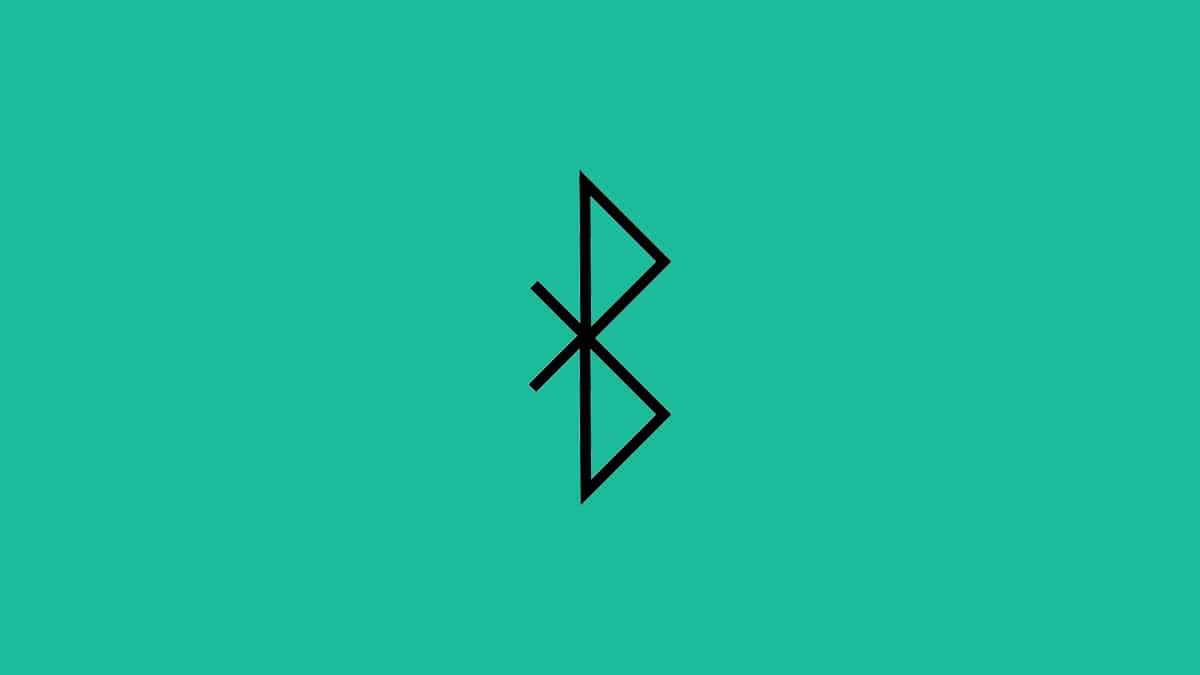
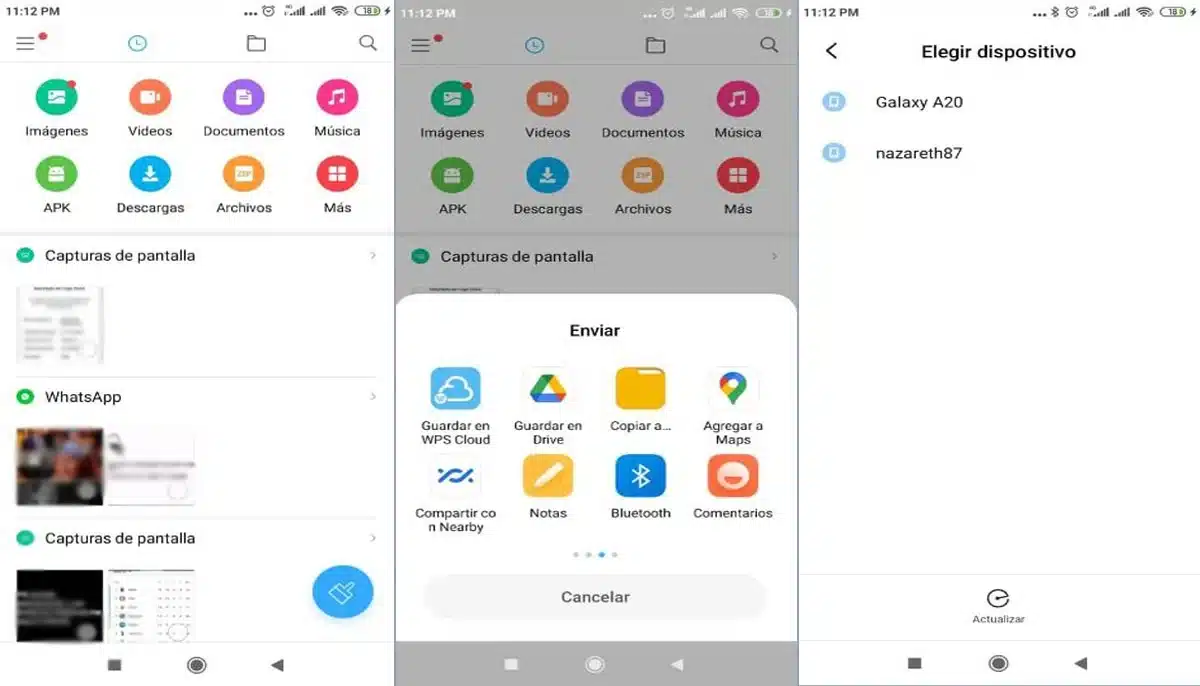
One of the most significant limitations The reason Bluetooth updates on Android are tied to those of the operating system is that you may have to wait a long time to receive one. For example, a user may not be able to install one if they have an older phone. As we have mentioned before, there are users who cannot get one if they have an old phone.
make sure ccheck the update schedule of your phone if you have to wait a long time for an update. When a new operating system is released, most brands post update schedules. They indicate when the update will be available for your models. If you check it, you will be able to determine whether or not your phone will receive the update.
Many Android brands usually publish this calendar to know if your phone you will receive OTA updates. This is what will tell you if your Android phone will be able to get and use the latest Bluetooth technology. You will be able to take advantage of any new features or improvements that come with the latest version of Bluetooth.
