
It may have been released a new update for your Android phone, but you haven't received it. A situation that is annoying, because the user wants to have these updates as soon as possible. But sometimes, for whatever reason, we don't get this update. Luckily, the user himself can take action and do something.
As we have the possibility to force an update on Android. All devices with the operating system can do this. So that we will be able to get the update on the phone. To achieve this we have several ways to achieve it.

Although it must be said that it may be something that entails dangers or failures in the device. So it is not something you should do if you are not sure or do not fully know how to do it. Simply if it is something strictly necessary, because the phone does not give the update automatically.
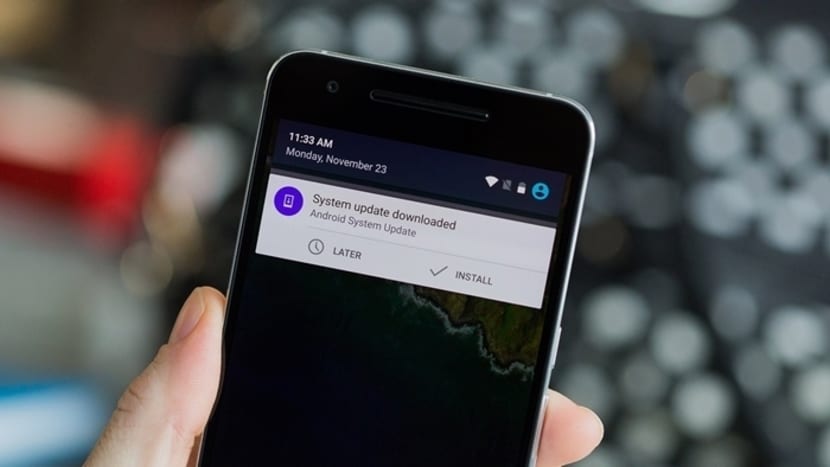
OTA updates
The most common is that the phone updates directly, without us having to do something. But, it may be the case that we have not received a notification about it. Therefore, the first thing we must do is check if OTA updates are available. Because it could be a simple bug whose solution is very simple. Since in this case we simply have to manually check that they are available.
In this case, we go to the settings of our Android phone. There we enter the system and then in About phone or Update Android version, depending on the model. Then we have to click on the Check for updates button. It is very likely that the application will appear then. So we don't have to do anything other than download and install it.
But it may happen that this system does not work. In this case, we have to start looking for other ways to do it.

Download and install an update manually
It is possibly the most efficient way to achieve this. Can install the application on our Android phone manually. Thus, we can enjoy it on the device in a simple way. The way to proceed may be different depending on each brand. Although the steps to follow are the same in all cases. So they will be useful in this regard.

First of all we have to know the model and version of our phone precisely. Since it is essential that we go to download the correct update for it. We can find it in the section «About device » or in the same phone or tablet box. Therefore, it is important that we have this information available and that it is correct.
Once we know perfectly the version of the Android device in question, we go to look for the firmware in Google. Although it is also recommended to use the official forums of the brands. Already on these sites we find reliable information, in addition to updates:
- Sammobile for Samsung phones
- Mi Forum for Xiaomi
- Firmware Finder for Huawei and Honor
In these sites we can find the updates in many cases available. So once the software in question is downloaded, we have to install it on the Android device.
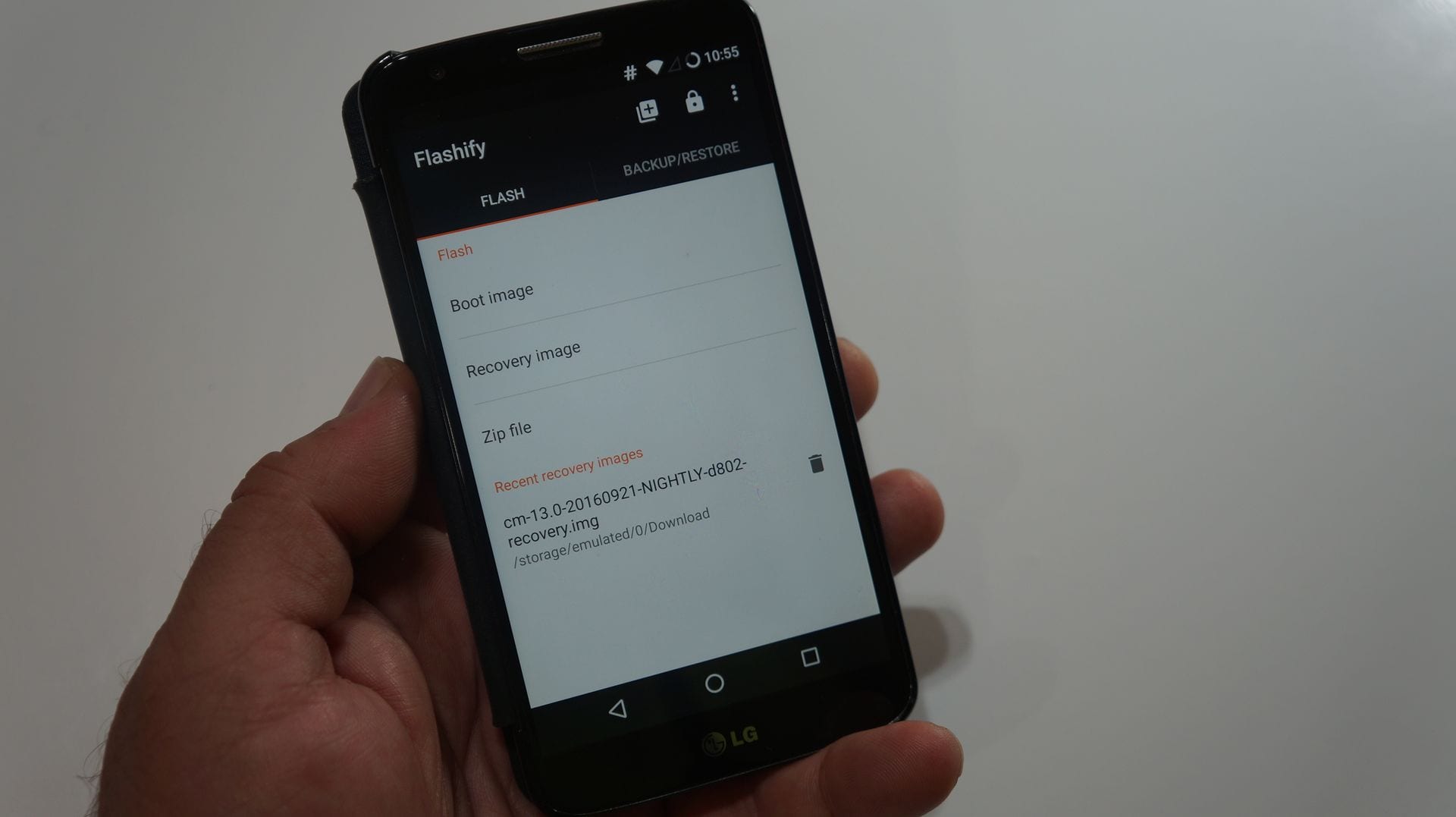
Install the manufacturer's program on your computer
It is possible that more than one of the manufacturers' computer programs, also known as Suites, will sound familiar to you. In this case, each brand usually has one, and the operation is similar. What we have to do in this case is install the manufacturer's program on our computer, to then connect the Android phone in question.

These programs give us quite a few options, although what we want to do with them is check for available updates. For that, what we have to do is download the program from our manufacturer on the computer. Once this is done, we connect the Android phone and we have to look for the option to "check for updates" or "search for firmware".
Thus, we will get the updates we were looking for for the device in a simple way.
Thank you!