I already commented on my own Lenovo K3 Note Review that it was a very good purchase option when acquiring a new Android terminal with very good technical specifications, good design and a good photo and video camera. In addition, I also mentioned the possibility of be able to install TWRP Recovery as well as rotate it in a relatively simple way from Windows thanks to a powerful and active Android community behind this sensational Android terminal.
In today's post, as you can see in the video at the top of this article, I'm going to show you how to update Lenovo K3 Note to Android 5.1 thanks to a cooked Rom based entirely on the official Lenovo build 1526 and perfectly adapted to the Lenovo K3 Note thanks to FeyoMx VIP user of the DualSIM mobile forum. So if you want to upgrade your sensational Lenovo K3 Note to remove all those junk apps from Lenovo and at the same time increase the volume of the terminal And get much more out of it, I recommend that you do not miss the attached video where I show you the step-by-step installation process as well as some interesting aspects of this sensational Rom for the Lenovo K3 Note.
Features of the Android 5.1 Rom for the Lenovo K3 Note
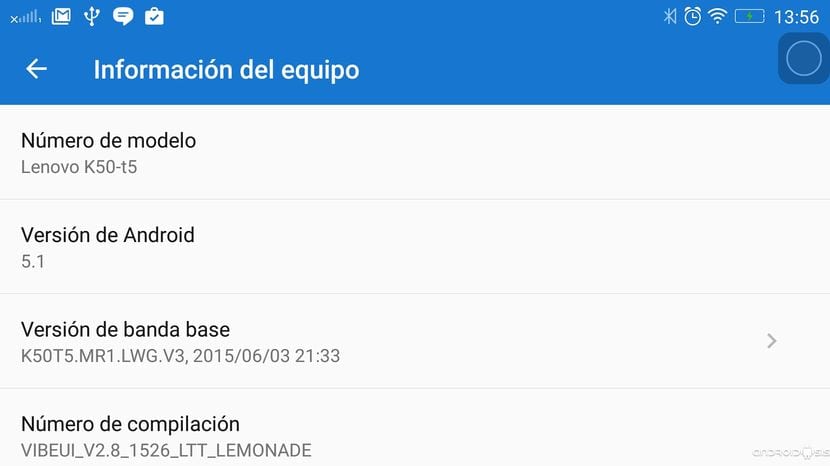
- Root by chainfire
- Gapps 5.1 & arm64 by Google
- Busybox
- Lspeed2.2 by Paget96
- Transparent weather clock by droid27
- VLC for android by VideoLAN
- AdFree by BigTinCan
- MobileUncleTools
- Terminal for android
- Dolby Atmos
- Viper4Android
- Music App without Chinese
- Calendar app without Chinese and synchronizing
- FM app without Chinese
- Teacher Translation <T
- Fix on SD to avoid write restriction
- Boot animation without Chinese letters.
The most relevant aspect of this sensational Rom created by FevoMx, is the incredible improvement achieved in the maximum volume of the built-in speaker on the back of the Lenovo K3 Note, a volume power that in the original factory Rom left much to be desired, so much so that it was practically impossible to hear the notifications received or calls in somewhat noisy environments, and more if we had it stored in the pocket, backpack, bag, etc, etc.
On the other hand it comes with the original Lenovo music app, the FM Radio, the new ultra battery saving interface and many modifications for a spectacular terminal performance.
Requirements to meet to update the Lenovo K3 Note to Android 5.1

- Have a Lenovo K3 Note model K50-t5.
- Have the terminal rooted and with the installation of TWRP Recovery.
- Backup nandroid backup of the entire current system.
- EFS partition backup, just in case!!. This I will teach you to do from MobileUncleTools.
- Backup of all our applications and data to keep.
- USB debugging enabled from the settings.
- Battery charged to 100 x 100 of its capacity.
Files needed to update Lenovo K3 Note to Android 5.1

The files needed to update Lenovo K3 Note to Android 5.1 They are limited to just one compressed file in Zip format that you can download from this same link and weighs 836 MB. Once downloaded, we must copy it without decompressing it to the internal or external memory of the Lenovo K3 Note and reboot into Recovery Mode to proceed as follows:
How to update Lenovo K3 Note to Android 5.1
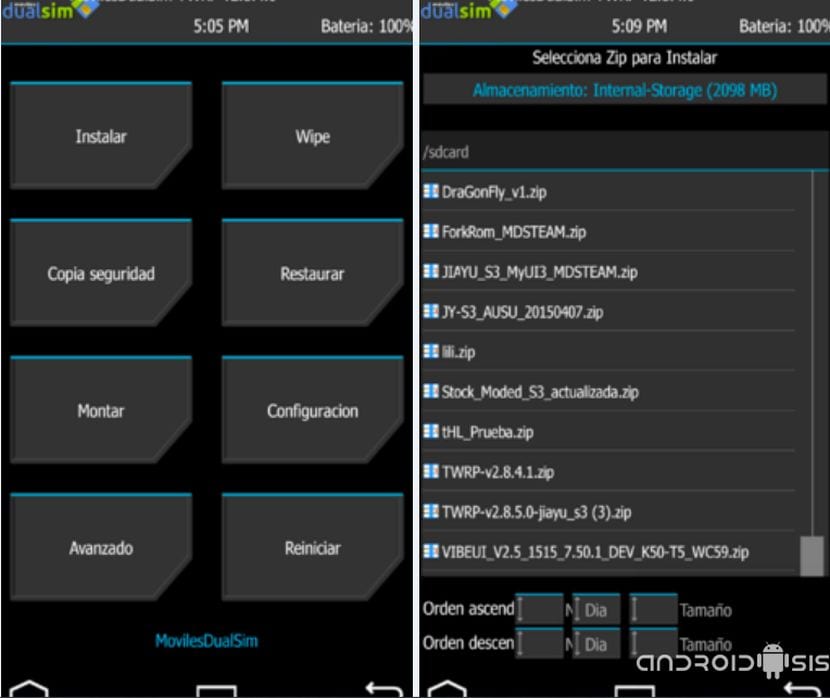
In the video attached to the header of this article you I explain step by step the whole process of flashing the Rom, a flashing process that is limited to a watch restarted in Recovery Mode follow these concise instructions:
- We go to the option Wipe, Advanced Wipe and we select all the options except the path where we have the Rom, either in the internal or external storage memory, we should not select it.
- We slide the bar to execute the requested action.
- Now we go to the option install and we navigate to the route where we copy the zip of the Rom. Once there, we select it and move the bar again to execute the requested action.
- Finally, if the terminal does not restart, we will only restart it from the option reboot y System.
Now you are ready to configure your new Android terminal, this Lenovo K3 Note Updated to Android 5.1 Lollipop.

Thank you!! everything worked for me the same as in the video, very well explained
Great tutorial, everything explained very clearly. Thank you very much and thank you also to the MDS community. Greetings.
thank you very much, all very clear. It worked perfect.
All great, but in the home time and clock widget (the round dial on the main screen), there is a bug that does not allow me to select my city and not use the GPS location even if it is on, to change the location on the that I am in, which affects the detection of local number identification and the time. Why this problem or how it is solved.
It's a great phone, it works Great! Almost everything worked perfectly, the post and the video explained very well how to do it… a little thing… since I installed 5.1 I can't put a personalized tone for each contact… let me explain… I go to the contact I put the desired tone and according to the information of the contact has to sound that tone ... well no, it sounds the generic for all contacts that curiously is also personalized. I've tried almost everything ... Can you think of a compliment ???
Hello, everything was going very well at the beginning (when I did this I did not have without on the phone) but it seems that this whole process has left my mobile without signal, I have already tried with several without and nothing, and well I tried to configure the network manually and it tells me that it is not possible to connect and that I try later, besides, I don't even get the network of clear Colombia, is there a solution?
I have one like it but it has problems with the contact list, how is yours doing? works well with clear and movistar? does the procedure work?
Hello,
Look, I have a K3 with VIBEUI version: V2.5_1512_5.495_ST_K50-T5
The point is that when I start my computer, it appears pure Chinese letters and it is very difficult to know which is the correct option.
How can I know which option to choose without taking risks?
Please your help ... I have not been able to eliminate all that garbage of Chinese applications that reinstall themselves, update themselves ... etc ...
First of all this ROM has many bugs and spyware background applications. Apparently your terminal is using an original ROM but just started the phone asks you to select the language between English and Chinese. But if all that you see is Chinese, root your phone, although if you bought it on amazon or ebay, these are already routed, you just have to apply the installation procedure of twrp recovery explained in this publication and voila… .. you install it on the SD card. rom that Francisco Ruiz (Xancin's AOSP) suggests that he really is the father for this terminal and that's it…. You will have a k3 note free of Chinese applications, but do not install this version 5.1.
Perfect, thank you very much Agunsell, so I don't install anything… because when I restart and select Spanish, 92% remains in Spanish, with 4% English and 4% Chinese… .but I can live with that…. What I don't like, are those Chinese applications that it brings and they cannot be removed ... and time also happens to me, I can only select Chinese cities, and autodetection of the city does not work even with GPS activated ...
regards
You're welcome ... install the AOSP ROM that is described by Francisco here in this forum for that terminal and it will go great. It is very clean and efficient
Hey Cristian, could you make a copy of your rom and post it? I would greatly appreciate it.
Hello, when you put the password of the wifi you did not leave flat at all ... check it 🙂
hello it was fantastic. Now I would like to ask you if I can install xposed framework lollipop 5.1 in lenovo k3 note with 5.1 and if you could make a video of the installation thanks for everything
It goes perfect but my gps does not work for me
Dear, it can be put completely in Spanish. How to find the automatic update of the operating system?
Thanks. Greetings from Guayaquil, Ecuador
All very well, but when unzipping the ZIP it tells me that it has a signature failure, so it does not update, although it says that the ZIP was downloaded. Greetings
estpy within the TWRP system, in the install option, but the .zip file is not seen, what should I do, install a .zip reader app or unzip it within a folder? please help
All good, but it appears invalid imei, how can I recover it?
hi again, i did everything correctly as it comes out in the tutorial and it freezes on the lenovo android home screen. you know about something. because at this point it won't let me go back to the factory restoration system to try the whole procedure again, please help !!
Buy one from china dx.com, they told me I wouldn't take 4G because those frequencies aren't there You know something about that. I'm from Claro from Argentina. Thanks a thousand! luisbondaz@gmail.com I appreciate if anyone knows something. Thanks!!
Regretting it a lot will not help you. Claro Argentina uses bands 4 (1700 / 2100MHz) and 28 (700MHz). This model, the K3 Note, is compatible with bands 1, 3, 7, 38, 39, 40 and 41. for LTE in FDD and TDD mode for all the bands it supports
Luis, I have it here in Argentina, 4G does not work nor will it work due to the frequency of bands used here, as Agusnell explains to you.
Hello Luis, I want to buy this same cell phone, I am also from Argentina, could you tell me your experience with it, give me your opinion, thank you.
All perfect. It works all very well.
Hello, yesterday I got my mobile and I have things in Spanish and things in English, this serves to put everything in Spanish, I also get advertising or like to give a page or a video is played, I don't know if it's normal…. start doing what you say in the video the first failed step ... when I give the reboot option it tells me that something went wrong !, and I can't move forward ... oh and something else .. I don't have the menu button .. I hope can you help thanks!
Hello first, thanks for the information, everything has gone well for me except the time and clock widget at the beginning (the round sphere on the main screen), there is a bug that does not allow me to select my city and not use the location by GPS, The radio does not let me record music and there is still something in English in settings but otherwise well, the sound does not seem to be better or I do not know how to configure it well. Thank you very much if you can give me any clues
Thank you very much, I have done it very fast and it works perfectly The sound is spectacular and it goes faster
He stays with a face in blue and does not finish starting
Hi, I'm looking for roms to update my lenovo k3, and of all the ones I've seen, I'm doubtful between it and Xancin's AOSP.
I like the visual section of this one more, and that it is based on the original with the original apps.
but it gives me the feeling that the other one is more stable, and more optimized for the performance of the phone, although it does not even bring the original camera, nor a few things ..
Which one is the best?
Apart from everything, what I want is that the phone suddenly at some point does not show anything in another language other than Spanish.
Thanks a greeting
For me the best in performance is the AOSP, but graphically it is Xancin. Finally I stayed with the AOSP
Hi, I already did all the steps and everything worked out for me. but they don't want to give me mobile data in Colombia, but nevertheless I have a signal and I can make calls but the data does not charge me. I'm from medellin colombia.
I'm doing EXCELLENT !!!
good night every time I try to download the zip to put in my terminal it leaves me blocked in the end, how can I solve it?
Thank you
Hello, a few days ago I received the mobile and following the steps on the web I managed to root it and put that android 5.1 rom in it. The fact is that I see that in the tone options (both call and messages) I can not select "silence" individually, forcing to silence the mobile in its entirety. In apps (like WhatsApp, for example) the same thing happens, the "silence" option does not appear in the selection list when choosing a tone. Is there a way to do this with this rom? Thanks.
What can be done when backups were not made due to forgetting?
I have the root of Xancin, and it is perfect, the only thing is that I do not know if it is from my operator (euskaltel), or is it a problem that I see that the phone is rooted ... when I try to make a wifi port, they connect but not transmit the data to be able to navigate, has it happened to you?
Thank you
It happened to me, I solved it by changing the DNS addressing that the compilation brings by default configured for google. Therefore you must enter the configuration and change the values. That solved that same problem for me. Operators sometimes avoid unrestricted use of DNS for registration purposes. Hoped they work for you.
Anyone have the link to the ROM ROW of the terminal please?
Nico checks the RAW ROM link in vibeui.com it is in 90% Chinese and 10% English… those are the original ones with Vibe UI 3.0 interface which is the most current
Thanks Agusnell, but I was saying the international ROM, the one that brings Spanish, it doesn't matter if it's an old version
Can it be installed on a Lenovo A850?
I would like to know before trying and disgrace my cell phone
Genius !, Excellent! now seeeeeeeeeeeeeee !!!!… I had come in Korean-Spanish !!!!
Thank you very much!
Hello, how can I know if my phone is already rooted?
Download Root Checker from the Play Store and that app will tell you.
Greetings friend
Hello friend, I tell you that I am in a very serious problem
buy this mobile and it comes with android 6.0 and full in English and Chinese.
The truth is I can not install anything from google and I have the mobile there on paper.
if a solution could be given for that
I am in the same ulises, if you have information on how to fix it I ask you please share it with me
I have exactly the same problem, but the update to 6.0 came and without knowing I accepted it, since vibeui was in Chinese, I would like to go back to 5.1 but I don't know how to do it, if you have information on the subject I would appreciate it if you share it, thank you very much
Hello, I have several lenovo k3 phones all bought by ebay, I'm from Argentina. The last one I bought came with Android 5.1 and it's the only one where I can't access the data settings. Although the potion is not allowed to enter. Nor do I see the apps in Settings. (They are neither listed as apps nor as applications). Has anyone had this problem or know how to solve it?
Hello Francisco,
I just put android 5.1 to my phone and it works great. The problem I have is that in my house I only have 2g coverage and in this case it only lets me select automatic mode. It doesn't work for me either: * # * # 4636 # * # *. See if someone can help me with this problem. Thanks a lot.
friend I updated my lenovo k3 note from 5.1 to 6.0 by mistake since vibeui was in Chinese, but this update is only in English and Chinese and brings many Chinese apps that I cannot understand, besides not supporting playstore, I would like to know if you can go back a after the update or it must be rooted to return it to its factory version thank you very much! the vibe ui version was also updated to VIBE UI V3.1_1614_5.294.1_ST_K50-T5 I hope you can help me in advance thank you very much 😀
I was stuck at the beginning with a blue face, it does not move from there
Hi, with this rom installed all of a sudden the cameras have stopped working. Only the front works and the image is reversed.
hello, well, everything is fine in the installation, but when I want to change the deloping mode (mill, spin, etc ...) it tells me unfortunately, lenovo launcher has stopped. And it has also been about 15 days since the wifi tells me that it is connected but it does not give me access to the internet, and the function at night no longer comes, which makes the screen darker to be able to see well in the dark without so much light.
I hope you can help me
Good morning, I'm from Argentina. my LENOVO K3 NOTE comes with android 5.0 and I want to update it to 5.1 since it does not allow me to update it by itself from the settings, I have to do it manually. is this terminal safe? My phone is half Chinese half Spanish.
thanks greetings
Hello, friend, I did everything step by step to update it to android 5.1 and it does not allow me to do so.
E: ZIP FILE IS CORRUPT!
error flashing zip / sternal sd ...
Hello, dear, I followed the tutorial step by step, when installing vibeui .. it starts bn but after a while it throws an error and the installation does not finish .. what can I do?
People have already downloaded everything but wanting to install TWRP, the installation starts but the celestial screen says waiting for device and it locks there…. Any advice?
I have installed this room and my phone does not work the microphone in calls and the google search microphone. Can someone help me since I modify the microphone for engineer options and it does not work. Or they can give me the factory values that I don't copy.
Great, I just installed it and it's great.
I thank you very much for your dedication
Hello is it for the «k50 t3s»?
Hello, I have a query. This works for the Lenovo k3 note k50-t5 version
I did everything perfect, it worked for me in 2015.
I made a backup, and I wanted to restore it, it has been restored but when restarting it does not boot the rom but it returns and returns to the TWRP repeatedly.
What am I doing wrong in the restoration? Do I have to select any other option in TWRP?
In the end I had to go back to the advanced WIPE and reinstall the VIBEUI ……