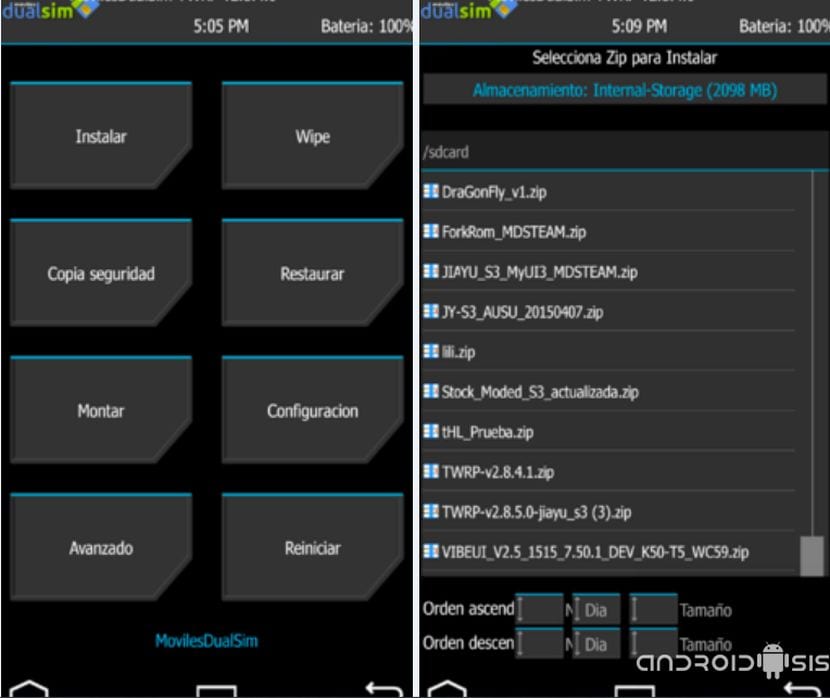
In this new practical tutorial, promised in the recent Lenovo K3 Note review, a spectacular Android 5,5 ″ FullHD terminal, Octa Core 64-bit processor and 2 Gb of RAM that we can get for only 135 Euros, I'm going to show you thanks to the great Xancín de DualSIM phones, Install TWRP Recovery and Root Lenovo K3 Note in a very, very simple way.
The first thing we will have to do is download this compressed zip file and unzip it on the desktop of our Windows personal computer. This file is a personal compilation of everything that we are going to need in the process of flashing the TWRP Recovery on the Lenovo K3 Note and then being able to Root it from the aforementioned modified Recovery. The pack includes the auto installer as well as the necessary drivers and the SuperSu.
What do I get by installing TWRP Recovery and Rooting Lenovo K3 Note?
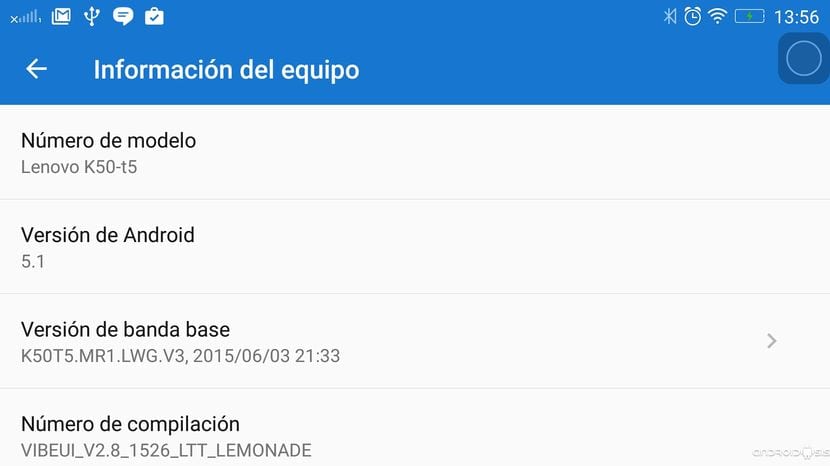
Install TWRP Recovery and Root Lenovo K3 Note it will help us to achieve interesting aspects such as being able to carry out a nandroid backup of our entire operating system to be able to recover it from the recovery itself without major difficulties. In addition, we will be able to solve the problem of the low sound power that this sensational Android terminal presents from the factory, by installing an official Lenovo Rom that will also update Lenovo K3 Note to the latest version of Android 5.1 Lollipop. All this I will show you in a next video-tutorial that I am doing right now.
Requirements to bear in mind
The requirements to take into account in order to Install TWRP Recovery and Root Lenovo K3 Note for the simplicity of meeting these few requirements:
- Having a Lenovo K3 Note model K50-t5
- Enable USB debugging from the development settings as I indicate in the attached video just above these lines.
- Have the battery charged to 100 x 100
- Have a computer with Windows operating system with the drivers that I attach in the Zip file correctly installed.
Steps to follow to install TWRP Recovery on Lenovo K3 Note
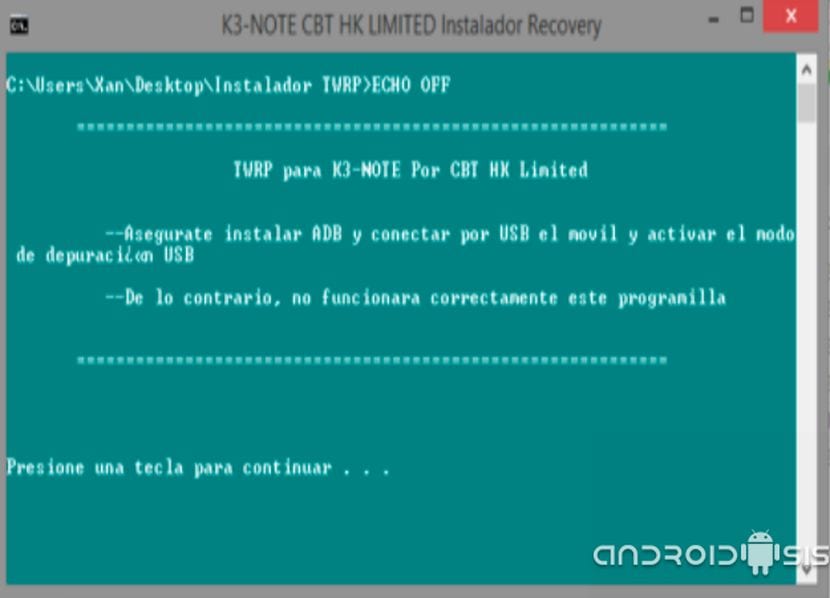
We will install the drivers first that I have attached to you in the zip and then we will restart the personal computer, also if we have an antivirus or firewall enabled we will disable it so that it is counterproductive in the TWRP flashing process. The PDANet drivers should not be installed in the first instance, we will only install them if with the official drivers we cannot flash the TWRP Recovery on the LEnovo K3 Note.
Already with USB debugging enabled, we will cconnect the Lenovo K3 Note to the computer and we will execute the Recovery.bat file and follow the instructions that are indicated on the screen of our personal computer and accepting everything that appears on the screen of the Lenovo K3 Note. When the process finishes, the computer screen will tell us and we can safely disconnect the Lenovo K3 Note with the TWRP installed on it. If it had given us any type of error, then we install the PDANet program and restart the computer again to repeat the process. Keep in mind that in the TWRP flashing process the Lenovo will restart at least twice.
How to Root Lenovo K3 Note
![[APK] SuperSu, Download the latest available version of the Chainfire app](https://www.androidsis.com/wp-content/uploads/2015/04/apk-supersu-1.jpg)
Once the Recovery TWRP is installed, let's go hereCopy the Zip of the SuperSu directly to the root of the internal or external memory of the Lenovo K3 Note and we are going to restart in Recovery mode, turning off the terminal and turning it on again but this time holding down at the same time and without releasing the buttons. volume up and down at the same time as the power button.
Now we will only have to go to the option install y select the Zip of the SuperSu, we move the bar so that the zip is installed and we can restart the system with the terminal perfectly Rooted.
Download- TWRP Installation Pack and Root Lenovo K3 Note, Mirror

For a person like me who am a novice, this is not understood at all, when I download the folder, I don't know what the drivers are, I can't find a file called recovery.bat, and I didn't know how to enable usb debugging either (now I know) this is very unclear
In the post everything is well explained, you unzip the ZIP and everything is well organized in folders. As for the USB debugging, even and included a video showing how to enable it.
Greetings.
Please, I need help I have installed and uninstalled 20 times and I cannot install the twrp, I get the one that comes from the factory. I have done all the steps when I start the recovery.bat does the whole process perfect but when it comes to removing the battery and turning it on by pressing + - and turning it on, I don't get it! I'm a little desperate already .. Can someone help me?
Hello, you solved the issue, I am in the same way as you, I have the factory recovery in Chinese. I'm going crazy
I think it is because the bootloader is blocked, I have also installed twrp several times and it only enters the factory recovery mode. Does anyone know how to unlock the bootloader from the terminal? Is it only with the command "fastboot oem unlock"?
What the heck does twrp recovery mean ???? and root I share nothing is understood for those who for the first time want to root or flash or phone
Friend, if you read the post and watch the video, you will understand it for sure.
regards
Hello, you solved the issue, I am in the same way as you, I have the factory recovery in Chinese. I'm going crazy
Hello, you are right about the video to activate usb debugging, the truth is not that complicated, and as for twrp I was finally able to install it but the file was not called recovery.bat but recovery, so I couldn't, greetings and thanks for sharing
Wenas, I have problems to copy the Zip SuperSu directly in the internal memory of the mobile, I do not know how to do it = S
Would you mind helping me? thanks =)
Francisco without knowing anything I played it …… .And I think it worked for me… Thank you for everything, now if the stupidity is not much… how do you remove undesirable applications ??? For example, especially that when the cell is at rest and when you want to use it, on the blocking screen you get a series of photos ... Since in a conventional way the "unistal" function does not appear active and well how to know what application It is… .And the other time the rom does not detect my city, I am from Santiago de Chile, the first time in the forums and the first time rotating a Phone…. Thanks!
Hello, I have already managed to put the SuperSu zip to the phone through the external memory, the problem I have now is to install the Zip, I unzipped it and the SuperSU apk came out and I installed it, the problem is that when I open it it tells me : the SU executable is not installed and superSu cannot install it… .I don't know then if I have installed it wrong… if you could tell me what to do or a video in which to see how to do it, I would appreciate it =) because of the option to install and then it will give zio SuperSu I don't know how to do it (I'm a bit clumsy for these things = S)
What is the supersu for? Was it necessary?
If you want to be Root it is essential. Greetings friend.
Hello, when I download the TWRP Recovery zip file it tells me that it is corrupted or incorrect and I cannot open it ... Help, please.
Thanks friend, very easy to do. Now how can I turn up the factory volume? if you could help me with that that would be great.
Once again thank you 🙂
Hello my good sir Francisco. Everything turned out perfect! You just have to follow the steps, read well and ask God that nothing goes wrong along the way ... You are a genius, your help is very valuable. Good health and good luck for you to continue helping newbies like me….
If Francisco ... everything very well ... And Now ?? Where can you find info ... about what you can do being root ... uninstall applications, change the time ... the volume ... etc ... This cell will hold a card of more than 32gb?
I get the same error as my friend Ramón. The .zip with the lenovo root 2b recovery pack tells me to be corrupted and cannot be opened. Any solution? Can someone re-raise it? Thanks!
I have followed all the steps and I have installed supersu but when I open it I do not get any application to uninstall.
I cannot perform any operations.
I have repeated all the steps twice and the result has been the same.
Is there any solution???
HELP !!!! I have installed TWRP RECOVERY and copied su, but it stops at:
Unmoutnting / system and / data
Done
By QiShiWang@bbs.ydss.cn
… Donate
After reboot, and returns to the DualSim TWRP v2.8.4.0 Mobile screen
What I can do!!!!
I have tried it again by copying the su in the rrot of the mobile and it says
E: Mount: Unable to find partition for path '/ root
Error flashing zip '/root/SuperSU-v2.4.6.zi0
Good morning Francisco, look, I have done everything you have indicated and I have blocked the Lenovo K3 note, it does not pass me from the home screen. I can enter the screen by pressing the volume and power, I try to recover but when I try to restart it tells me that I am missing the OS. And that I did before the nandroid backup.
Can you help me to unlock it? Thanks a lot
Hello everyone. at each step that the phone is locked, REMOVE THE BATTERY and restart the phone. Then follow Mr. Francisco's instructions.
Hi I can't install TWRP Recovery and Root Lenovo K3 Note. I'm doing everything right, start installation and it doesn't finish.
I have tried it in various ways and always the same. I can root without recovery. Thanks!
Hello. I have installed TWRP Recovery perfectly but when installing Supersu I install it from recovery as you explain in the video and it installs but there is no root and I cannot perform any function from supersu. I don't know how to solve it.
Any ideas Francisco ????
Would something happen if I don't have the battery at 100%?
Hello, I have made a mistake while following the steps and I have not copied the Zip SuperSu to the phone memory. Now I can't get it to boot or restore to factory settings. What can I do, please?.
Thank you
Solved!
The same thing happened to me, Oscar! How did you fix it?
How did you solve it?
That Oscar! How did you fix it ??… the same thing happened to me… I'm desperate I took it to a SAT store and they didn't solve it either… can you help me? a greeting
I was never able to download the necessary files, the page told me that I had already exceeded the download limits and to wait an hour, so it went all night 🙁 I understand that you may receive a monetary compensation for using those file servers, but from my particular point of view I would opt for Mega, thanks anyway
Thanks, the tutorial worked perfect for me
I am the happy owner of this terminal for a little more than a week and I wanted to root it to get the Chinese apps that do not work for me .. when I do the tutoring process, the menus do not coincide but they are something similar. I do the process and it warns me with the following legend: now system will install update.zip of root directory from sdcard2. because os android l encrypt, system do not support ota form sdcard please get back to android ota client to do. Options 2 yes, no, if I click on if install failed and it returns to the menu if I click on it does not return to the menu .. Any suggestions?
Slds
Hello!! Exactly the same thing happens to me as to Carlos…. What have we done wrong and how can it be solved?
Thanks and best regards
ok quiet the server that you upload the file garbage
Once the TWRP is loaded on the mobile, it restarts and the dualsim screen appears with the android that has its arms crossed. But the menu never comes out and that screen keeps flashing every 6 or 7 seconds in perpetuity ... Any ideas?
All the best
It would be appreciated that when you talk about applications to install, those that are in zip, you say the name of the file because in the end you do not know one where to click. Thank you (step by step, think that what is evident for you is a labyrinth for others)
Please give us an answer to solve the same problem, since we are all in the same situation.
Hello, In order to remove the Chinese applications from my lenovo k3 note, do you need the supersu pro ???
Thanks a greeting.
Good morning Francisco. It is normal for the text to take a long time on the screen: USB Transferring / USB Transmission OK Time Vel etc…?
Did it take a long time in that state?
Hello, I do everything, install well, put the black cell, I restart it and I get the lenovo recoveri that you are doing wrong
I have seen all the videos, read everything, and I have even tried to do it, it is true that I am not good at these things, but if you could make a video where you can see step by step how to do it like the USB debugging I think the Denied like me, we would appreciate it a lot because there are parts where I get lost. THANK YOU
A little help please. It's all super clear but it won't let me install the recovery. In the first step, give the recovery.bat and any key remains in the following.
* daemon not running. starting it now on port 5037 *
* daemon started successfully *
Please who can give me a hand with this.
Sorry, I forgot to say that before and installed the drivers correctly and restarted the pc
The same thing happens to me as miguel.
I install the drivers, it says ok and reboot.
Active usb debugging, I connect the mobile and give the recovery.bat
Exits screen, press key, I give it and then
* daemon not running. starting it now on port 5037 *
* daemon started successfully *
and he doesn't do anything else ...
What have I done wrong?
Pd with avast disabled I have done all this.
Thank you
Alex I already have the solution and I will tell you.
The problem is that the drivers that we downloaded and installed do not detect the mobile as it should be, so I tell you how to do it or at least it worked for me.
install everything step by step as the tutorial says and restart the pc and then install the PDANet drivers and restart again.
It is important that when you install the PDANet you look for the direct access it creates on the pc and with the mobile connected in usb debugging mode to the pc, click on the PDANet direct access. continues ending with the next step of the tutorial that once leaving this everything else is the same. I hope I have helped you and if I explained it wrong then I will try to explain it to you better.
IMPORTANT: you have to have lenovo drives installed, which are the ones we downloaded and also those of the PDANet, both without replacing any.
Thanks Miguel, I'll try it at home tomorrow, I'll tell you
My problem was that when I restarted my mobile in recovery mode, it gave the two options (in English, and in Chinese), and therefore the first thing I had to do was install the TWRP recovery, which for those who do not know what it is, it is the "good" mode, of restarting the mobile in recovery mode, that is, the first image on this page I could not access until I installed the TWRP. Now, I did the steps and it did not install it when I opened the recovery.bat file (the one that occupies only 3 kb.), And I have been trying for a couple of days without success. In the end, as the explanation says, I have installed the pdaNet drivers and hand of saint. To do this with the mobile connected to the pc, instead of usb debugging I have changed to the usb storage option, so below next to the clock and the date I have an icon that detected the mobile. After I have already installed following this video: «https://www.youtube.com/watch?v=PVcf9psziR8». Follow that video who like me, need first of all to install the TWRP to be able to turn on the mobile in recovery mode as explained on this page, and at the end of the video you can see what to do, that is, as I said with the mobile connected, I change to storage mode, after that we install pdaNet drivers, you accept the screens that come out, one of them gives you three options but obviously it is the USB option to install on the mobile, since it is how you have it connected to the pc, once finished you reopen the recovery.bat file and finally you press a key and it installs it, the mobile is restarted, you see the black screen with very small letters on one side and when you put it on the screen. bat that has finished you give another key, it closes by itself, YOU REMOVE THE COVER AND BATTERY FROM THE MOBILE DIRECTLY, and voila, when you try to turn on the mobile in recovery mode (volume +, volume - and power), it turns on AT LAST as in this tutorial. Greetings
The same thing is happening to me as you, but I can't start the PDANet application. I give it but nothing comes out. Any advice?
If I didn't put it in debugging mode, it wouldn't let me install the pdanet drivers, in mass storage mode the continue option was disabled, otherwise everything is the same
I have a problem with the contact list because it hides many, any solution? Thank you
Is it suitable for the K50a40 version?
I installed the new version of android but then unintentionally formatted everything and my lenovo does not have os, how can I install it again on my lenovo k3 note
My k3 note almost died, I put the drivers in. I gave the recovery.bat. ran but my cell did not start, it was black with white letters, I removed the battery, and turned on, started again, connected it to the cable and passed the supersu.zip to the internal memory, turned off and on in revovery mode with all three keys pressed, install the zip. but at the end of the installation I gave wipe dalvik / cache. and reboot. To a huge shock, the phone started but was stuck on the lenovo with the red letters, so I spent about half an hour scared, remove the battery to turn off, reboot in recovery, reinstalled the zip. and restart the system, without doing wipes, and ready I start, I leave this here in case it happened to someone, greetings ..
Greetings I took a risk without knowing and everything went very well thanks to the great teacher bque God continue to give him knowledge so that you continue to share with us my lenovo k3 note this superior
Good morning everyone, I have a question that I hope someone can answer, I already have my Lenovo K3 rooted with Kingroot, can I continue to install the TWRP recovery or should I do the whole process from the beginning? In advance I appreciate the guidance you can receive, and thank you very much to the entire community for the tutorials and help you provide.
I followed all the steps, even if I installed Pda just as the exe says (with the phone connected to the debugger). And everything is fine, it turned out perfect. Greetings from Chile (Temuco), this phone works well with Entel.
Hello,
I have followed the steps and when installing the TWRP (with the PdaNet drivers that otherwise did not connect), it hangs on the screen of:
Please wait by installing TWRP ...
The phone hangs up and is black with small letters below that says> FACTROOT mode
Does anyone know what I have to do?
Thank you!!!
surely something I did wrong because I have the screen in FASTBOOT mode ... any solution?
Hello
I stay on the screen that says lenovo and down powered by android
and no more
And now what do I do??????
please help urgently !!!!!
thank you!!
Does this factory reset the cell?
If I root the equipment, it flashes and the information is lost (photos, images, music)? If so, how can I do the backup?
Install everything as mentioned, I did not throw any error but when I start the recobery I still get the Lenovo one and it does not give me the recovery option that should have been installed, someone what could have been the reason? the installation was all normal, but I do not get the recobery as it should, I get the old one. regards!
Hello, I followed the procedure, I had to install PDAnet, install the SuperSu; preto now only starts me in TWRP, there is no way to reboot normal. I had made a backup, I restore it from TWRP; but it still restarts me only in TWRP. I've even removed the battery.
What should I do??
I BELIEVE YOUR POST SENDS A VIRUS!
Does this TWRP work for Lenovo A616 (MTK6752)?
Hello. A question about rooting the lenovo. If you do and in a while I want to restore the system, is it possible? A second question, does rooting the smartphone affect you on its warranty? Greetings and thank you
If you root it, install the Recovery and do a nandroid backup, you can restore the system to the way you had it at any time by just entering Recovery and recovering the Backup. On the other hand, the rooting of the terminal does affect its guarantee, in addition. If you receive updates via OTA you should not install them since you would surely brick the terminal.
Greetings friend.
I have tried to restore a copy of 2015 and it has not worked as you say.
Hello, I did the root, everything fine apparently, but when I uninstall an application I have the image of the little green robot, I delete them and they reappear, any suggestion to solve it? Thanks
Hello, I did everything that came in the tutorial video and I get the white letters in the middle of the screen, with which the recovery is supposedly well installed but when I press the three buttons at the same time I get the screen in Chinese and English, I have Tried as David says in installing the drivers with the phone connected, if I change to storage mode it does not install anything, it does not detect the mobile and if I put it in debugging mode it does the process again well and when it started in recovery mode more of the same, the display in Chinese and English.
I do not know what else to do
Good night, I am like my colleague Daniel, ek recovery.bat recognizes the terminal and installs it apparently well, the message of congratulations appears on the computer and the small letters with the ok on mobile but when I restart I get the recovery of Lenovo and not twrp. Where is the problem?? Francisco, please, help us whatever you can ... We look forward to working with a decent rom and in our language. Thanks in advance and also thanks to
Hello, the TWRP Recovery does not work for me, I do what the tutorial says but it remains on the second green screen, from there it does not happen, I have also installed the PDANET drivers and nothing, it does not continue. Is it because the compilation number is different from the one you put in the tutorial? mine is VIBEUI_V2.8_1535_5.128.1_ST_K50-t5.
Thanks and best regards
Cool tutorial. It came out the first time without using the PDANET drivers. In addition to installing the ROM that comes the other tutorial
I did all the steps but when I put the volume + and - power button I get lenovo recovery and not the TWRP Recovery I already did 3 times and it is still the same, can I do something?
I have android 5.1 but it came to me wrongly installed, your android system does not have music installed, radio or the apps setting, so I want to put another system where I have everything
Yes it works congratulations I tried it with mine thanks master
Try the 1526 as designed by Francisco ruiz
Everything is a lie, it does not work, you are scammers of someone else's time
Hello friend, I would like to know why my lenovo k50a40 does not update me, it says new update k3.vibe.1.12 (version k3.vibe.1.13).
It has rom k50_eu42_cuoco92_row and I get a sign that says attention: uncheck «wipe cache» before you apply this update and the truth is, I don't understand, please explain to me, I would appreciate it very much.
Hello, I have a query for 1 week, the lenovo k3 k50-t5, I install the twrp recovery, all the steps work but at the moment of pressing the + - and power keys, the lenovo recovery appears, I already provided all the methods and nothing I want to change the android already that I cannot enable with the one that comes from lenovo the background data and the icons and others
I've been trying for 4 hours but nothing happens
I did all the steps but it sent me to another recovery screen in Chinese with 4 windows that I don't know what they are
Hi all:
Install and did everything by following the steps outlined. At the time of turning on with the +, -, power keys, it turns on with the Lenovo recovery. I have done it several times and with the pdanet and nothing, it always starts with Lenovo recovery. Thank you very much, greetings to all.
It is to update it to adroid 6 oh android N
I already have lollipop
Ami no problem updating to 5.1
Now I want someone to help me to update it to android 6 oh N
Hello Jose Luis
Thank you for this site
I have a problem: I bought a k3 note and updated by VIBE UI to MarshMellow but I lost the Play Store and I have not been able to install it and the ones that I manage give error when launching.
It can be fixed or it is better to go down to Andriod 5.1 and how I do it.
Grateful
Juan
Good night, excuse me, I have a Lenovo K3 K50-t5 brought from China and I have tried to do the process of this tutorial and I can only go as far as installing the TWRP, but when I try to enter the recovery, I do the step of turning off the cell phone, pressing the At the same time, the two volume keys plus the power key and I enter a menu that only the name of the menu appears in English (Lenovo-Recovery) but all the options appear in Chinese, it is the same menu as the following image:
http://4.bp.blogspot.com/-JJnmv9AMTLE/VkydVxjSwpI/AAAAAAAATrE/fDt79yUGPKs/s1600/main%2Bmenu.jpg
but totally in Chinese, and I have not been able to do the next step which is to install is SuperSu.
You currently have VIBE UI V3.1_1614_5.294.1_ST_K50-T5 installed
I will thank you very much to be able to root my cell phone and thus be able to continue with the steps of your next tutorial https://www.androidsis.com/como-actualizar-el-lenovo-k3-note-a-android-5-1/
Greetings, thanks for your attention and time.
It happens exactly the same. Have you been able to fix it in any way? It is very fucking that it is only in English and Chinese, and also, it does not let me put any Google applications (all crash)
Hello, I am writing to you from Peru, well, I bought a cell phone for sale in a tindal store. My problem also happened to me at the beginning, the annoying advertising of the team appeared, well I started to put my hand to the team and managed to block the propaganda but the problem that arose now is that the watts notification lights do not turn on when you enter a message and the equipment is blocked ……………. also the language problem that when I change it I only change part, and the rest remains with the original language please helprrr
Friend I updated my lenovo k3 note from 5.1 to 6.0 but it is only in English and Chinese in addition to not supporting playstore, I would like to know if it can be returned to after the update or it must be rooted to return it to its factory version thank you very much the version vibe ui also updated to VIBE UI V3.1_1614_5.294.1_ST_K50-T5
Hello, I installed root on my lenovo k3 note and the installation was completed perfectly but when checking if my phone is root with the root checker application it tells me no ... what do I do?
Hello, I bought a lenovo k3 note, but the phone model is K50-t3s. and you have a VIBEUI_V2.8_1535_5.128.1_ST_K50-t5 rom installed.
The tutorial is compatible with this model (K50-t3s).
I would like to change the rom for a standard android without customizing. Do you recommend any?
I do the rooting and install the supersu and the home screen is left with the lenovo letters and below powered by android.
the pc does not recognize my mobile to install anything
How can I solve that?
Hello Francisco,
I have a Lenovo K5 t3s I have tried various programs to root it and nothing, can you give me some guidance?
Thank you, greetings
Good morning, I have the Lenovo K3 Note model K50-t3s, the recovery is not installed
Is there any way?
Thank you
I'm fucked xD
I'm trying to root a K3 note model P07-K50T3S, I'm sure if those of the K50-t3s model haven't found ... mine will be even more difficult to find
hello a query, had a phone that had already changed the rom previously. now download this because I had problems with the touch screen, remove everything from the phone and install this from scratch and it is perfect but I have a small problem, I can not use the mobile data connection, why? I already configure the apn of clear Argentina and in theory they are fine (I looked for them in google and tested with those of a clear terminal) I would appreciate your answer
Hi, I bought the K3NOTE already with android 5.1 installed. (5.1 VIBEUI_V2.8_1535_5.128.1_ST_K50-T5) …… but I would like to install this one from the video in order to remove the already pre-installed applications. Can you do the same process that Mr. Ruiz offers us ??? Thanks
One question, I have it with the 5.0 as it came to me, it does not have Chinese applications or anything like that, the speaker sounds a lot, what I wanted is to have the RADIO that in the technical specifications it does appear, but then it does not come out the icon. The question is if the radio came to you or if when updating to 5.1 or when entering the root it appears. Thanks.
No factory radio. And he doesn't bring headphones either
You don't have a radio ??? and when rooting it would appear?
The radio icon did not come with hearing aids either, but in applications radio does appear and it occupies a few kbs but it does not allow it to be enabled ...
Why in recovery mode when I try to install it seems to me installation failed… what should I do there?
Thank you very much Mr. Francisco Ruiz !!! Everything went perfectly! I followed his explanation step by step and I had no problem. Now, and as soon as possible, I would like to update the rom to something that is totally safe, tested, in Spanish. I will follow your posts and see if any of this comes up. Greetings from Uruguay!!!
Hello a greeting.
I do not know if this post is still open, but I would like to know if you have had problems with the wassap when installing it after having installed android 5.1.
I did everything correctly and it worked for me but it is impossible for me to install wassap so my mobile is practically useless. I do not know what to do, I am trying to install another rom because I have read that it has no solution and it was best to change the rom. Can someone help me, there is a tutorial with the solution.