
Many people has requested information to know the right way to uninstall la latest version of the Play Store 4.0.25Although the process is very simple and straightforward, today I am going to show it to you for anyone who has any kind of doubt.
Although the new version is fully functional and valid for any device with an operating system Android equal to or greater than Froyo, some users do not get used to it and prefer Back to the previous version.
The process itself is very simple and easyBy following the steps that I will describe below, you will not have any problem returning to the previous version that you have installed on your terminal.
How to go back to the previous version of the application
The process is as simple as going to the menu adjustments from the terminal and click on applications:
Within applications we must search Play Store:
And click on the section that I mark in red that says uninstall updates:
We will get one new window in which you will request confirmation, we accept and we will have the immediately previous version.
As you can see, a simple process where they exist and with which we do not have to have any problems.
I take this opportunity to remind you that any questions you have we are available and totally at your service from the different social media as they can be those of Twitter, Facebook or Google+.
More information - How to download and install the new version of the Play Store 4.0.25, Twitter, Facebook, Google+
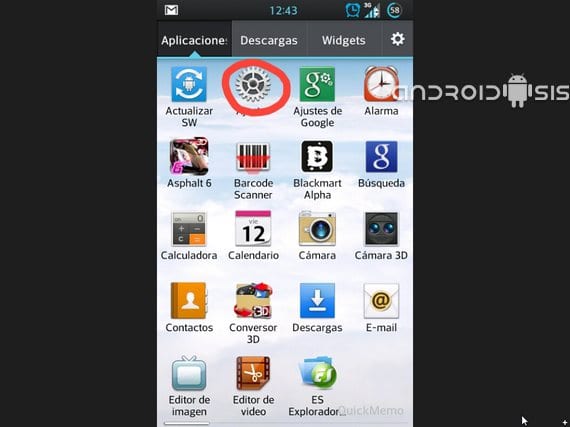
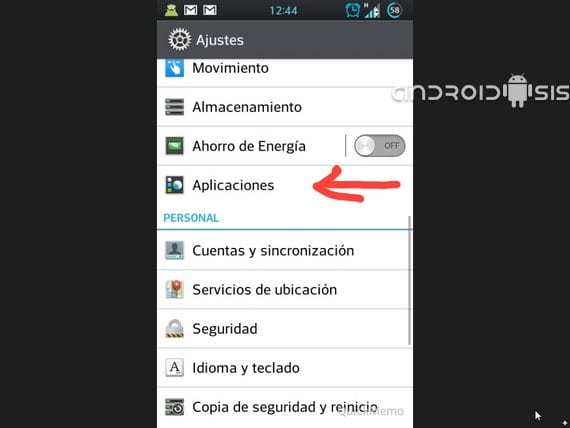
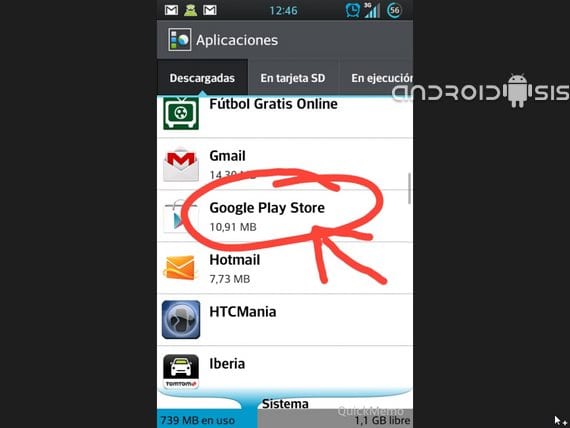
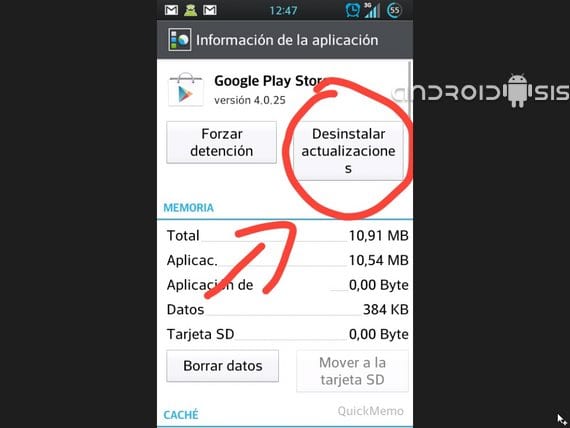

hi, how can i uninstall version 4.1.2 and go back to 2.3.4?
Thank you