At video below I teach them to download and install the new version from the application store of Android, Play Store 4.0.25 valid for devices running versions equal to or greater than Froyo o Android 2.2.
In the video you can see How do I install it in a LG Optimus 3D Running Android 4.0.4 Ice Cream Sandwich, and far from what was speculated at first, the application seems to me less heavy and with a completely renewed functionality and design that makes its use and navigation through the different categories more pleasant.

Keep in mind that in order to install the Play Store 4.0.25, we must activate the check box to accept the installation of applications from Unknown origins, This option can be found in different places depending on the version of Android that we are using.
En Froyo o Gingerbread we will find it in Settings / Applications, while in higher versions of Android we can find it in Settings / security.
Once the checkbox has been checked and the application has been downloaded to the internal memory of our device, we will only have to access the route where we have saved it with any File Browser and click on it to execute it.
We will get a message saying that we are going to replace a system application to which we must answer that we accept and the installation of the new version of the Play Store 4.0.25.
As you can see in the attached video, the application is fully functional and does not have any type of bug or malfunction, what's more, in the video itself we installed an application so that you can see its full compatibility.
I personally have loved this new version and its pleasant experience both fluency y performance as in the aspect of organizing and searching for applications, games, movies, music or books.
If you want to know more details about this new version, you can read the following article published a few hours ago in Androidsis.
More information - How to increase the speed of our processor, How to optimize RAM memory on Android devices, Google Play is updated with a new interface
Download - Play Store 4.0.25
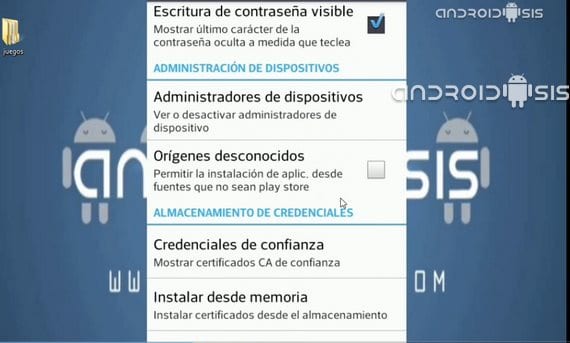
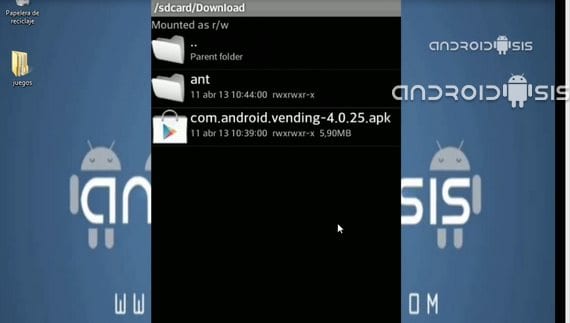

works for samsung galaxy S
I already installed it on my samsung galaxy S without problem perfectly
let's install it to see how it goes. Thanks for the info. 😀
It is valid for all models greater than or equal to Froyo Android 2.2 +
2013/4/11
I have a problem with my mobile, I uninstalled my play store because I had problems and I don't know how to reinstall it. Please I need an answer.
Won't a more official version or download method be released other than from sites outside of google play?
Of course, Google will update it officially soon.
On 12/04/2013 00:59, «Disqus» wrote:
Thank you.
Hi Francisco, you know that I have a celilau blackberry torch 9800 and I can't download anything from the word app! Everything appears in English and I want to download the play store and I can't, I want to know how to do it! play store I liked how it works because I can download in Spanish !!!
I installed it on xperia and now it doesn't work anymore, and when I uninstall it, it doesn't return to the previous one, I don't have a store. I will have to format the phone ...
Where do you give me the option or the download link?
and where is it please
Ola I have xperia s ics and check the box of unknown origins I open it does not let me press the install button only the one to canselar, what can it be?
Hello, I have the asus tf300t and mine was updated alone, nor did it indicate or leave a record of the same as the normal updates and what do I do in 4.0.27, I imagine 27 for being a tablet ... thanks for the information
IT TELLS ME THAT NO APPLICATION CAN PERFORM THIS TASK, PLEASE HELP MY MOBILE IS SAMSUNG GALAXY S3
Where do I download it, the download option does not appear?
I have the play Store installed but I can't access the applications because it comes out without an Internet connection and I also have games installed and it doesn't work because it says I don't have access to google, I don't really know what happened
Friend I have this problem I try to open my play store on my Huawei and it opens and does not last a second and closes, can you help me?
where it is downloaded
where it is downloaded I want to download it
works for sansun gaaxy s3 clone
How do I download the play store on my cell phone?
Hello
Where do I download it from, please help me
Thanks for the help!! 🙂
I don't even download the play store and I enter the application of the cell phone and exit in an instant
K wave if I could open silver store
Where can I download the blackmart application?