
Today we are going to teach you how to transfer all photos from Facebook to Google Photos thanks to the new tool provided by the social network and that today has been launched worldwide.
A great opportunity to have a backup of all images and photographs that we have been uploading to Facebook. A tool that arrived in several countries in April, but has been released hours ago so that any of us can use it to make a backup. Go for it.
It couldn't be easier to make that backup of photos from Facebook
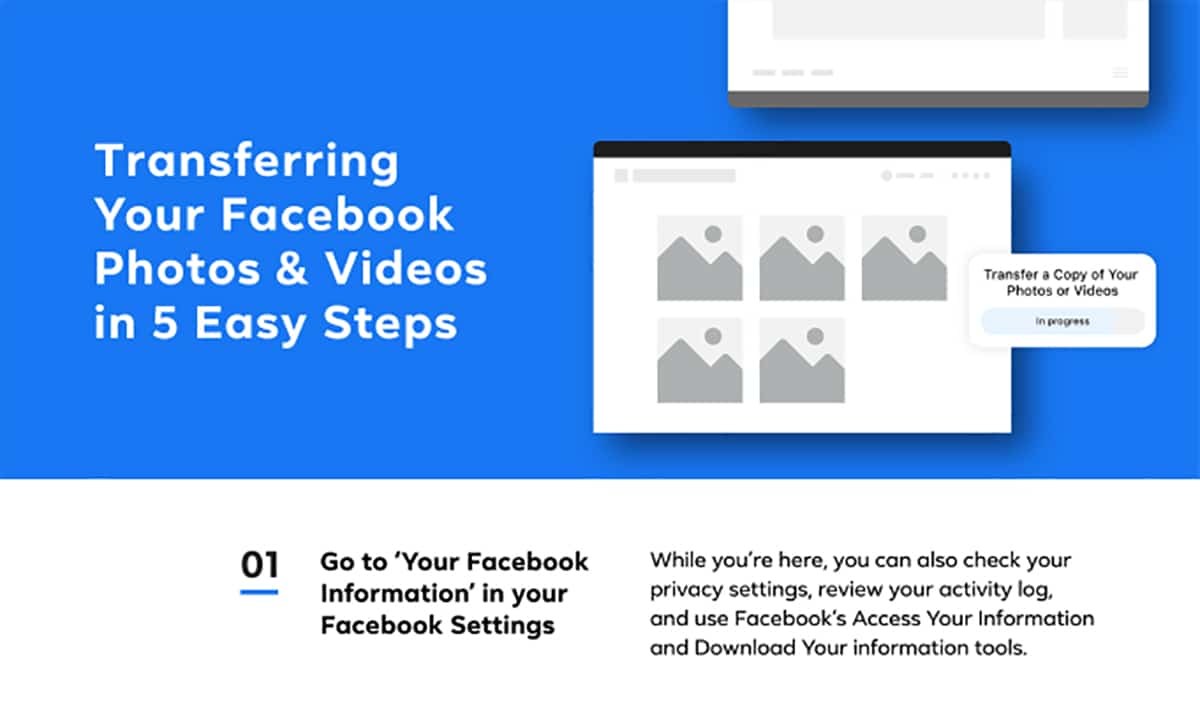
Of this tool we already knew last year and the truth that made us happy because transferring the photos to the Google Photos cloud makes it easier to have a backup without eating our heads a bit. It is also a tool that has needed to exist for a long time; especially because of the magnitude and importance of all those photos that we have uploaded from our mobile for years to the social network.
This tool has been released as part of the Facebook Data Transfer Project, and which was initially released in Ireland, to later reach other Latin American countries, as well as the United States, the United Kingdom, and others. But it was hours ago that it was released globally for anyone to use.
The tool itself it is quite easy to use and allows to pass all the images and videos that you have in your Facebook account to Google Photos.
How to transfer your photos and videos from Facebook to Google Photos
As we have said, the tool is very simple to use. From the desktop version we have to go to the Facebook configuration settings, and just after from the left side section, choose "Your Facebook information" so that on the right we have "Transfer a copy of your photos or videos".
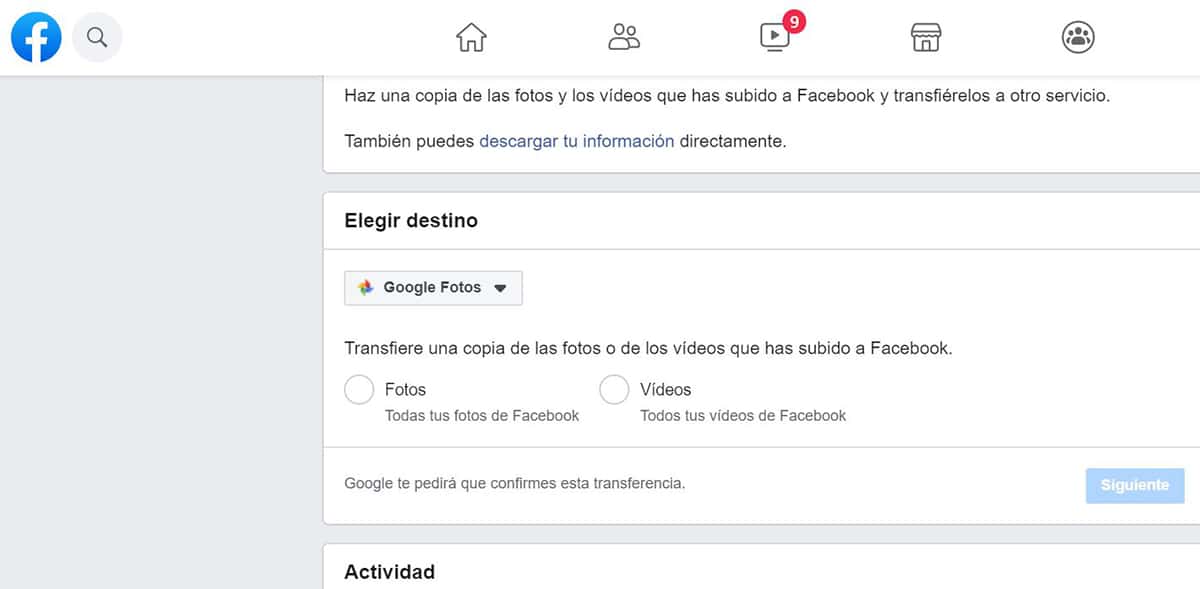
As soon as we click on transfer, it will ask us to re-enter our password as a security measure. And here comes the great news of Facebook and It is none other than being able to choose Google Photos as a destination.
We select photos or videos, we give next and that's it, after confirming our Google password For the Photos account, it will start with the download of the selected content. Remember that it takes a while, so be patient.
But now you we are going to teach how to do it from the Facebook app on the mobile:
- We go to Facebook configuration settings from the hamburger button in the upper right
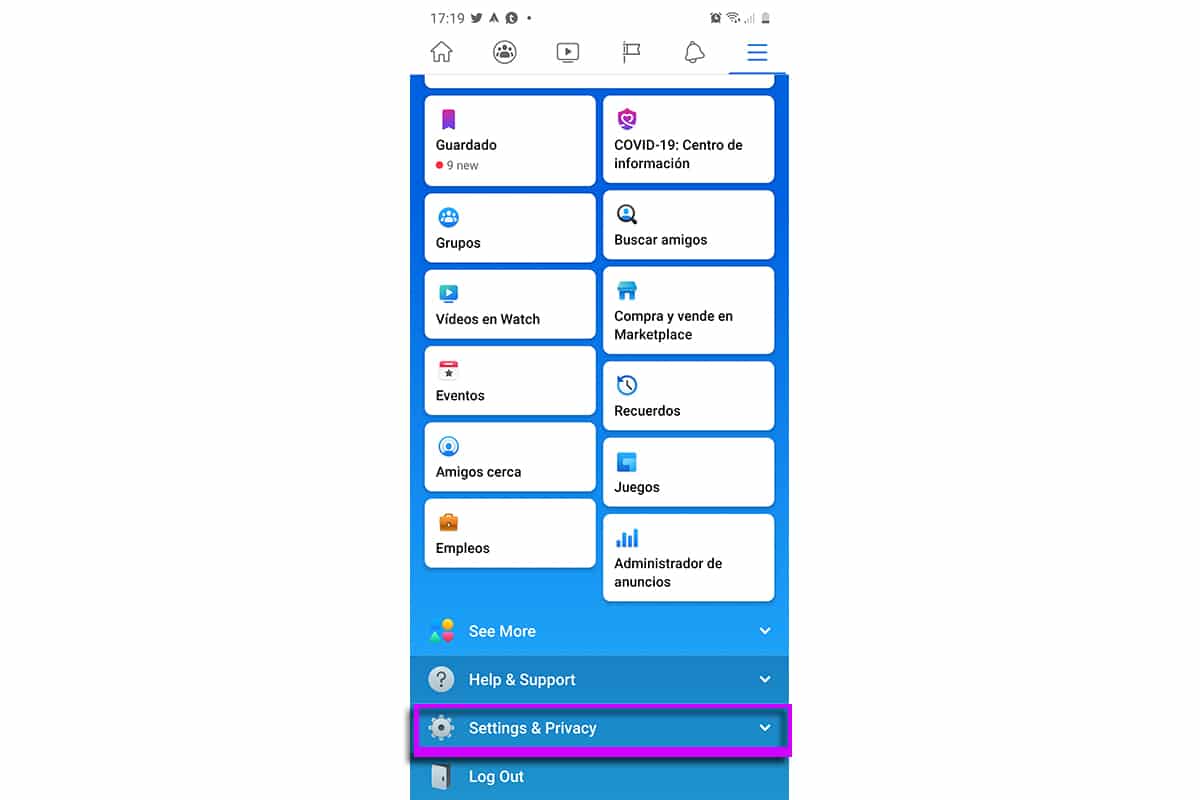
- We go down until we reach settings or «Settings & Privacy»
- Now we scroll down until you get to «Your Facebook information»
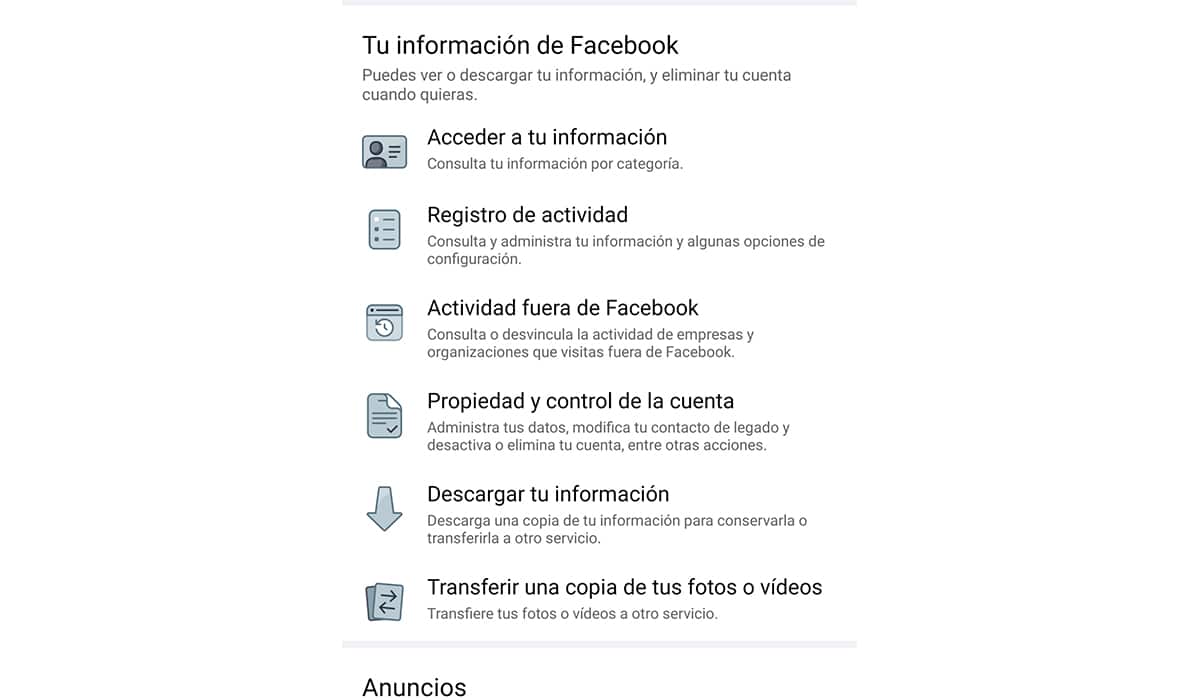
- From all the options in this section we select «Transfer a copy of your photos or videos«
- Now ask us to enter our password as a security measure
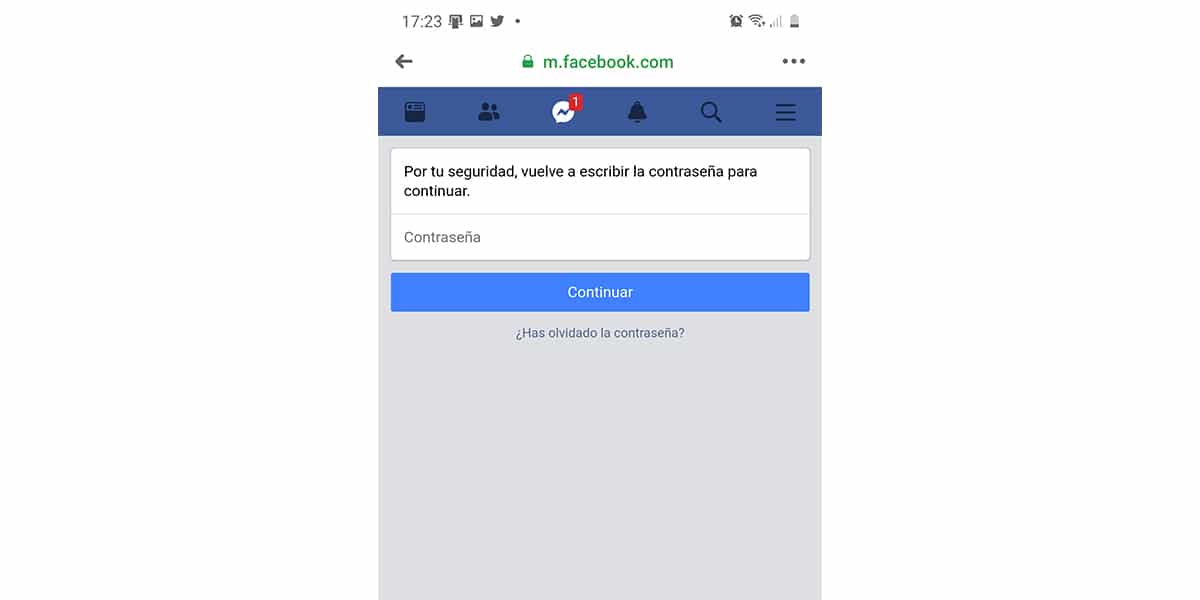
- We introduce it and we will go to the Facebook image and video transfer tool
- We select in Choose destination to Google Photos
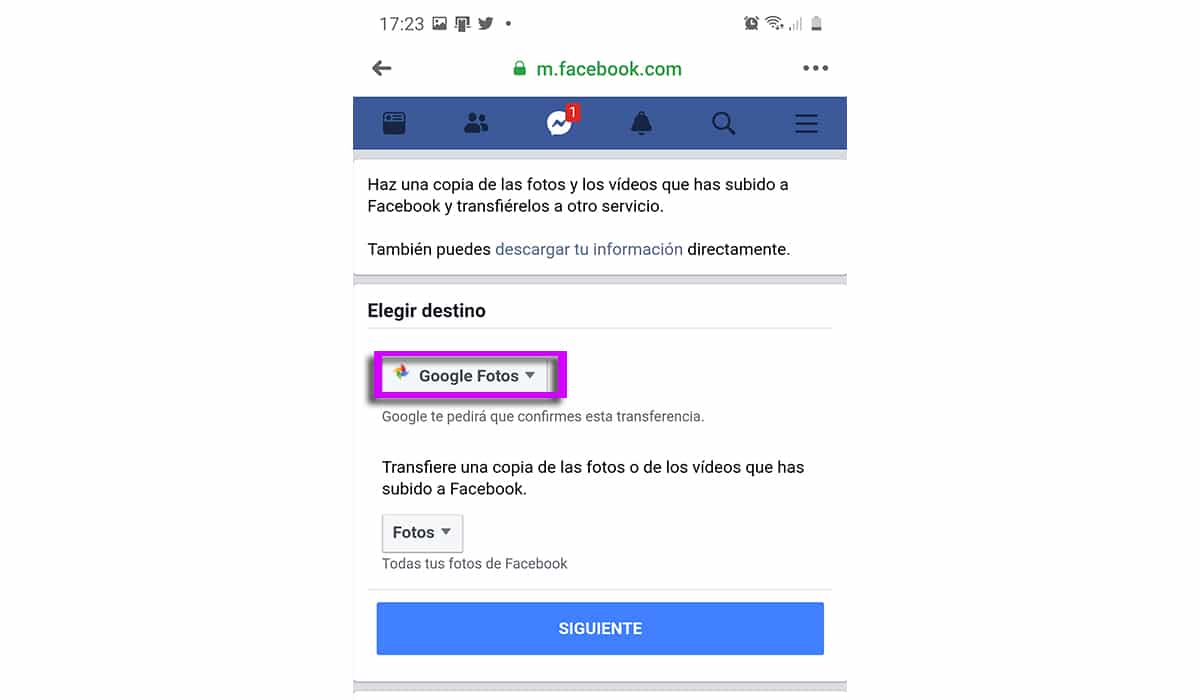
- Click on next
- Now we must enter the credentials of the Google account to which we will pass the images and videos in Google Photos
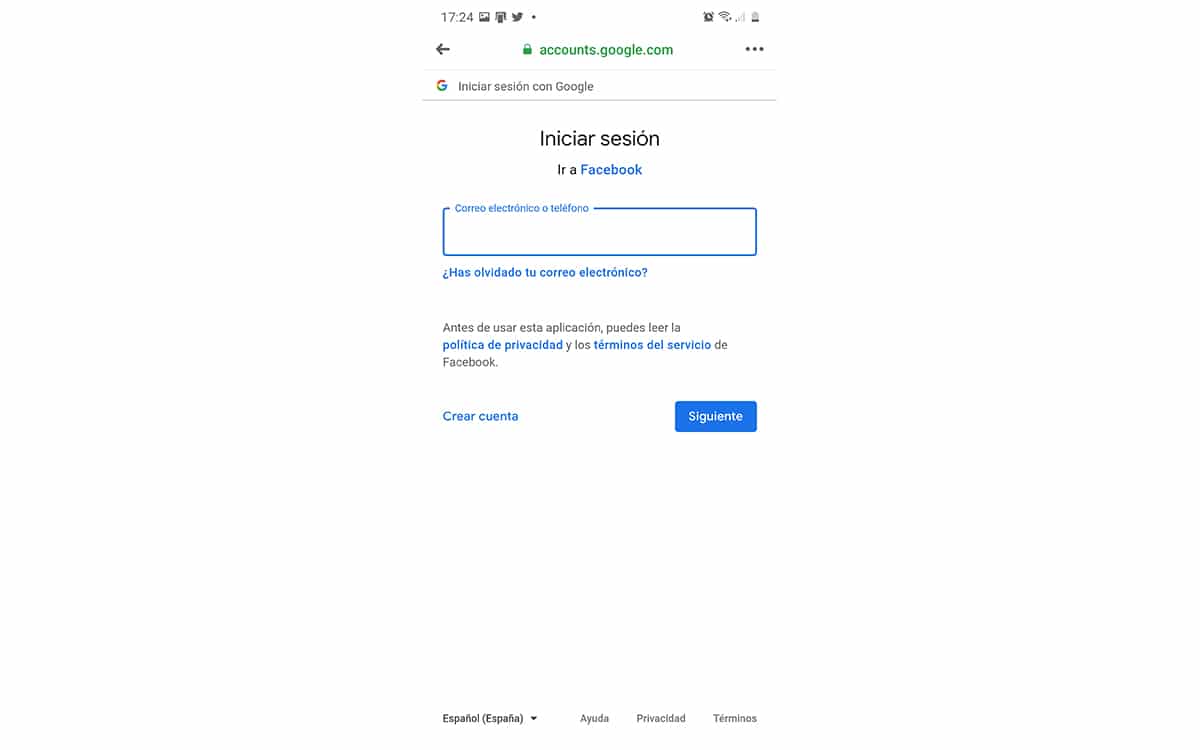
- We confirm transfer and done
- We already have the complete backup of our images
- Now we will have to repeat the same operation for the videos and thus also have them in our Google Photos account.
Una great image and video transfer tool from Facebook to the Google Photos image gallery and with which we have a lot of gigabytes to have the backup of our most appreciated multimedia content; here we show you how to pass all the information you have in your Facebook account.
You can go now transferring all the photos and videos you have on Facebook to Google Photos. Do not miss the opportunity and thus make a more than adequate transition from Marc Zuckeberg's social network.
