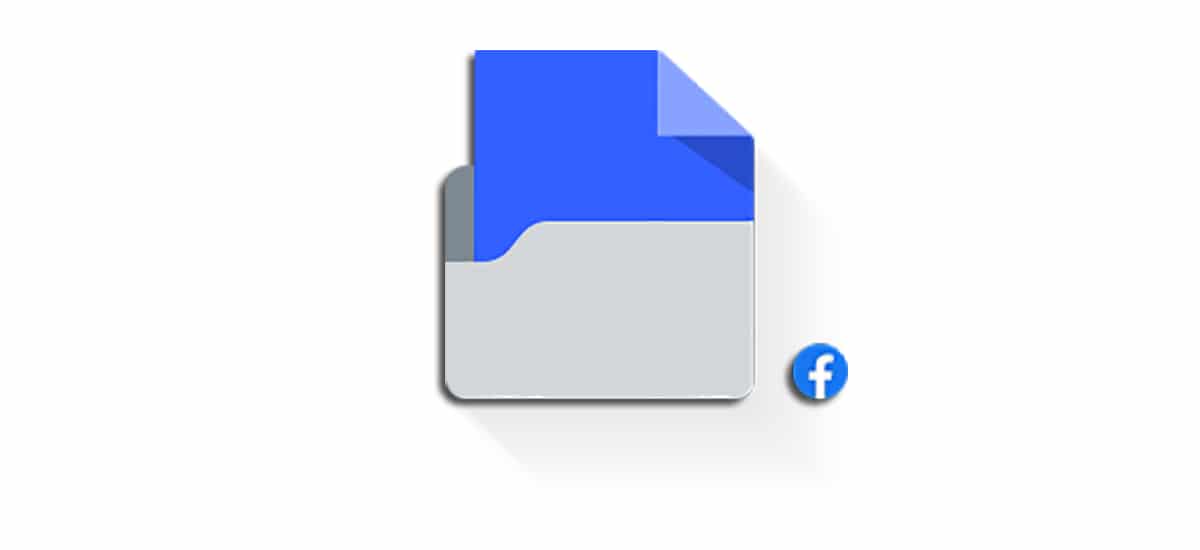
One of the novelties of Facebook is the ability to transfer all your photos to Dropbox; when just 3 months ago he gave us such a possibility the social network in Google Photos.
That is, from the same day today, apart from being able to transfer those photos to Google Photos, you will also have the Dropbox option, although Another European startup, Koofr, has also joined.
And you will wonder the rationale for these social network permissions not given to having very good relationships with other apps. Everything is due to being "happy" to the European regulators who force to give the option of data portability by the GDRP.
This is how we have to do to transfer your photos from Facebook to Dropbox:
- We go to Facebook Settings
- Then on the right we select the tab "Your Facebook information"
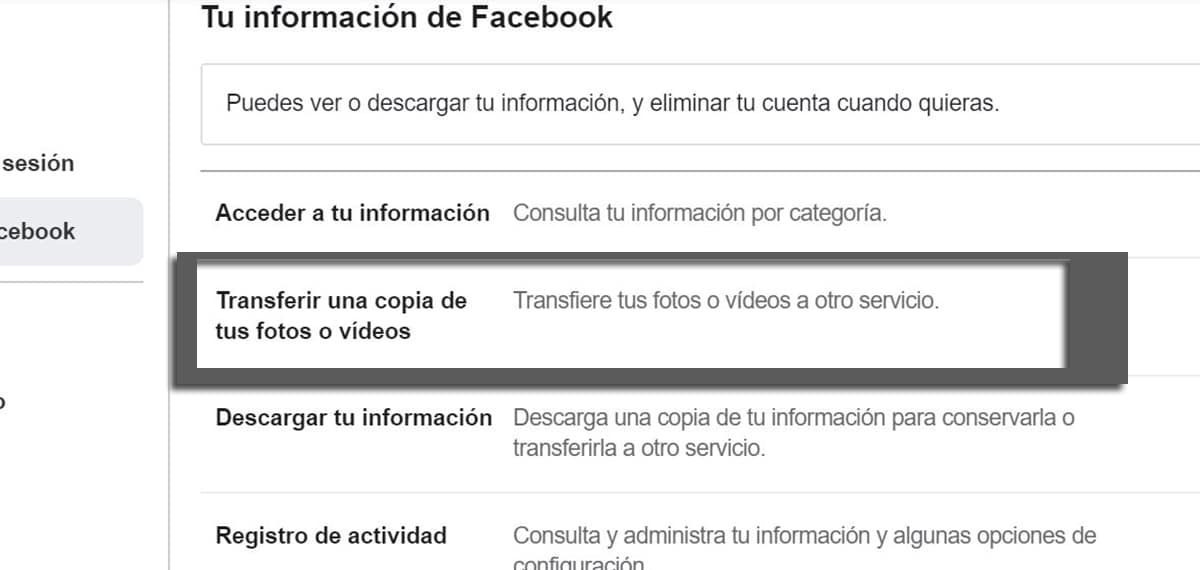
- The system we forces to enter the password from account
- In Choose destination we choose Dropbox and proceed to transfer the photos

- Yes, only you can choose photos or videos, so you will have to go through all the steps again to be able to download the photos
- Once this step is done, we will give the credentials of our Dropbox account to start the operation
You have to take into account that the data is encrypted on transfer, so in this sense we are more than covered so that everything goes as stipulated.
So Facebook takes a step to keep European regulators protecting data and giving the option to transfer your photos or videos to Dropbox from the social network. A Dropbox which recently reached XNUMX billion downloads and continues to rank as one of the best cloud services.
