
One of the functionalities that Android Wear lacked, was the possibility of be able to synchronize two Android Wear devices at the same time on the same terminal without the imperative need to remove one of them to achieve synchronization or connect the other. This was a real nuisance for all users who own more than one of these Wareables devices such as various Android Wear smartwatches.
In this new updated version of Android Wear app, which are you going to be able to download directly in apk format from this same link, many improvements have been implemented, although the most notable of them is the new added functionality of being able to synchronize two Android Wear devices at the same time on the same Android Smartphone or Tablet. Here we explain you step by step in video, the correct way to connect two Android Wear devices on the same Smartphone without having to delete one of them to get it.
How to connect two Android Wear devices at the same time
How can you see in the attached video just above these lines, connect two Android Wear devices at the same time On the same Android Smartphone or Tablet it is very simple and they simply click on the upper left part of the Android Wear application updated to its latest version, right where we are informed of the name of the Android Wear device to which we are connected.

In the drop-down window that appears, we are shown a new option that will allow us sync new Wareable device just by clicking where it says: "Pair with another watch"
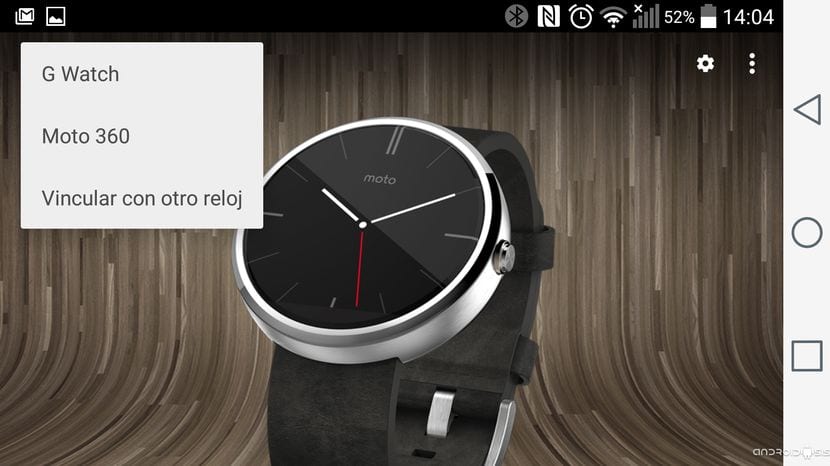
Once connected, as you can see in the screenshot above, we will be able to swap between connected devices just by clicking on the name of the device to which we want to connect. So easy and simple.
Without a doubt, a new functionality is be able to sync two Android Wear devices at the same time that already needed to be implemented and that the owners of several Android Wear smartwatches will surely appreciate a lot. It is essential to do this if you want both to connect and be able to operate with them.
Link from the watch itself

One of the things that we will do for the fast and above all complete connection is to do this from the smartwatch itself, which is one of the ideal things. The quick pairing is to do this from the watch itself, which needs to have the phone with Bluetooth activated to be able to synchronize.
Android Wear is a system with which to work well, it is the case that it comes in different watches, which have evolved over time. It is usually similar to the bond you have with others, so carrying out this process will only take you 1-2 minutes if you do it so that it finds it.
To link two watches naturally, do the following:
- Put the two phones specifically next to each other
- Press on the screen and wait for both to turn on
- Go to the options icon, click on it
- Press on the two in which it says "link with new wearable"
- Wait for the two to connect and you can start using it
- After this you will see that both are synchronized and can use both smartwatches
The connection will be immediate once you do it, you can wait for this to take place and for the two to be synchronized, besides that they can be used over time. The first of them will be synchronized with the phone as long as it is activated and you have done it, if you have connected it previously, skip this point.
From the clock application itself
One of the ways to sync two devices is by using the native app, is the way to do this quickly and almost effortlessly. Open the application of your watch, you will need to have Bluetooth activated in case you want to connect a total of two watches with the Android Wear system.
To do this you must look for it on the desktop, if you have not installed it you always have the possibility of downloading it and starting to use it. The clock usually works well in this case, in which it gets synchronized and the two watches can be together in one application.
If you want to do this, you should do the following:
- Open the app on your mobile device
- Once open, look for the two bands and click on both, this will do it by connecting and getting both to work
- It is recommended that once they are connected you can do this with the two smartwatches with Android Wear system
- Complete the steps and both of you can see each other, which guarantees both of you the connection in case you need to link something between them.
After the synchronization of the two, you have to go to the two watches and see how they have synced up, as the two will begin to display. This action is one of the ones that will work for you in such a case, that the two become synchronized and you can do it at the same time, which is important and what we are looking for.
with BeeLink
An important app to synchronize the watches with Android Wear fast and together is with BeeLink, that you have it outside the Play Store. It is free, to which is added the fact that it is one of the apps that will be useful in such a case to get to use the watches just by connecting to it.
BeeLink is an application that if you start using it you will get hold of it since it has the basics, it will just ask you for the different permissions, as well as connect the Bluetooth to work. The app is available on different sites, such as in APK Combo, page where you can download, download and start connecting the two watches with just a few steps. It is in different languages available.

Hello. I have iPhone. Is there this update for this phone? Where do I get it? So far you can't. Thanks already greetings