
One of the best advantages that Android offers is its wide range of apps available. To do this, the Mountain View-based company offers us its store so that we can download the games and other developments that we want. But, How to stop Google Play apps from updating?
If you want to prevent Google Play from automatically updating the apps that you have installed on your phone, we are going to tell you the steps to follow to avoid it. So don't miss our simple tutorial where we are going to show you how to prevent applications from being updated on Google Play.
Android is a very complete operating system

No one can deny that Android has become the most widely used mobile operating system in the world. The intelligent interface that Google launched in September 2008 was born as the best alternative to iOS. And the truth is that the work of the Mountain View-based company has been exquisite.
You won't be short of options when it comes to Installing all kinds of games and applications to get the most out of your mobile phone or tablet. mainly because the repertoire offered Google Play It is almost infinite finding all kinds of developments that will more than meet your expectations.
Maybe you are an inveterate gamer and want to enjoy the best games available on Google Play. Well, you know that you won't be short of options when it comes to enjoying all kinds of genres with which to spend a few really fun hours. Strategy, shooting games, turn-based games, arcades... You won't exactly lack options.
The best of all is that although it is true that a few years ago unless you spent 600 euros you were not going to be able to access a phone with enough power to be able to install any game or application without any problem and use it at full capacity, things They have changed quite a bit since then.
Thus, today you will be able to find a wide variety of mobile phones or smartphones for 300 euros or even less and that will more than meet the expectations of the most demanding users.
Very complete models that will allow you to enjoy the most cutting-edge games no matter how much graphic load they require. But there are many reasons why you might not want apps available on Google Play to be updated.
Reasons to prevent Google Play from updating apps on your phone

As you may have seen, Google's operating system is one of the most complete, with an application store where you won't be short of games and Apps with which to squeeze the potential of your mobile phone.
The problem is that in some situations you may not be interested in updating a particular application or any of the ones you have installed on your mobile. For example, it is quite likely that you have obtained administrator permissions on your mobile phone through rooting and you know that if you update at any particular time, the system will stop working correctly.
In this case, the best thing you can do is disable automatic updates in the applications that you want to have full control over the developments that are updated through Google Play. But also you probably have a good number of apps and games installed on your phoneIn addition to photos and other files, they take up a lot of space and you start to have storage problems.
If you are in this situation, or the best thing you can do is follow our tutorial where we explain How to free up space on Android very easily. If you still have problems freeing up storage on your mobile phone and want to prevent the applications installed on your terminal from updating automatically through Google Play, the best thing you can do is cancel the process in general.
Don't worry, to make things as easy as possible for you, we have prepared a complete tutorial where we are going to explain the steps you must follow in both situations.
How to stop apps from updating on Google Play (one app in particular)
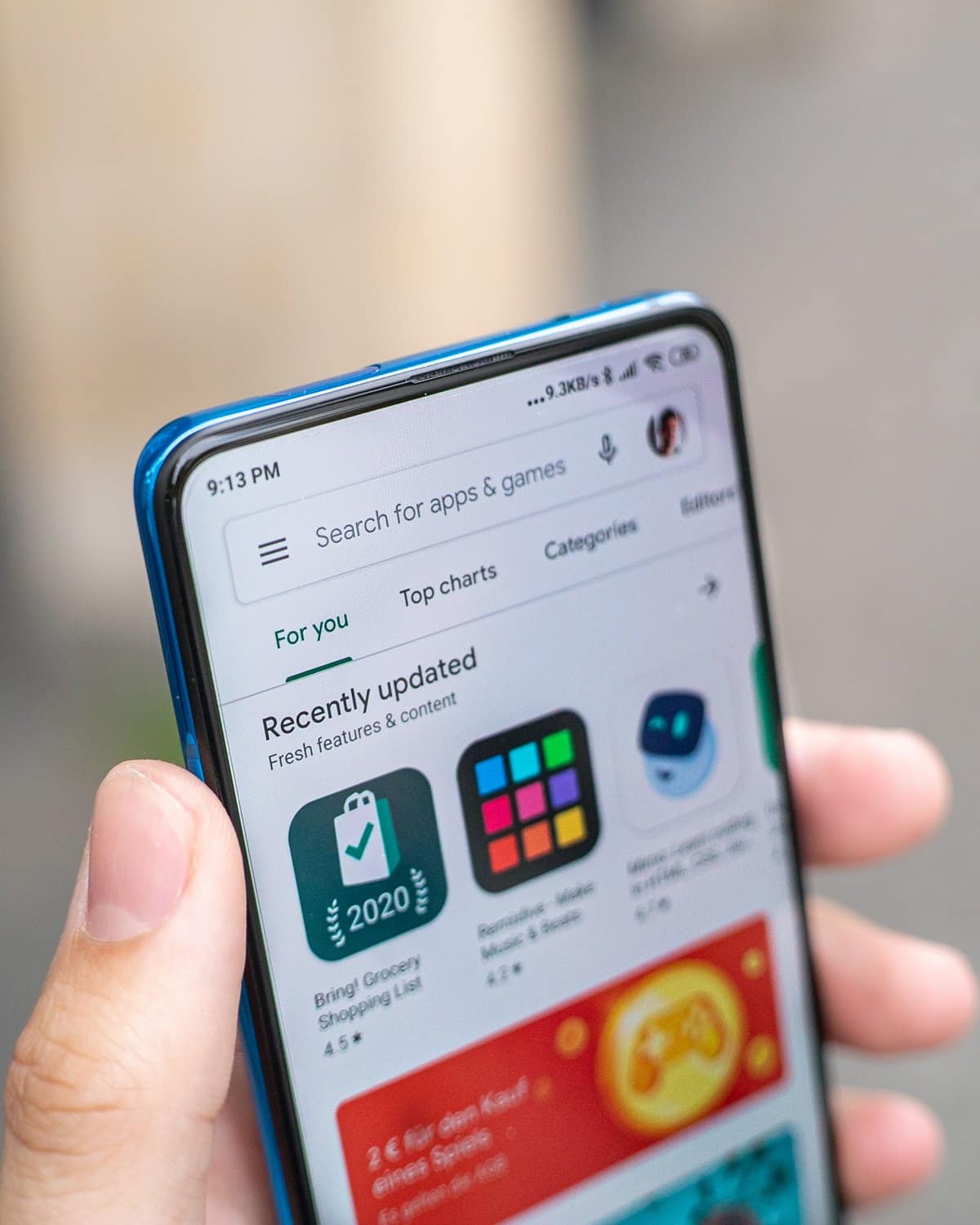
Let's start this tutorial where we explain how to prevent apps from updating automatically via google Play telling you the steps to follow if you want to cancel the update of a particular app.
If for whatever reason you need to prevent Google Play from updating an application on its own, you will have to follow the following steps. The truth is that they are extremely simple if it will not take you more than a few seconds to cancel the update of any application.
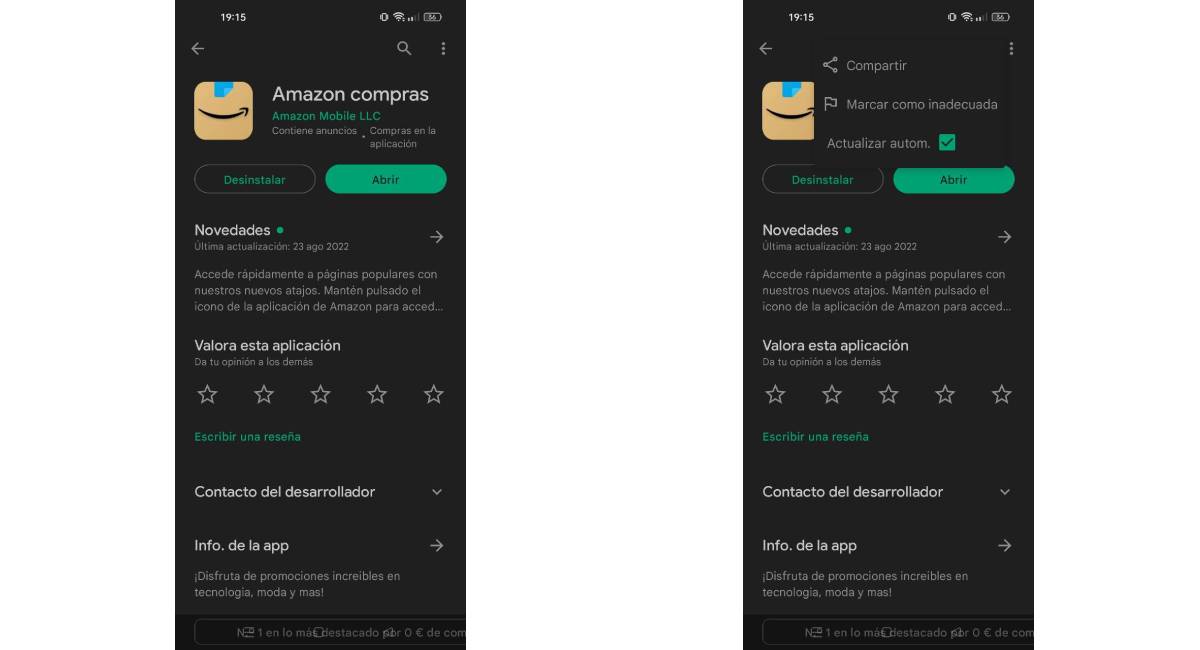
In addition, the steps are exactly the same in the case that you use the Google app store as if you want to do it through the Samsung Galaxy Store. In this way, all you have to do is open the application store, write in the search engine the name of the particular app that you want to prevent from being updated automatically, and click on the icon with the three dots that is located at the top right of the interface.
You will see that you access the application settings menu and the only thing you have to do is to uncheck the Update automatically box. At that very moment, Google Play will stop updating the versions of the app. As we have told you, this trick also works for the Samsung app store.
How to make Google Play applications not update (all installed apps)
And what if you don't want any application available on Google Play is updated automatically? Well that the steps to follow are extremely simple, so you won't have any difficulty when performing this simple trick for Android.

For them the first thing you have to do is open the Google Play settings menu clicking on the icon with your profile picture. Once you are inside this section you should look for a section called Update applications automatically. Keep in mind that depending on the mobile phone you have, this section may vary due to the custom interfaces that manufacturers install on their devices.
For the example that we have done we have used a realme phone. Now once inside the update applications automatically section you must choose Do not update applications automatically.
Once you have followed all these steps you will see that Google Play is no longer going to update any of your applications. You must bear in mind that the Google application store will inform you when it detects that you have applications to update, but it will always be you who will have the final decision in this regard.
