
All the Instagram stories each time they have grown more and more together with the platform (and even more) that currently belongs to Facebook. These "Stories" were born from Snapchat, the platform that Mark Zuckerberg had tried to buy on more than one occasion but without success.
Instagram Stories are a fundamental element of the application for followers, and even many of the users post these Stories on their feeds. Although for this it is important to meet a requirement. And, since we have explained to you how to see the last followed people, today we want to teach you how to share someone else's Instagram story.
Instagram Stories: What They Are and How They Work
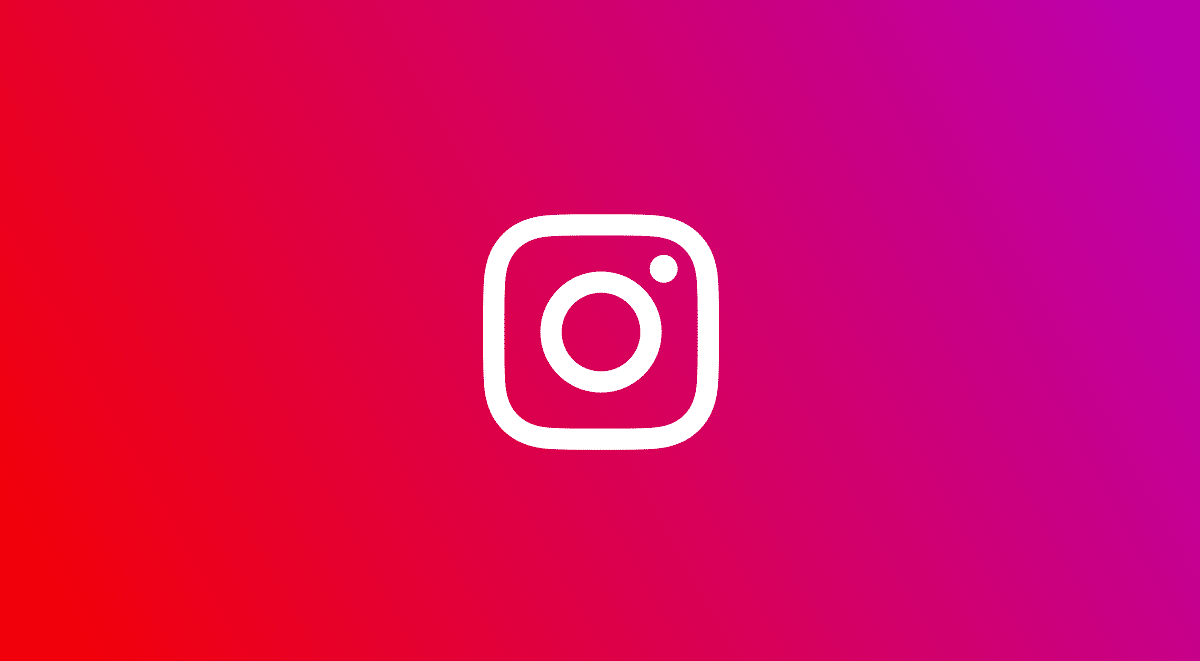
Instagram Stories or "Stories" are audiovisual publications that last exactly 24 hours on the user's profile. In them you can include photos, videos, letters, stickers, GIFs, emoticons, etc.
As this function and the application improve, more and more options are possible to add to Instagram Stories. Currently Stories have almost nothing to do with the original Snapchat function.
These Instagram Stories help users share important or special moments of their lives with their followers. This is the most interesting function currently used by influencers to gain more followers and companies to be able to make special campaigns that last in a certain way.
But it also has an interesting function, which is that companies can share funny and special moments with their followers, not just the ads that we are so used to seeing.
Stories allow you to react with an emoticon to what you are seeing. You can also reply to that post with a message that you can write.
How to create Stories on Instagram
If you would like to add a Story to your Instagram profileFirst, you will have to click on the plus sign that is at the top of the screen.
- Now, at the bottom click on History.
- The camera application will then open where you can take a photo or video to share later. Too
- You have the option of accessing the gallery of your device and sharing a photo or video that you already had previously.
- Once the image or video is made, you can add music, effects, emojis, GIFs or make a drawing. When you already have your story
- Decorated to your liking, you must press the Send button to publish it on your profile.
For share a Story in the feed it will be necessary to fulfill a requirement that we will talk about next. However, to share a Story of another person on your profile is very simple and you will not have any limitations.
If you would like to share someone else's Story on your Instagram profile, You just have to go to the publication, click on the paper plane that you will see at the bottom right and select if you want to share the publication in your Story or share it with the people who appear on the list.
Remember If the Story you want to share is from a person who has a private profile only for his followers, you will not be able to see it and it is only possible if you are a direct follower of that person.
It is true that on the Internet you can find a large number of possible methods to view the content in private accounts, however they are never reliable methods and you do not have to confirm them since the only official way is by following the user's account.
How to share someone else's Instagram Story

A not very coherent limitation of Instagram when sharing an Instagram story is to only be able to add it to our feed or profile only when they have mentioned you directly, so you won't be able to share all the Stories you want.
Chen you are mentioned in a story and you want to publish it in your feed, you will have to enter the Activity or Private messages section where it will appear that someone has mentioned you in their Story. From this same section you can share that story in your feed by pressing the Add content to your Story button if that person's account is not private.
In this case, our opinion is that each user should allow others to share their stories on their profiles or not. If this option is available you will have to go to the privacy options and here look for the option to allow our stories to be shared or not by the people we mention.
A possible alternative to this (and that will only work for you if it is a static image) is to take a screenshot of it and post it on your Instagram Stories.
There is no way to share someone else's Instagram storie

In many parts of the Internet (like the Play Store and others) there are many applications that ensure that you can share other people's stories in your feed.
However, these applications all they want is to collect your important user data such as your account number and through it is your credit card number.
And is that Instagram does not officially allow this functionality, so it is only available to the people who are mentioned and there is no way to disable this.
There are some applications that can access Instagram through its API (In this case, these of which we spoke are not likely to have it) and are only those authorized by the company. They do not have access to the servers nor can they do what they want with user data.
These applications are still available in the Play Store because it takes care of other functions such as saving publications or sharing them, these functions do not really need third-party applications since Instagram allows these functions to be performed natively within the same application. But, at least you have some option to be able to share someone else's Instagram story.
