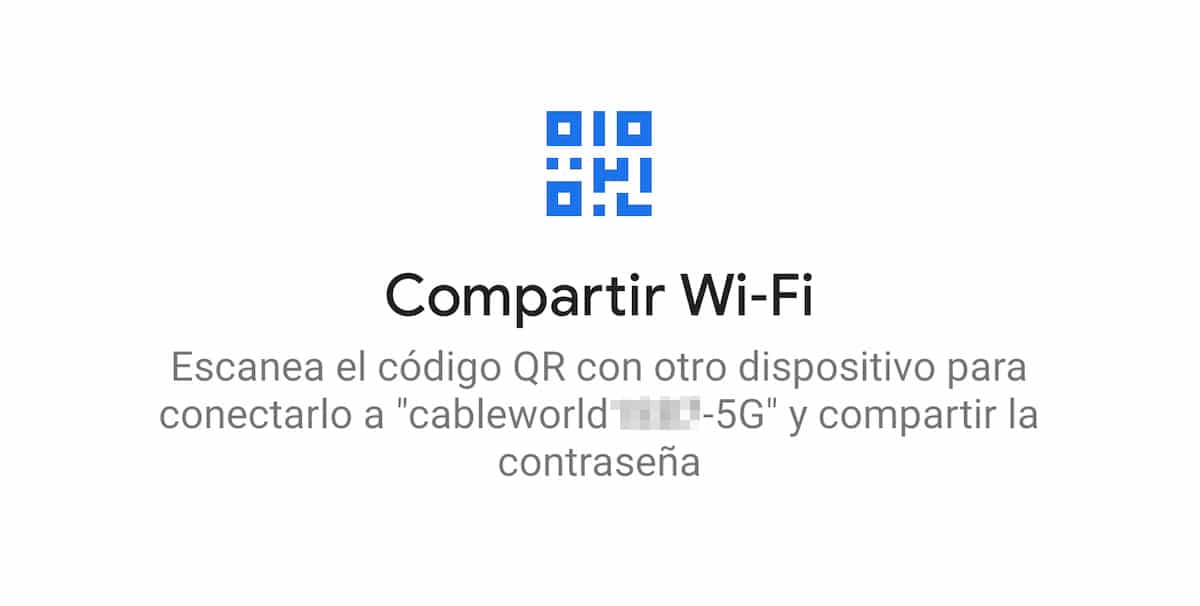
Each new version of Android that Google launches on the market, not only offers us aesthetic novelties, but also functional ones, but unfortunately for some, these functionalities they go unnoticed most of the time. A few days ago I published an article where I showed you how to erase the Wi-Fi networks that we have stored on our device.
Wolko, a blog reader, asked me that it would be interesting to know if there is any way to be able to share these types of networks with other devices, an ideal function if we do not remember the password for the Wi-Fi network. In response to the request of this reader, below we show you how to share saved Wi-Fi networks with other devices.
The ability to share Wi-Fi networks stored on a device is one of the hidden functions that came from the hand of Android 10, a function that allows us to scan a QR code generated by the device that has the Wi-Fi network stored with which you want to use it.
If the device where we want to use that Wi-Fi network is not managed by Android 10, there is no problem, since when the QR code is displayed, it is also the password of the Wi-Fi network is displayed at the bottom that we are sharing. If we do not have this network at hand, we can create it manually on our device so that when we are not close to it, our device connects automatically.
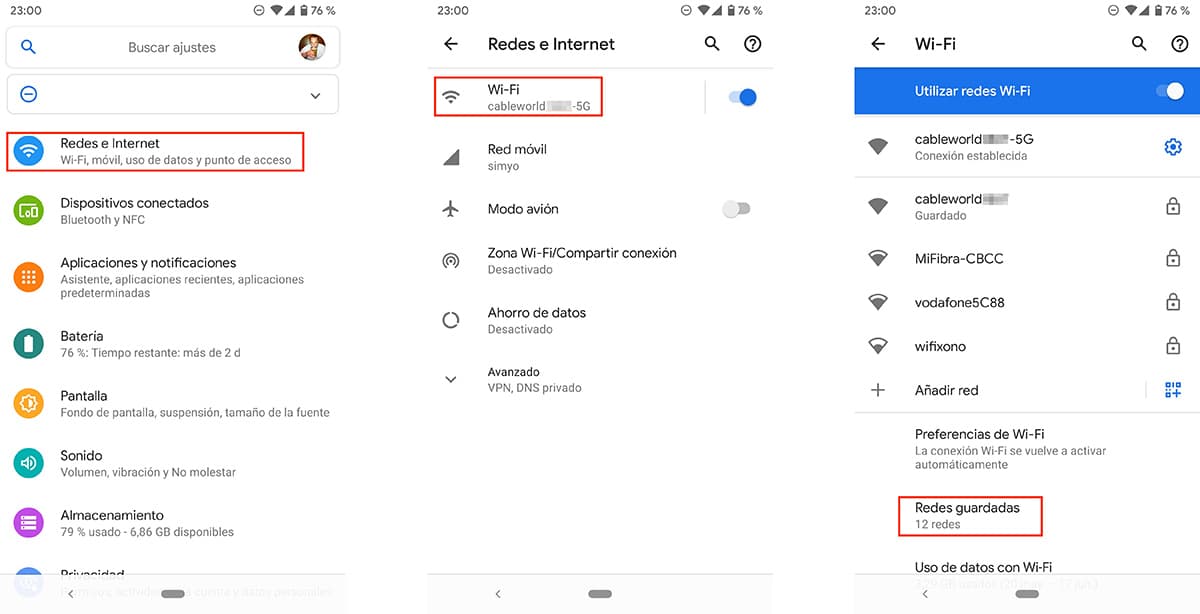
- First, we head up Settings of our device.
- Next, click on Wi-Fi and then in Saved networks.

- Next, click on the name of the Wi-Fi network that we want to share.
- Within the options of this network, click on Share.
- When clicking on share, a QR code will be displayed that we must scan with the device where we want to copy the Wi-Fi signal.
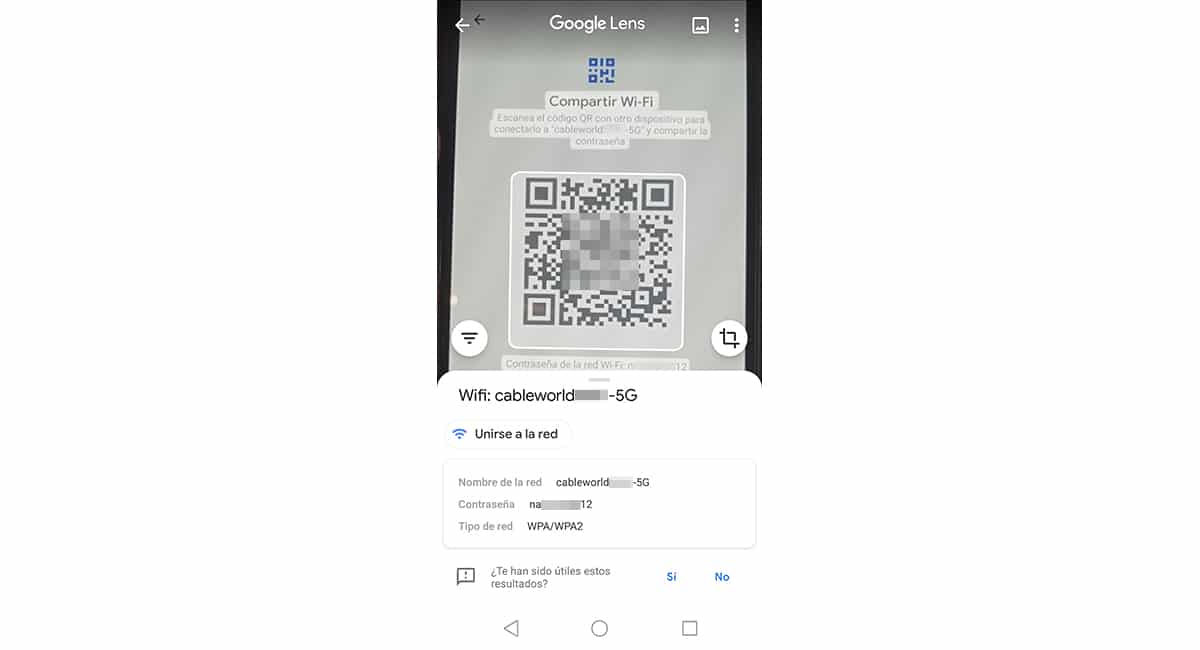
If our terminal cannot read the QR code directly from the camera, we can use the Google Lens application to scan the code and have it stored on our device. The option to share a Wi-Fi network via a QR code is only available from Android 10.

Thanks a lot! Being still in android 8, I will continue pulling with wpa supplicant, that yes with root I still have not found another way. Thanks for the mention