
Throughout the life of our device, many are the Wi-Fi networks to which we connect, mainly from public places that we regularly visit or have visited at some point, but that we do not intend to visit again, either because it has closed, we did not like the place ...
The number of Wi-Fi networks that our device can store, is limited to capacity storage of our smartphone, so at first there is no need to delete those stored Wi-Fi networks. However, it never hurts to clean up.
It never hurts to clean up this simple section until we find a problem with our connection, a problem that forces us to search among all the Wi-Fi networks that we have stored on our equipment to try to force the connection, reestablish it or delete it.
If the number of networks is very high, this search cannot take long, a time that probably we are not willing to loser. If you have reached this tutorial, I will stop scrolling and show you how to delete Wi-Fi networks stored on your Android device.
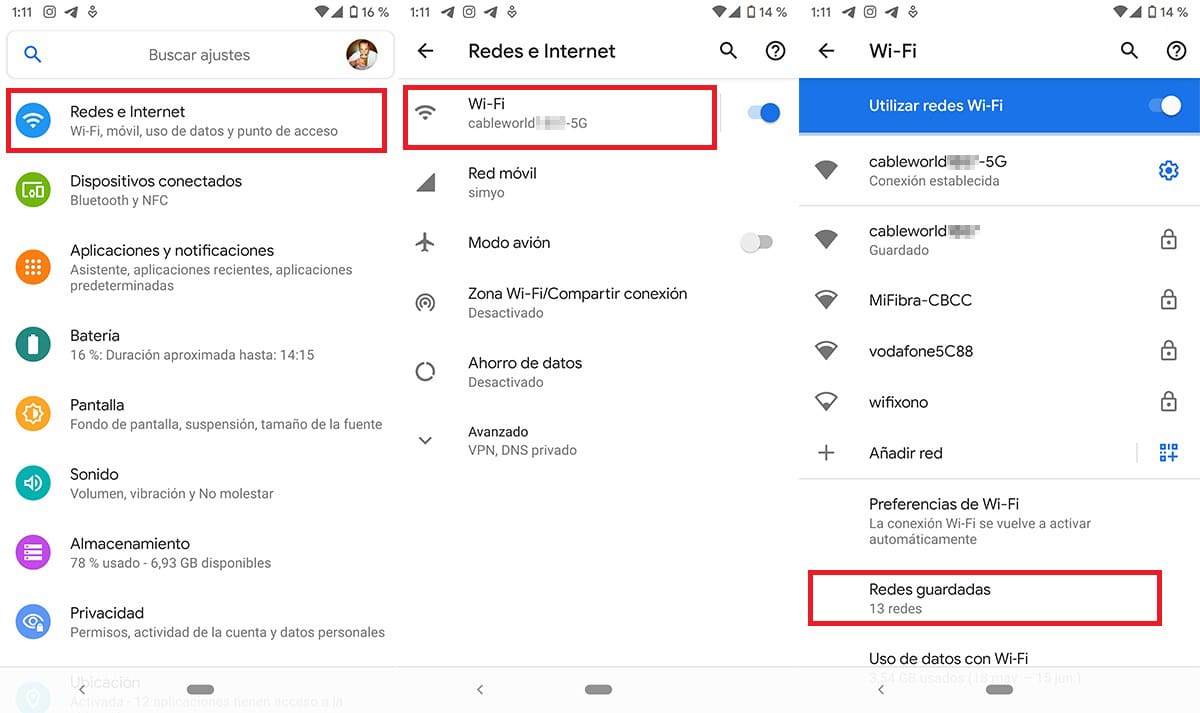
- The first thing we must do is access the settings of our devices.
- Within Settings, we access the section Wi-Fi and within Wi-Fi we click on Use Wi-Fi networks.
- At the end of this section, click on Saved networks.
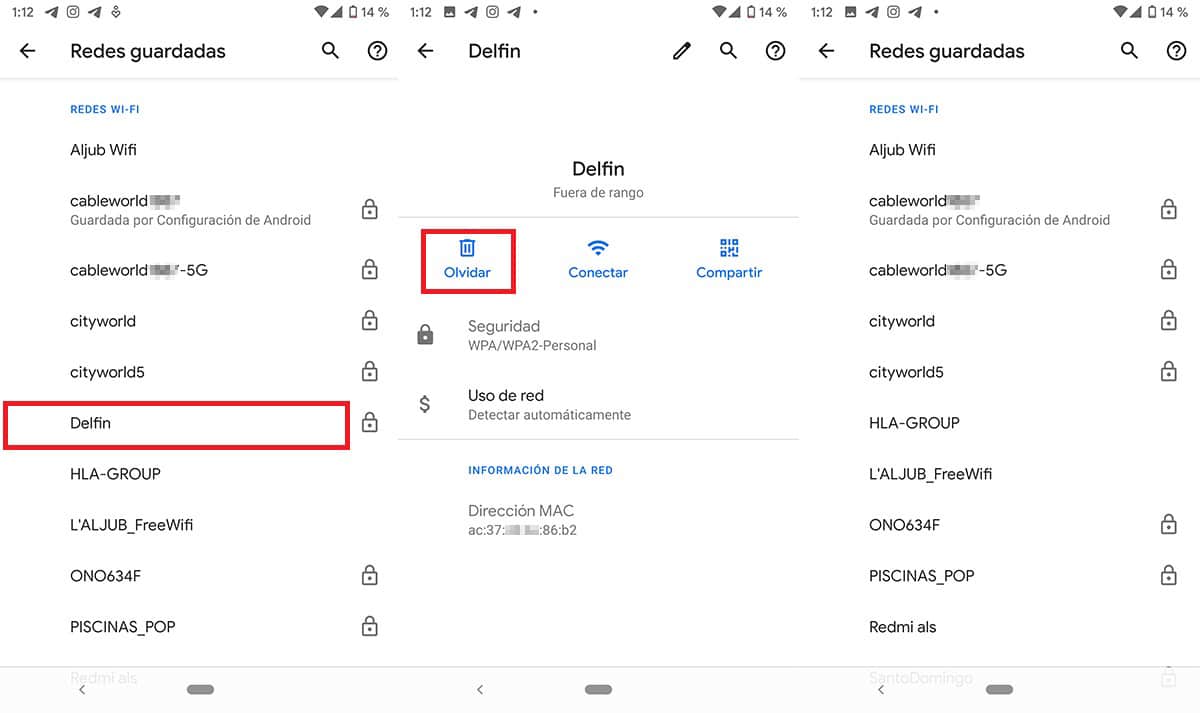
- Then click on the network that we want to delete. In the case of the example we select Delfin, the Wi-Fi network of a cafe that recently closed, so I will not connect to it again.
- Then the details of the connection are displayed. Click on Forget.
- Finally, the name of all the Wi-Fi networks that we fear stored on our equipment will be displayed again, listed where the one I just deleted is not found.
The reference images to make this tutorial are from a smartphone with Android 10, Google Pixel specifically, so the name of some sections may vary depending on the version and the customization layer of the terminal.

For the next article. How to share saved Wi-Fi networks. And making a copy of them would be very useful.