
Instagram, like other mobile applications, were born by and for mobile devices, so its availability for computers is very low, as long as it has a presence, and when it does, in many cases they are not official applications, but third parties. hence the guarantee that it offers us regarding privacy is minimal.
The solution that most of these developers have adopted is to offer access via browser, to be able to serve without having to create an independent application that requires development and subsequent maintenance. Instagram is one of these services, services that leave something to be desired in the web version due to its limitations.
Of all the limitations that it can offer us, one of the ones that touches our noses the most is probably the one related to messages. Although Instagram is not a messaging application, it also offers this possibility, a possibility that until now it was limited to mobile devices.
And when limited, in the past tense, is whye we can now use the web version of Instagram to send messages, in a much more comfortable and fast way than if we do it with our smartphone. Most of the people who use this platform professionally use a computer. In these cases, and when it comes to selling services, food delivery ... there is no more comfortable way to interact with customers than with a computer.
Send Instagram messages from a computer
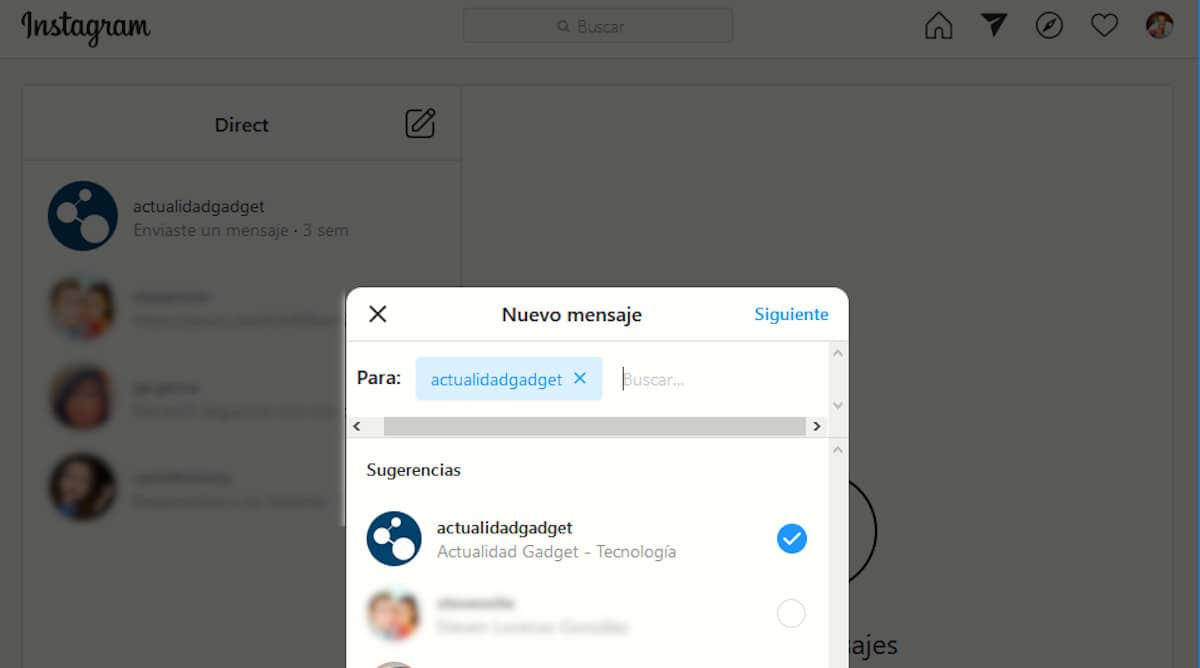
- First, we must access the Instagram website through the following link or by typing in the search bar Instagram.com
- Next, click on the Paper plane located just to the right of the house icon, located in the upper right part of the web.
- Finally, we just have to select the recipient (s) of the messages, click on next and write the text we want to send.
