
Having a large list of followers is not always positive on social media, that never guarantees more traffic and likes on posts. A popular network in recent years has been Instagram, acquired by Facebook on April 9, 2012, more than 10 years ago.
In 2018, Instagram launched the option to publish content with greater privacy, interacting with smaller groups, it was called Close Friends Stories. Currently this is used for communication with a closed environment, it is focused on family and friends, so the other accounts will be outside.
Let's explain how to see close friends list on instagram, one of the functions that you will get a lot of benefit from knowing how to use it. It is likely that you are not aware of this option, although it is available to all users who use the Instagram social network.
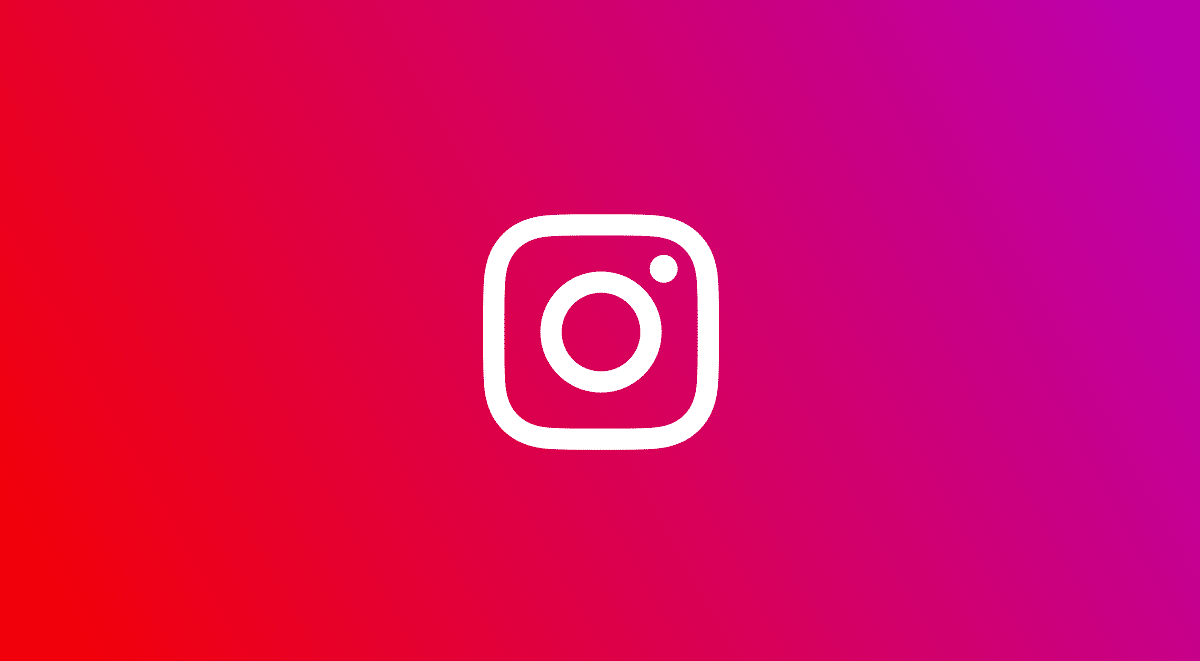
How does Instagram know who are close friends?

Instagram will never determine them, close friends they are added and removed manually by the owner of the account in question. To do this, it will be necessary to access the “Friends” configuration, in it you have to add or remove those people that you consider family or friends.
It can be tedious, but it is not if you want the close circle to be the usual environment and not the one chosen by the application itself by default. You can have friends on Instagram, if you don't have them it is best to add those you see close to you and they consider you their friend.
Entering the list of close friends will depend to a great degree of the confidence that you generate in them, you can have an environment of friends, but not always be in this well-known bond. Close friends have a good value in themselves and thus meet some friends of the person you know.
How to tell if you're on someone's close friends list

If you're on someone's close friends list, you'll see their history. when they get to post them, either on their profile or in their stories. A friend story will be indicated by a green circle surrounding the profile picture of the person creating it.
You will be able to identify him once he mentions you among his friends, so it is best to leave notifications active, without them you can miss this function. If you mute someone, Instagram doesn't usually notify you of what the person has posted, even if they added you to their close friends list.
Whenever you see a list of close friends you will be able to post content, as well as see what all those mentioned in it are uploading. It is attractive, especially if you are one of those who want to see what someone around you thinks or says, you can ask a question, upload a photo, etc.
No notification when you are removed from a list

Instagram will not notify the person who is removed from the list of friends, since it has no power, only its creator and no one else. Anyone who creates a friends list can add or remove a person, if for some reason or reason they do so it is best to ask for an explanation.
The social network has been improving over time, an important aspect is that of the characteristics of the list of close friends, which is a point where it has placed great emphasis. This has been viewed positively, but also other additions that make the network continue to be so popular, among them, for example, Reels.
Private messages are usually the best place to ask the creator from the list because they have removed you, or if it is the other way around, they can send you a message. Remember to leave direct messaging enabled so you can receive any notification, whether it's from a friend or someone you don't know.
How to use Instagram's close friends feature

Instagram close friends works pretty well if you want to create a circle of so many people, so it is better to see how it works. It is not as complicated as it seems, so if you have not done it before, you are at the right time to do it and incorporate people.
Imagine adding more than twenty friends and acquaintances, posting something and everyone can read it at the same time, as if it were a universal message. It's that easy, especially so that you can make a kedada, whether it's to eat, have a drink or pass on an important message to everyone.
To create a list of close friends on Instagram, Do the following:
- Open the Instagram app on your mobile device
- Go to your profile and click on the image, it is located at the bottom right
- Click on the three horizontal lines at the top right
- Click on “Close Friends”
- Navigate to Followers and select “Add” to indicate which accounts you want to add, the limit is set by you, so you can add as many as you want, to create that trusted circle of friends
- It will require at least one user to start working, to remove it will be the same, but entering and giving «Delete» to each of them if you want to prevent them from seeing your publications, the ideal is that the group is small and not so large
How to post a story to your close friends

When posting, you have to do it within the list of close friends, this will have an interim scope, so you must know how to do it if you want them to reach all of them. Instagram has some guidelines to work, that is why you have to do the following:
- Launch the Instagram app
- Click on the “Story camera” button at the top left
- Create and upload the story, try to make it important, it is not worth uploading what you think is worth for you and not for others
- Select the “Close Friends” option at the bottom of the screen
- And voila, that's how easy it is to share a story with those mentioned "Close Friends"
