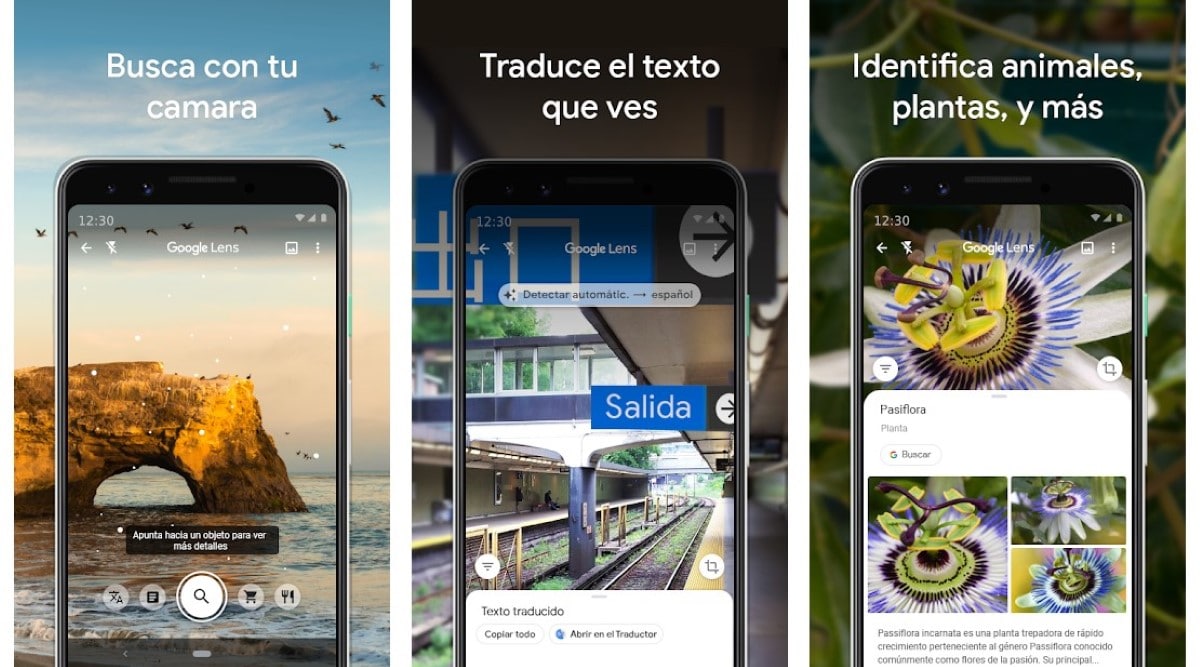
If you go on a trip, you will need an application to translate by photo, especially if you visit a country whose language you do not know. This type of application allows us to translate texts in real time from our mobile device in a few seconds. In addition, we can also use them to act as an interpreter with other people.
Google Translator
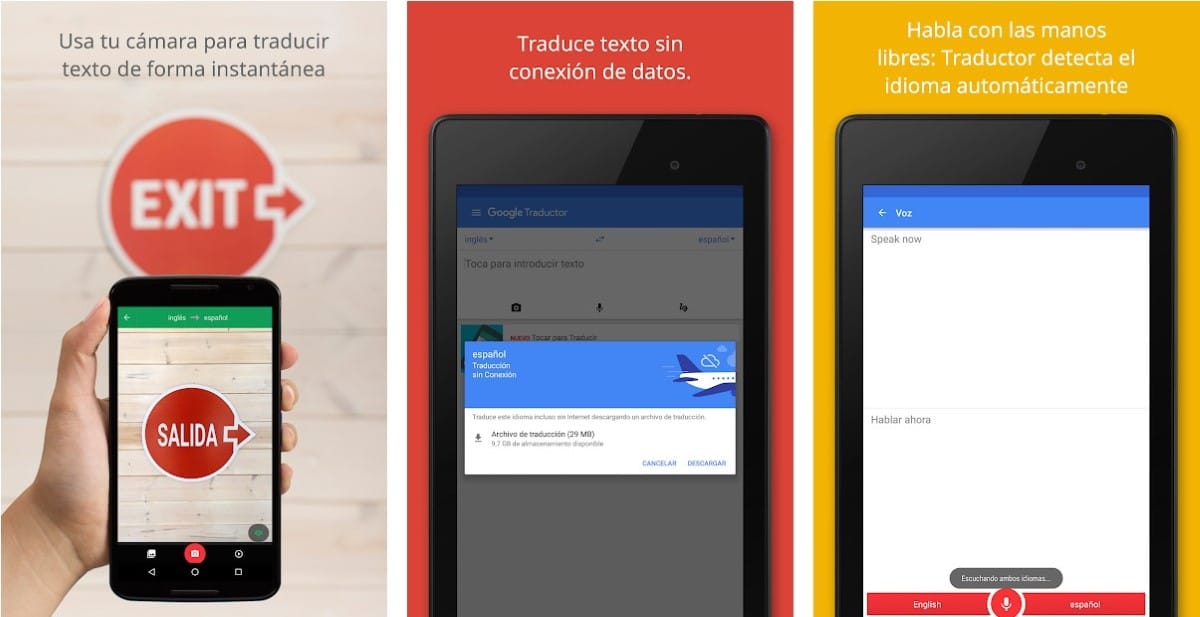
No one can deny that Google's translator is one of the best on the market, with permission from Deep. Best of all, the app is natively installed on your device as part of the Google suite of apps.
If not, you can download through the following link.
Within the functions that it offers us to translate by photo, Google Translator offers us two functions:
- Translate text in real time from your device's camera, a great feature when you're on the go.
- Translate text from an image that we have stored on our device.
Regardless of whether we use either feature, with Google Translate, we can translate text into 90 languages, a number that continues to grow every year.
Being Spanish the third most spoken language in the world behind Chinese and Hindi (India), the results offered by the translations are very precise.
Of course, when we find text written in a colloquial way, the translator will make a mess and the results will leave so much to be desired that we can end up not understanding the translation at all.
An interesting function that Google Translate puts at our disposal is the possibility of downloading the language packs previously. In this way, not only will the translation be faster, but also, we will not need internet to be able to use the application.
How to translate by photo with Google Translate

Once we open the application, just below the text box where we can write the words or text that we want to translate, we find the Camera button.
By pressing the button at the top, we can set the language from which we want to translate and what language we want to translate it from.
To take advantage of real-time translation, we just have to bring the camera closer to the text to be translated. A few seconds later, the text in the language will be overlaid by the translation in our language.
How to translate a photo with Google Translate
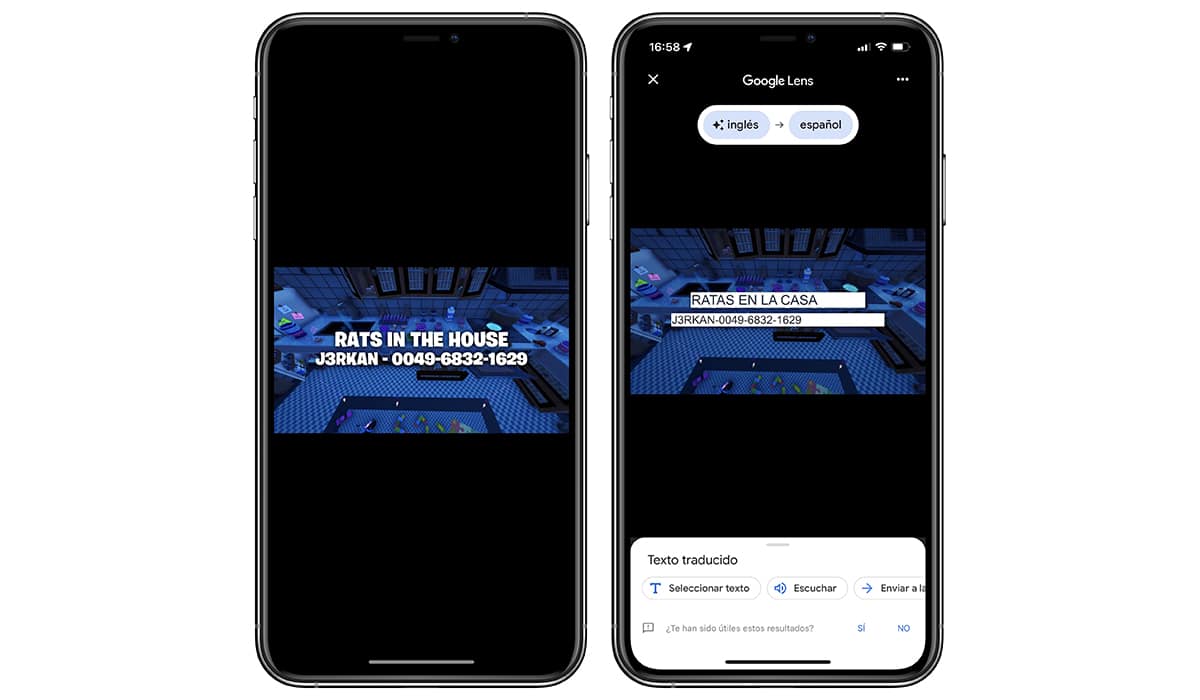
If, on the other hand, we want to translate an image that we have stored on our device, we must carry out the same steps until the camera application opens.
Next, we click on the lower right corner to access our photo album and select the image we want to translate.
In the image above, you can see the original image on the left and the image translated by Google Translate on the right.
Once the text is translated, we can copy it to the clipboard and paste it in any document, send it by WhatsApp or by email...
Google Lens
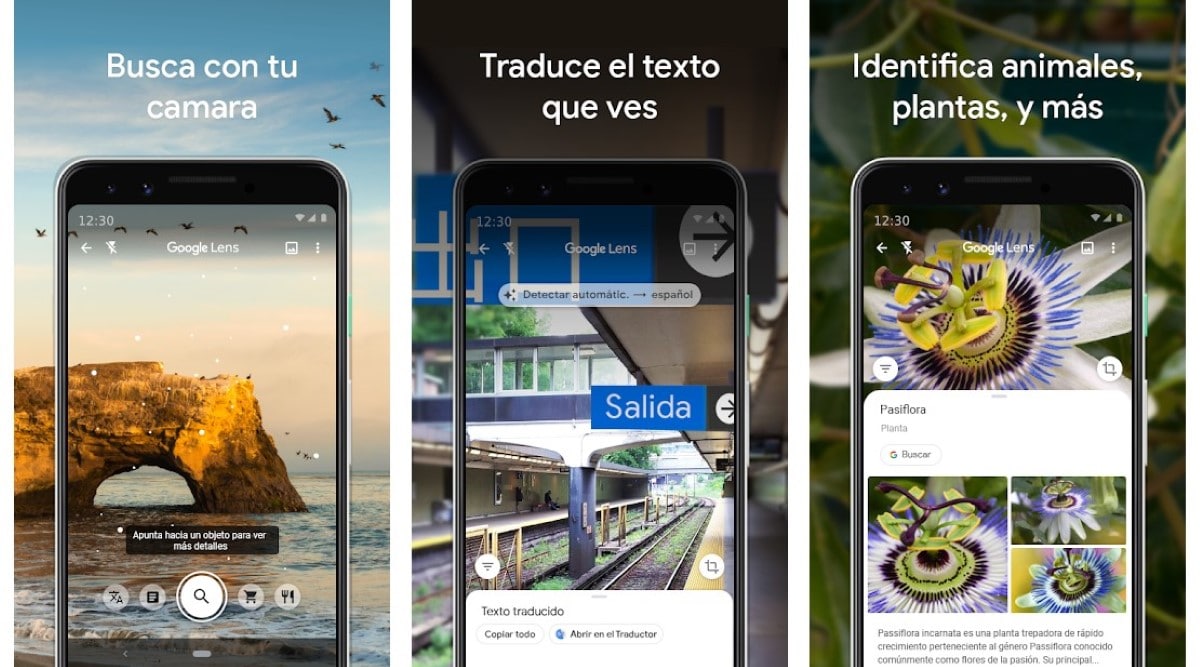
Although the Google translator is ideal for traveling to other countries, Google Lens is a better option, however, it does not allow us to download the dictionaries, so we will be forced to resort to roaming charges or buy a prepaid card in the country that we visit
Google Lens uses the camera of our device to analyze the environment and, together with our location, show additional information about the places and objects that we are pointing the camera at.
Google Lens allows us to recognize animal breeds, mainly cats and dogs, recognize texts and translate them into our language, recognize products and show us a purchase link, obtain additional information about a book, a movie, a music CD...
This application uses Google's augmented reality platform, so it does not work on older devices, since Android 8.0 or higher is required as a minimum.
Google Lens, like the Google translator, is available for download completely free of charge through the following link.
Microsoft Translator

Another interesting option that we have at our disposal completely free of charge to translate by photo is Microsoft Translator.
Like Google Translate, we can also download the language packs that we are going to use during our trip, so that we are not forced to resort to roaming.
However, the translations offered by the Microsoft translator are not as good as those offered by the Google platform. For basic translations like directions, signs, and so on, it's more than enough.
In addition, another of the negative points is that it does not translate in real time. That is, we have to take a photo from the application so that the translated text is displayed. Let's remember that, with the Google application, it is not necessary to take a picture, we just have to point it with the mobile camera.
It also allows us, once the text has been translated, to copy it to the device's clipboard to share it with any other application.
How to translate by photo with Microsoft Translator
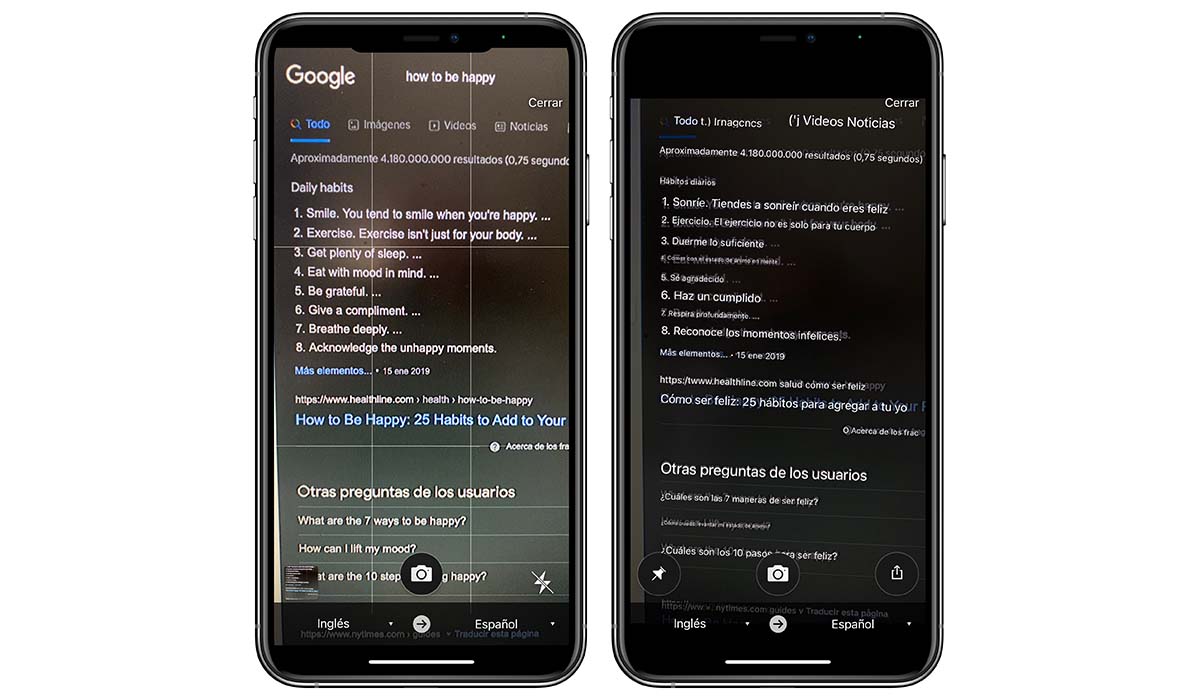
We open the application and click on the camera icon. Next, we point to the text we want to translate and click on the corresponding button. Seconds later, the translation will be displayed overlaid on the original language.
Yandex
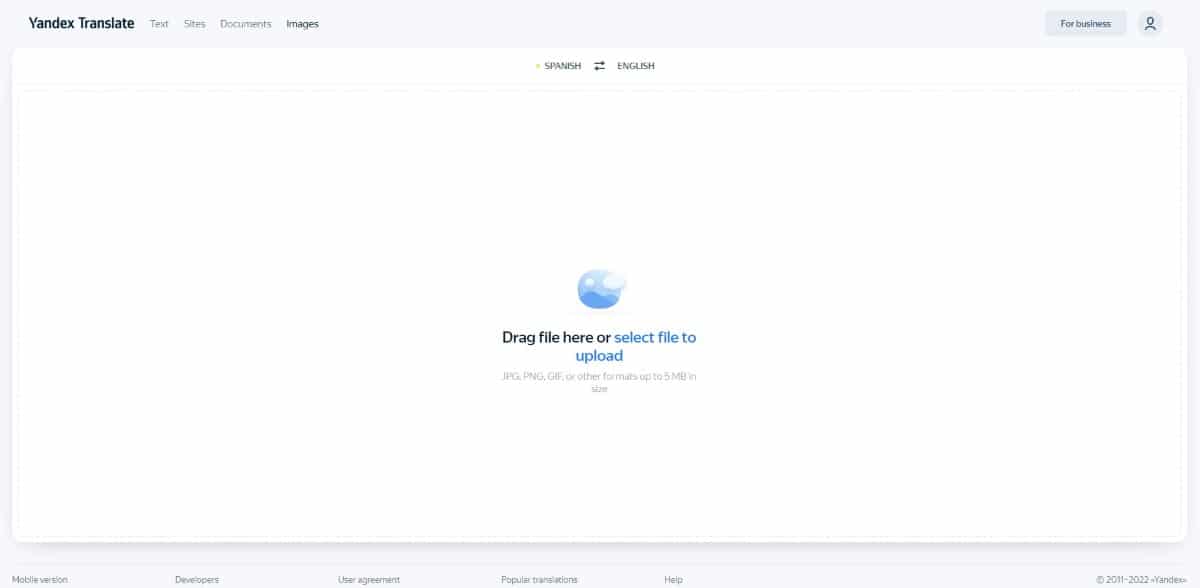
Yandex is the so-called Russian Google. Like Google and Microsoft, it also has a platform that allows us to translate images from any language. It does not have an application for mobile devices, being oriented to desktop devices.
However, we can use it from our mobile browser to translate the text of the images that we upload to the platform. It does not have real-time translation, since it does not allow us to access the camera of our device.
The platform works a bit slower than its competitors, by applying a character recognition (OCR) system on the servers and not on the device. However, the difference in operation is only a few seconds.
If you want to use this platform to translate the texts of the images that you have stored on your device, you can do so through the following link. This platform, like all the ones we have talked about in this article, is completely free.
Other options
In the Play Store we can find a large number of options to translate by photo, however, all of them include a subscription system and the results they offer us will never be better than those offered by Google's translator.
It's not even worth trying.
