
WhatsApp It is one of the applications with the highest share of active users today. Few apps compare to an application that was acquired by Facebook and who is adding new improvements in order to catch up with others, including offering group video calls for more than four people.
The conversations with our contacts usually have backup by default, but despite this, in order to safeguard everything intact, it is better to do it with a few small steps. WhatsApp uses Google Drive to store the information and thus be able to retrieve the information in a fast as well as simple way.
Make a backup
If you want to make a backup of WhatsApp of all conversations you have to follow the following steps:
- Go to the application menu at the top right and click on the three dots
- In the second step go to Settings> Chats> Backup, and then click on Save

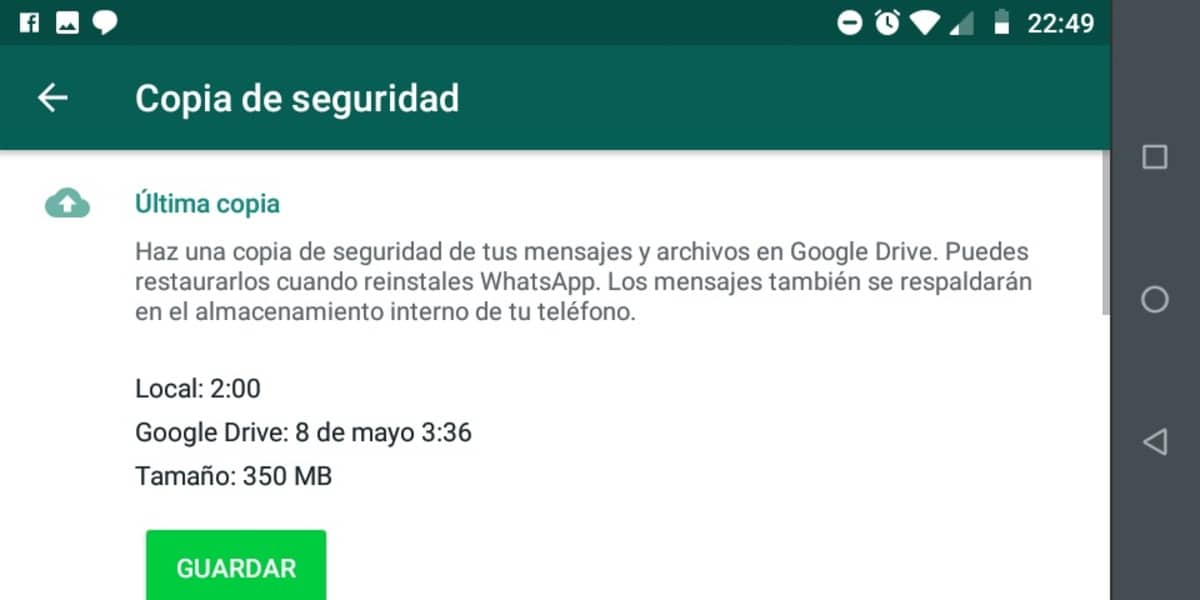
Export WhatsApp messages
If what you prefer is to save a chat or an individual conversation, use the function called "Export Chat".
- Enter the WhatsApp application and open a conversation with some of your contacts
- Click on the three points and click on «More»
- In the drop-down window, click on «Export chat», it will give you two options: Without files or with files, the second is heavier because it saves everything, even the images
- Once chosen this will show you a screen with several icons. Select the email you want to send the copy to, which in this case will be in .txt
WhatsApp limitations
If you want to export both images and videos, it will export you the last 10.000 messages, if no files are added it will reach the last 40.000 messages, all if you have talked so much during this time. This is due to the fact that the mail gets to limit the export quite a lot, which will take a few minutes to be done, so it is advisable not to touch the phone a lot when doing this action.
