
Today Instagram is one of the most famous social networks there is, with approximately 1.200 million active users every day and who share videos and photos with the rest of the world. And with its latest updates to stories, the social network has become even more famous than it was.
The backup is a way that thousands of people have to try to save all the content that has been uploaded to Instagram. And it is that Instagram stories are increasingly used among users since it is a quick and easy way for them to share their photos on their profiles.
And today we bring you this article in which we explain how you can save instagram stories with music, since many times something goes wrong and the audio is lost when saving the video. However, this has a solution and therefore when doing so, several aspects must be taken into account.
Can I download all Instagram stories with music?

Today it is possible to download all the stories, also from the same application or web page, so no external tools will be necessary although in the Play Store it is possible to find them. The best thing you can do is list all of them so you can find them more easily.
It is important that you keep in mind that if you save the story before publishing it, then you won't be able to download the music and this will be mainly because the video will be muted. Adding a song to the stories will make it more enjoyable for people to see your stories, and even more so if you tend to upload them often.
The user you can decide whether or not you want to add a music as well as deciding whether to save the story with or without music. From Instagram you can download your stories and thus have them organized by folders in your gallery.
How to save an Instagram story with music

It should also be noted that currently it is only possible to download stories with music from public profiles, so from private accounts you will not be able to. If you are interested in the content that goes up a page and has their profile private, you will not be able to save their stories.
We also remind you that downloading videos from other users and sharing them as your own is illegal, and this would mean that the company will cancel your account forever. This download that we explain today is for personal use only, you can save the ones you want and view them when you need it.
Saving an Instagram story with music is very simple, to do so follow these steps:
- Enter the browser on your phone or browser.
- Write the address instadp.com
- Click on “Instagram Stories Downloader”
- At the top of the search bar type the name of the user you want.
- Within their profile, click on their “stories”.
- Now you will see all your photos and videos
- At the bottom you will see a blue button with the word “Download”, click on it.
- Then you only have to choose where you want to save it.
How to download Instagram stories with music with Story Saver
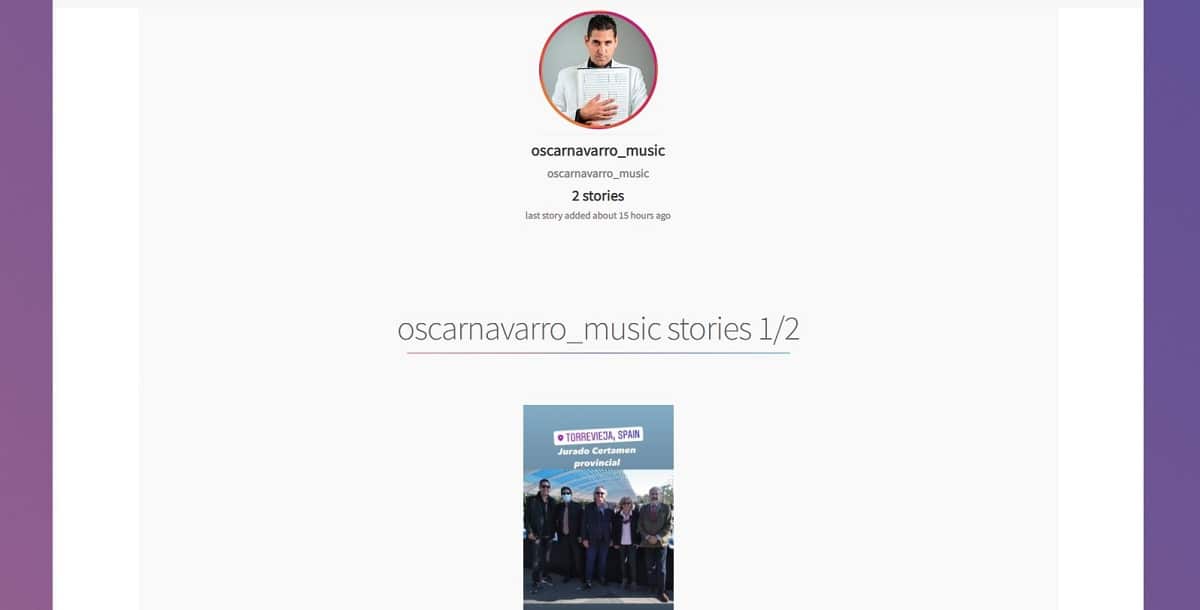
To save an Instagram story with music on Android, the process is very simple, you will only need a web service or an application. Story Saver is one of the best apps in the Play Store for it, an easy and useful option to download many stories.
Story saver It has a web page where you can download the stories with the music, and you have two ways to download the stories following the same way. To do this, follow the steps below:
- Enter the story and copy the link you want as if you were going to share it on another site.
- Copy the link in the box when the page loads.
- Wait for the video to load, download and select where you want to save it.
- With Story Saver, the process is very similar, so it will be very easy for you to get used to how this tool works
- available for Android. Another application that is very similar to Story Saver and that also downloads stories with music is Instore.
Here we show you how to carry out the process step by step:
- Download the app.
- When you have it installed, open the app.
- You can see that its interface is very simple, very similar to the web page.
- Copy the link of the story you want to download.
- Copy the full URL into the search engine.
- Now click on the “Download” button, and select where you want to save it.
Download stories with Save-Insta
Another page website that also downloads Instagram stories with music is Save-Insta, which has a procedure very similar to the rest of the applications that we have seen. It is an application that has been used for a long time and is available on Android, iOS, Windows and more operating systems.
Currently Save-Insta does not have an application that you can download from the Play Store, so right now you can only use the web service and although it always works correctly, on occasion it has crashed. At first it was a very basic tool but today it has a large number of extra functions.
Downloading Instagram stories with music is very simple, to do this follow these steps:
- Open the browser on your phone or computer.
- Type in the address bar Save-Insta.
- Click on the option that says “History”.
- Copy the story you want to download with the music, and to do this you must copy the full URL and paste it into your browser.
- Then click on the “Download” button, select where you want to save it and you will only have to wait for the video to download.
As you may have seen, the process is very similar in all cases, so you will be able to download as many stories as you want. And seeing how simple the whole process is, we invite you to do it so you don't lose any detail of your Instagram Stories with music and always have them saved on your phone. It will not cost you anything with these options that we give you!

thx for the article
how can I download Story Saver? mb smn know the answer